There are a number of things you can repair on your computer from home. You can even make simple upgrades. However, not knowing how to properly work on your computer can result in massive damage. For example, a bit of static electricity can be enough to fry your motherboard. That’s why you must practice proper safety when working on computers. Here are a few safety tips for working with computers.
[Read also: Practical Tips to Help You Install a Motherboard]
Unplug the Computer
The first thing you must do before working on a computer is to unplug it and wait for at least 15 minutes. Computers house enough electricity to kill you and they can hold that power for several minutes after they are unplugged. This means you have to be extremely careful. Don’t just hurriedly jump in there to fix something without taking the proper precautions.
[Read also: How to Fix Computer Problems – Use Latest Driver Updates]
Never Work on Monitors
Monitors are something you never want to work on. Older monitors can house electricity after they are unplugged and can kill you. LCD monitors are also very sensitive and can easily be ruined by those that don’t know what they’re doing. When needing repairs on your monitor, it’s best to leave the work to the professionals.
[Read also: A Second Monitor – When One ‘s not Enough]
[Read also: How to Fix a Broken Laptop Screen]
Remove the Potential for Static Electric Shock
While a zap from static electricity may not feel too bad, it can damage your computer. In fact, it can completely fry certain parts of your machine, which can be very expensive. To protect your computer from static electricity, you should never work on carpet. You should also ground yourself by using a strap or by working on a static-free mat. Some people recommend touching something metal before beginning, but straps and mats are much safer.
Avoid the Power Supply
Like the name implies, the power supply houses a large amount of electricity. Disturbing the power supply can lead to shock or computer damage. It’s best to never touch the power supply. If you suspect problems with the power supply, take the computer to a professional to have it tested and possibly replaced.
Repairing your computer at home can save you a lot of money. Unfortunately, not practicing computer safety can also cost you a lot of money and may even cost you your life. You have to remember to take precautions to prevent damage to your computer. This means unplugging the computer and allowing it to set so that it can release the built-up electricity. It also means avoiding monitor repair and avoiding the power supply. Last, but not least it means removing the potential for static electric shock so that you don’t fry your computer.

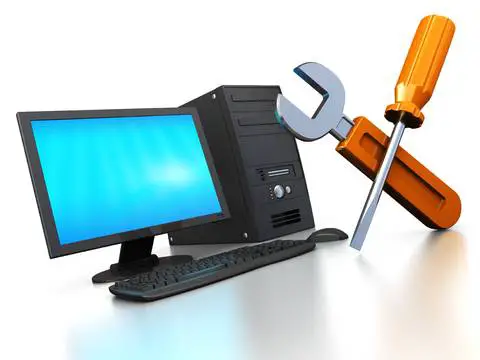



Thanks Bryon, For sharing this simple tips with us.
I think Unplugging is enough for safety for working with computers.
Hi Bryon, Back in the day when I used to repair computers I would always where one of those static electricity safety bands. This was especially true when handling any type of circuit board.
I was also careful not to get my fingerprints on any of the board components.
I read once that you could actually wash boars in a dishwasher without harming them – is that true?
I never tried it because I thought that would be stupid but the guy who wrote that was really highly valued as an expert. Have you heard of that before?
I have one of those anti-static wrist clips that plugs into an anti-static mat. It’s a nice setup, but I rarely use it anymore. I guess I just never had a problem, but there is always a first.
A long time ago, and no not in a galaxy far far away…I had a celeron 600mhz cpu. I always heard about how cpu’s get hot, but I wanted to see how hot. I removed the fan, turned on the power and put my finger on top of it. The tip of my finger literally melted to the top of the cpu in a matter of seconds. Needless to say I never did that again.
You said in your article that never touch power supply before repairing your computer. I thing i tell you that the other parts of computer also contains static electricity charge and if your body charge is different than these parts than you can also get current from these parts. So to prevent you from this you have to touch your body with the power supply in order to match the static electricity of your body with your computer.
I think what the author means by “never touch the power supply” is that you don’t try to repair the power supply if you suspect it has a problem. Not the kind of “touch” that you put your hands on it. I think you got it wrong Mohsin.
thanks so much for sharing these tips. its really very very necessary to keep it clean and safe. Safety is the most essential need for every gadget. And these points are really very necessary to be considered. thanks again.
Very well said, in addition to this article don’t forget to safety off your computer, even your power supply. And also have sometime to clean your pc. It is possible why your computer running slow is because of the dust and dirt inside.
I see the reason for the precaution, I suppose. But rather than waiting 15 minutes before working on a PC (which I assume is waiting for the power to be drained through some internal LED light on the motherboard or something, and the light doesn’t use much energy so it takes a while), you could also unplug the computer and then press the power button several times to drain the remaining power quickly.
Of course if it’s a laptop be sure to remove the battery as well.
Hey Bryon,
Nice article with some very sensible yet important points you have made. I recently bought am anti-static wrist band from eBay that works great but until I got it, I use to do what you said, and touch something conductive that was grounded like a radiator.
Some very good tips. Also make sure that you have your computer on a sturdy surface, hate to drop it on the ground or worse on your foot 😉
Your post is worth – reading. I have been using computers for many years now and yet I still find it hard to fix some problems by myself, especially when it is all about on hardware.