One of the surprisingly large costs for many small businesses is printing. If you want to represent yourself to customers well, you’ll need good-looking materials; to keep things moving efficiently, you’ll need the flexibility to print from anywhere; to eliminate hiccups, you’ll need good reliability and quick response when problems do arise. For a small business without a dedicated IT department, these requirements can get expensive. So what are some simple ways to cut printing costs without sacrificing on what counts?
[Read also: Wireless Printing Options Comparison]
Do Your Research Before Buying
The companies that make printers know how to maximize their returns. The machines themselves are sold at a very low margin to get you to buy them. Once you own a certain model, the profits begin in a big way. That’s why replacement cartridges and other parts are so ridiculously expensive. Unfortunately, the only real solution is to count the cost before choosing a model. You should compare printers based not on their price but on the total cost of ownership. Always consider where to buy printer ink by figuring out what type of cartridges you need, and then comparing prices from multiple sources. Paying a little more at the beginning is often the way to cut costs way down in the long-term.
Segment Your Printing Needs
Color laser printers are very expensive. Inkjet printers cost more when printing high-volume. Third-party printing is too expensive and troublesome for daily needs. But if you think about your particular needs, it probably isn’t necessary to buy one printer that can handle everything. Maybe you could buy a small laser printer that is fast and cheap, even though it only handles black and white. Maybe you could find another inexpensive inkjet printer for full-color projects. For bulk orders, maybe you could locate a good third-party service through the internet or locally. By separating the types of jobs you do, you can save yourself significant money without sacrificing anything on efficiency, price or quality.
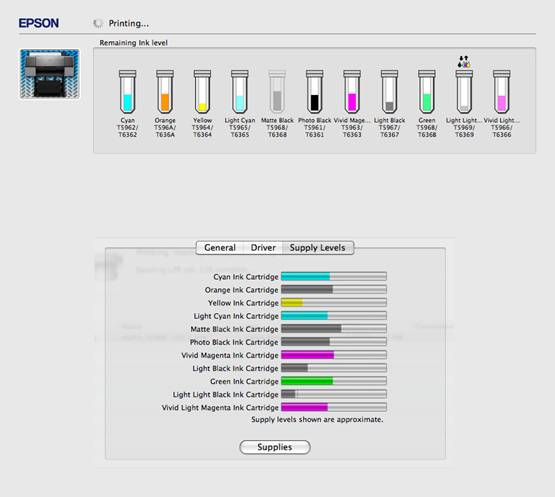
Avoid Service Contracts
There is certainly something appealing about outsourcing the problem altogether. A service contract lets someone else deal with the problems and all the daily decisions of how to keep your printers running. But there are hidden costs in service contracts as well. Because the same people making decisions for you stand to profit from higher costs, there is a real conflict of interests. Though you could buy much cheaper from other sources such as Inkpal.com, most printer services require you to buy replacement cartridges and parts from them alone—with a healthy markup. Sometimes these cartridges seem to run out mysteriously quickly. Older printers may be replaced by newer, leased models, provided (as you might expect) by the service company. If something down, you may be forced to wait for “service specialists,” even if the problem is as simple as replacing a toner cartridge. The initial appeal goes away quickly as the fine print of the contract becomes a daily reality.
Go Paperless When Possible
People have been talking about it for a very long time and it simply hasn’t happened. But with the advent of mobile computing and tablets in particular, your office might be closer to eliminating paper than you think. You may find that inexpensive tablets for office staff ends up cheaper (and far more powerful) than the money you spend on internal printing in a year. Not only will your employees love you and get more done, but you’ll even cut down on wasted paper and make your business more environmentally friendly.
[Recommended reading: Advantages of 3D Printing that Make Good Business Sense]





If you ask me it is a little crazy that printer ink costs so much for the little bit that is in a cartridge. I tried the refilling route before, but I made a bigger mess than what it was worth. I just try to avoid printing anything that isn’t absolutely necessary anymore. I try to store in digital format as much as possible. I can’t imagine how much businesses must spend on printing costs.
You’re absolutely correct Ray, the most expensive cost of a printer is the ink and it’s not necessarily because the ink is expensive to make, package and ship, rather it’s because the printing industry floods the market with “cheap” hardware and gets the consumer in the end with cost of ownership. Luckily some have noticed this “price hiking” and offer alternatives to the big name brands, these companies are growing fast, so there’s no reason to pay such a high cost for ink any more. With the number of remanufatured suppliers and ink refilling retail stores that are popping up, you can always find a better deal.
Thanks for the comment,
-J
It seems to be interesting but after a specific time the cartridge has to be renewed and it cost very much…. I heard there are software to help control ink usage ? Is that true?
There certainly are software options Vivek, although it depends on what your trying to do. For instance, if your looking for a way to track your cost, manage and limit your amount of printing you could try ecoprint2 or iprint. If your looking to conserve ink the best software out there is ecofonts. This software adjusts the font to include void space within the character in the form of small dots.
Thanks for the comment,
-J
Nice explanation Joel. Avoiding the use of paper saves plants making the planet greener and at the same time, saving green (money 😀 ) in your pocket….
Hey Naser,
Thanks for the reply, I’m really stoked about the interest in the article and the participation of the readers! We feel that there is a real lack of information concerning the issues in the printing industry. We are happy to expand that knowledge to as many readers as possible. One of our main goals is to educate the public of the options available and to really stimulate the discussion of waste, which is at the heart of this topic.
-J
I agree with you in that you should look at and consider the costs of inkjet replacements, they can be quite troublessome and costly.
There are some printers where the cost of ink is very high. In fact, they sell their printers cheaper because they know they will make more on the ink over the long run.
Hi David,
I Couldn’t have said it better myself. The bait is tempting to the unsuspecting consumer, ridiculously cheap quality printers until you see the fine print
outrageously expensive ordinary ink....Thanks for the comment David
-J
Me and colleagues make use of tablets more than paper! Isn’t that something great? It is ..indeed 🙂 Thanks
Hey Joel,
Great article with some good saving solutions. Have you ever tried a CISS (continuous ink supply system) for an inkjet printer? I have one on my Epson r220 and quite honestly, it’s the best thing I have ever bought! Think I paid about $40 on eBay over a year ago which included the ink and I have yet to refill the reservoirs. When you do need to refill them, you can get 100ml of black for like $5 which is the equivalent of 10 cartridges.
Hey Mike,
That’s some great advice, I’m checking it out right now. Thanks for the tip!
-J
I’ve always hated that the ink is more expensive than the device, I think that I’d personally like it better the other way around, that the ink be cheap and the device have a little more price to it, but what can you do?
I don’t really feel the pain here as I don’t do much of a printing. Maybe we should save and distribute documents in soft copies more and print less?
One way we usually overlook to cut costs is to check our mistakes before we print. We are always very meticulous in double checking our work when we print in bulk but every time we have to reprint something small it adds up over time.