Scanners can play a vital role in a home office by allowing a user to take various documents and convert them to images, which can then be used in many applications. There are several types of scanners, such as flatbed scanners, sheet-fed scanners, handheld scanners and drum scanners, with each allowing a user to feed a document into the scanner in different ways. A majority of home offices make use of a flatbed scanner, which may be a separate unit or could be part of multifunction copier (MFC). An MFC can scan a document or picture and produce a copy if necessary. Now let’s look into how a computer scanner works:
Photosites And Diodes
The basic concept behind a scanner is very similar to a digital camera. When a document is placed on or into the scanner, the CCD, or charge-coupled device, harnesses the power of photosites, which are diodes. Digital cameras also contain CCDs. These photosites emit an electric charge when exposed to light. The more light exposed to a photosite, the greater the charge. When a strong light is shined on the document, the information from these tiny diodes are collected in the CCD, which interprets the charges into images that become files. These files are then transferred over to the computer that is connected to the scanner.
The scanner’s main goal is to make sure the CCD runs as smoothly as possible, allowing it to completely capture the details of a document without interference. A scanner is not “reading” a document, it is simply interpreting the information from the diodes, which can be a slow process. Software tracks the timing and position of the CCD to understand what part of the document is being scanned.
File Conversion
Once the document is converted into a file, the user can manipulate that file as he or she wishes. A computer can use OCR (optical character recognition) software to extract text from a scanned image. The quality of the text extracted is dependent on the quality of the scan. High-end scanners can produce near exact copies of a document under optimal conditions. If software manipulation users decide to scan photos, the computer allows them to use photo manipulation software to make changes. However, the quality of a scanned photo can be lower than that of a digital image. The reason for this is the pixelation in the image.
When zooming in on an image, a person can see blocks of color, or pixels. Higher quality images have more pixels, or more small blocks of color that can be used to represent a wider spectrum. When a scanner scans a color document, it does make several passes, using a filter to interpret each color layer (red, blue and green). These layers are then merged to create the color image. In the process of the merger, pixels may lost, reducing quality.
How A Computer Scanner Works: Conclusion
A business or home may use a scanner to archive text documents or photos composed prior to the age of scanners. Through a complex series of diodes, the CCD and computer software, a user can enjoy the benefits of a scanner, opening up a door to new possibilities.



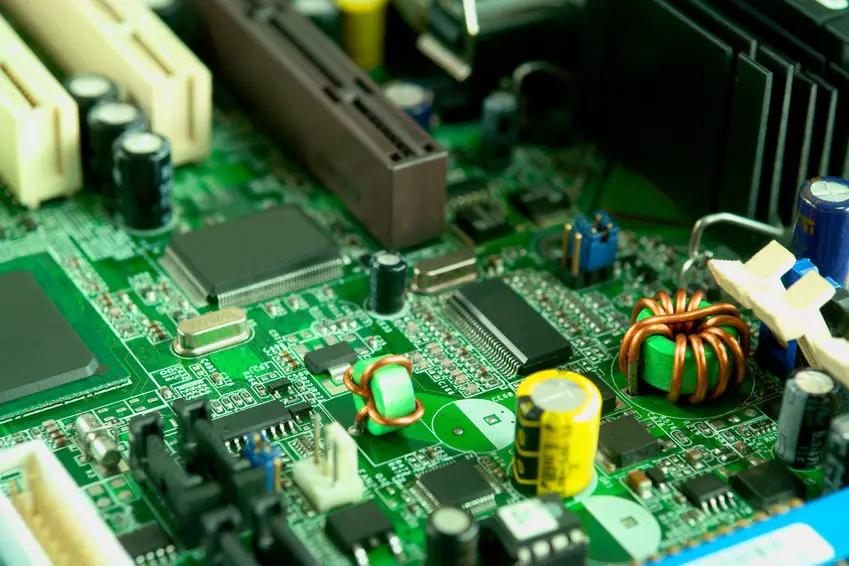

I don’t know too much about scanners. I do remember when they first came out. They were a bit big and bulky, a little slow and the quality wasn’t that great compared to what we have now. A friend of mine got one right away and I swear he scanned just about everything in his house when he got it. I used to use scanners more a few years back, not so much the past couple of years though.
We have our own computer scanner and it really works for me because it creates the same and exact photo. However, it is essential to have a high and good quality scanner so that there will also be a high quality output. Thus, you do not have to buy the most expensive scanner so long as you check its quality.
I couldn’t work without my scanner! We use online fax service. Scanning docs is vital. You are right, they do work similar to digital cameras. A scanner with high resolutions is vital for scanning photos for print.
Great article!
Scanner help me a lot by scanning and saving the document in the computer. But I recently came across an innovative scanner from Lg called the LSM100 and the best part about is that it’s so small.!!
Cool, very interesting.