Smartphones combine multiple forms of communication into one convenient device and while voice and text conversations remain important, it is often email that people find the most useful. Here are 10 of the best email clients for Android smartphones. [Updated: July 11, 2023]
1. K-9 Mail
- This free app is independent and open source, which means that it is not tied to a particular service.
- It is compatible with multiple platforms and supports everything from IMAP to Exchange 2003 and 2007, which means it is suitable for both individuals and enterprise users.
- Download K-9 Mail here.
2. MailDroid
- If you want an IMAP email service which allows you to download and store your messages to your handset’s memory card then this is going to be one of the best Android email clients for you.
- You can integrate a signature into your messages, search through your inbox and even protect your emails with a password so that no one else can access them.
- Download MailDroid here.
3. Outlook
- Offers a clean and intuitive interface with excellent email management features.
- Integrates seamlessly with Microsoft services like Exchange, Office 365, and OneDrive.
- Provides smart inbox organization and advanced search capabilities.
- Allows easy integration with other popular email providers like Gmail and Yahoo Mail.
- Offers calendar integration and file attachment support.
- Download Outlook here.
4. Email Me Free
- This app is not a standard email service, but is rather a useful reminder and note-taking platform which lets you send emails to your address or indeed any you choose at predetermined intervals.
- You create a template and then the email will be delivered at the given time. Both free and paid-for versions of this app are available from the Google Play download service.
- Download Email Me Free here
5. ProtonMail
- Prioritizes security and privacy with end-to-end encryption for emails.
- Ensures data protection and prevents unauthorized access to your emails.
- Provides a user-friendly interface with a simple and clean design.
- Supports self-destructing emails and password-protected messages.
- Offers a free version with limited storage and additional premium plans.
- Download ProtonMail here.
6. Edison Mail
- Offers a smart and efficient email management system.
- Provides a unified inbox for multiple email accounts.
- Offers smart notifications and automatic email categorization.
- Features an integrated assistant for travel, bills, and package tracking.
- Supports various email providers like Gmail, Yahoo Mail, Outlook, and more.
- Download Edison Mail here.
7. Gmail
- The Gmail app, which supports Google Mail in all its forms, is the gold standard for email on Android and is essential for anyone who has an address and an account of this kind.
- You can add multiple accounts and manage them through a simple interface, with alerts helping to keep you up to date with incoming messages and respond as you see fit.
- Download Gmail here.
Read also: Fixing Bounced or Rejected Emails: A Step-by-Step Guide
8. Spike
- Provides a unique conversational email experience.
- Organizes emails into threaded conversations for easier navigation.
- Offers real-time collaboration with team members on emails.
- Integrates with other tools like calendars, tasks, and notes.
- Supports multiple email providers and allows easy migration of accounts.
- Download Spike here.
9. Blue Mail
- Offers a customizable interface with various themes and layouts.
- Supports multiple email accounts from different providers.
- Provides a unified inbox and smart push notifications.
- Features a powerful search engine for finding specific emails.
- Offers advanced email management features like snoozing and scheduling.
- Download Blue Mail here.
10. Yahoo! Mail
- If you don’t use Gmail and you prefer Yahoo!’s alternative then this app will be the main choice in terms of Android messaging.
- It supports multiple accounts and can also be used to preview photos, add emoticons and integrate attachments.
- Download Yahoo! Mail here.
Conclusion
Ultimately you should use a combination of mail apps which suit your needs and it’s a good idea to experiment with a few to find the ones you prefer that’ll let you check your email faster and more convenient. There are plenty of good choices for either business or personal email accounts. These email clients provide excellent features and functionality for Android users, making them the best options for managing emails on the platform.

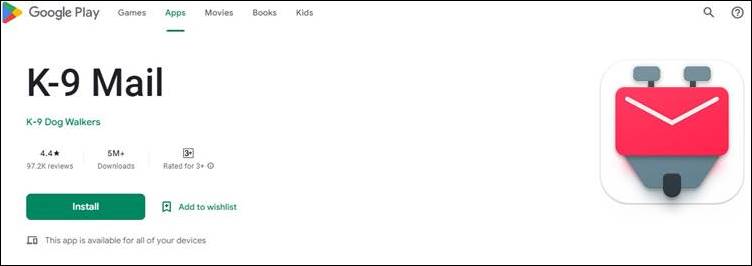
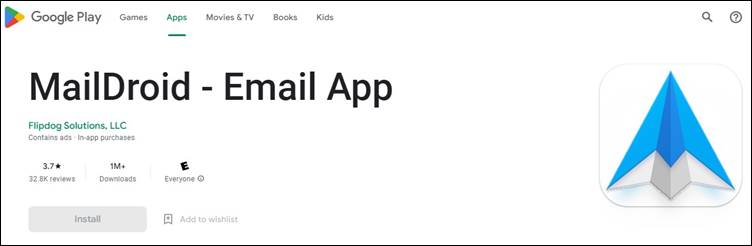
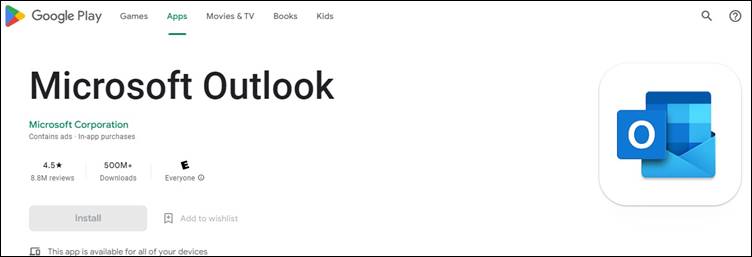
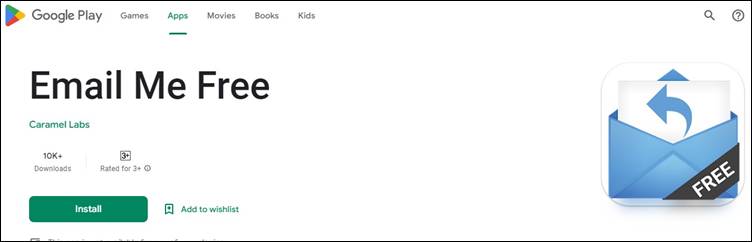
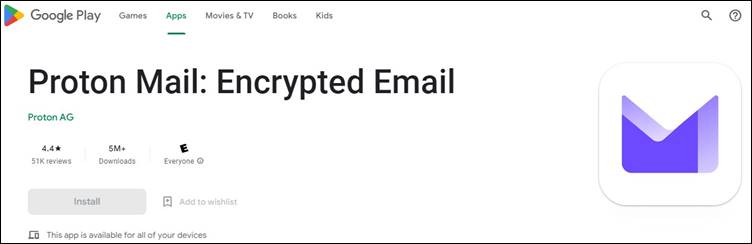
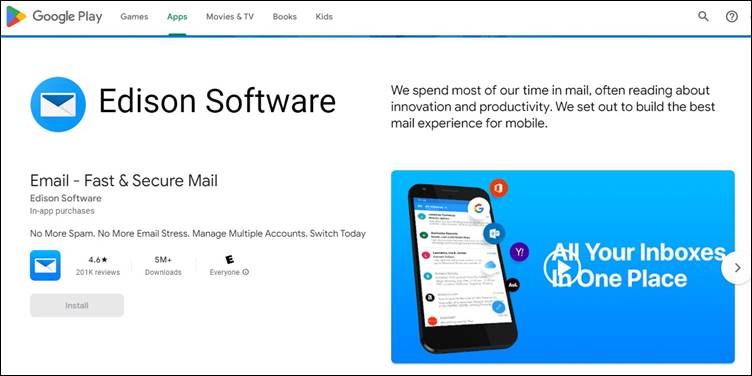
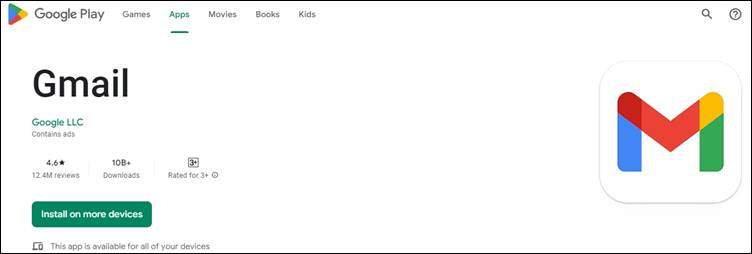
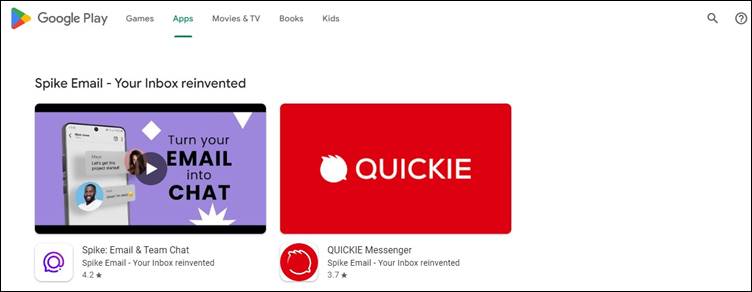
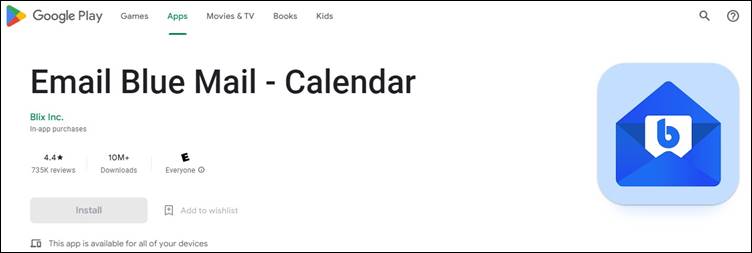
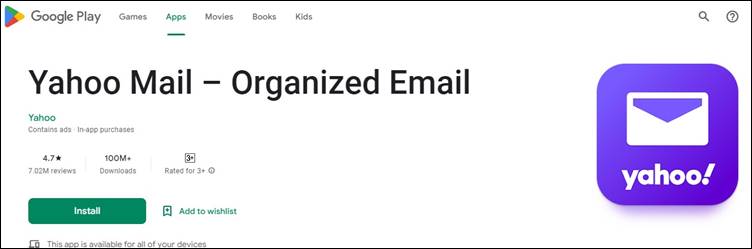



Is it all for Android Only?
Sarah And Peter share some Email Clients Apps for Symbian( Sony Ericssion Vivaz).
Thanks.
Cheers.
You are most welcome Amit. Yes its now only meant for Android.
I am using Gmail app for my android tab. It’s just awesome.. 😉
Good to know that.. 🙂
This is a much more important issue if your business is using Android handsets and really great solution on your sites and really very nice information of email clients for android phones.
That’s great to know that you liked my post… Really nowadays android is helping business a lot.. 🙂