Most computer users who spend a lot of time online know the importance of having a unique, secure password for each account. The best and strongest passwords are those that don’t use dictionary words, ones that combine lowercase and uppercase characters with numerals and symbols. It’s also advisable not to use the same password for any two accounts – each one has to be distinct and exclusive. As an added precaution, all passwords have to be replaced after every few months.
All of these are effective measures, and they are highly recommended. These can help protect your online accounts from cybercriminals, even prevent your phone from being hacked. But there’s a slight problem with too many passwords – How to remember them all?
Common – But Risky – Ways to Remember Passwords
The solution most computer users employ is allowing the web browser to save the passwords. A prompt appears, asking permission to remember the password you entered. All you need to do is click your approval, and it’s stored for you the next time you need to log in. This habit however, carries a security risk. At the moment that your computer is used by another person – or is perhaps stolen – they can easily access all your accounts and personal data.
[Read also: 10 Ways to Protect Personal Information Online]
Another thing that people are inclined to do is write down all their passwords and PIN numbers on a piece of paper, then keep it in a place where they think no one would look. This would seem like a sensible method, but security specialists advise against this. Writing a password anywhere diminishes security, and this should never be done. Listed below are a few suggestions on how you can safely managing multiple passwords.
Pro Tip: Change the default password on your new router ASAP. We’ll walk you through the steps.
Write Down Clues, not Passwords!
Instead of writing your actual passwords, make notes of clues that will help you remember them. Use terms that will be meaningful only to you and can’t be deciphered by anyone else. It would even be wise to use coded symbols.
Make your notes concise; include only what is necessary. Don’t write the accounts associated with the passwords.
Be sure to keep this note in a safe place. If you must dispose of it, shred it.
[Read also: Biometric Technology Offers An Advantage Over Passwords]
Save Your Password Notes in an External Storage Device
Instead of writing everything on a piece of paper, consider using an external storage device. Create a file containing your clues and save it in a password-protected external hard drive. You will then simply have to remember this one master password to access your file.
Create Strong but Easy to Remember Passwords in The Future
When it’s time to replace your passwords, create new ones that you can easily remember without compromising their strength. One way to do this is to think of a quotation or a line from a song that you know very well, then use the first letter of each word for your password. Fortify it by switching between uppercase and lowercase characters, as well as substituting numbers for some of the letters. Add symbols and punctuation marks to make it more cryptic and increase its length.
[Read also: Avoid Creating Vulnerable Passwords]
Use a Password Management Service
Security professionals recommend using an application called a password manager. It stores all your passwords and user names, and retrieves them for you when needed. You will simply have to take note of a single password to log into your account. Be sure to do some research and choose a reputable provider that consistently delivers excellent service. For this, I recommend KeePass – a free, open source, light-weight and easy-to-use password manager, which helps you to manage your multiple passwords securely.
These days when much of our interactions and transactions occur online, secure passwords are crucial. With multiple accounts and multiple passwords that need to be replaced regularly, be sure to implement effective methods to remember them all.
[Read also: LinkedIn Passwords Stolen Incident – How Safe are Social Networking Sites?]
Are you overloaded with passwords? What are some of your tips and tricks for keeping track of passwords? Or are you the genius cyborg who can remember ZHskL82%~eNd$v ? 😛 Let us know in the comments.


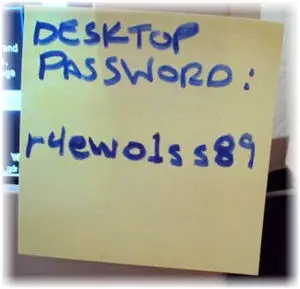
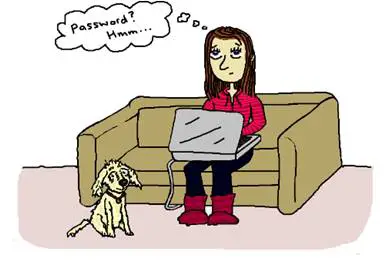




Well Peter, I used to create a strong password like mentioned in your article. However, once I start to create for all my sites and tried to use a unique one for each site, I start to lose control. I ended up using password manager now 😉
Wise choice to go for a password manager to help managing all your passwords, Alan. We have too many “accounts” and I think it’s unavoidable to use one these days wouldn’t you agree? Unless you use the same password for all your accounts 😛
Yeps Peter
It is really too many. Even non-tech people will have that many online account and I don’t think we need to say any further for tech people like us.
It is getting tough to keep up with all the different login and passwords. I used to write them down on paper. The problem is that when I change them I forget to update them on paper again. Some of them I have memorized, but only the sites I frequent.
I used to write all my passwords on a diary. I lost the diary one day. I think I left it some where at a restaurant or something. It was a nightmare and I had to reset all my passwords because I couldn’t remember any of them. Since then, I use a password manager to manage all my passwords. Lesson learned.
hehee… it is really fun to remember all the weird passwords.. But then I started using Efficient Password Manager… 🙂 I have seen that people use same passwords for all their accounts.. 😛
Looking at the number of login accounts that I’m having, it’s impossible for me to memorize all the passwords. A password manager is doing the job for me. EPM is a good “manager”, Zainil. Thanks for the comment.
Having a browser that saves Password and Usernames can be helpful but if your sharing your computer with another person can change the situation. I always use my phones notepad to store things like this one. Anyways, Thanks for sharing tips for us.
Using your browser’s password manager is better than using nothing at all, Trixie. But IMHO, it’s not the best solution. Some browsers don’t utilize a master password that unlocks the use of your saved passwords. Some even storing your passwords with weak or no encryption. I still recommend using a third party password manager such as KeePass. KeePass is free and open source, should check it out.
Hi Peter, thank you so much for this article. I too have so much passwords but expect the gmail and the fb password ,i dont remember any other. I usually use the option of save password. But that went against me last time. I had to format my computer and i lost all the passwords. Now i save them in notepad but again if the computer crashes i would definitely loose them again.Using a password management service is definitely a great idea and i would definitely give a try to KeePass
Sanjib
It must be hard for you when you had to format your computer and lost all your passwords. I’ve been there myself when I lost my diary which had all my passwords. The most important thing here is to quickly learn from mistakes and make sure it won’t happen again. Using a password manager is definitely a wise choice. Appreciate you stopping by, Sanjib.
Very well written post with a lot of good information. I know I should have done this a long time ago but I will look into one of these password managers you suggest and see about using it myself. Thanks again for the info and have a great day!
You’re welcome, Eddie!
Hi Sir,
That great post about the Usage of password. Password can be Maintained in such way that it shouldn’t be accessed by others. I’ll try KeePass as u suggested. Thanks !!
Yeah it’s good to use a password manager to manage all your passwords for you if you have different passwords for different accounts. Unless you have a super natural power of memorizing and can remember Yj%69iKkNb@#hJzV with ease, other wise go get a password manager. LOL 🙂
Hi there, nice post about handling passwords, this one is good for me as i have around 30 online accounts.. That idea of using first letters of song or quote is effective.. Keep up the good work.
Wow that’s a lot of accounts! You gotta use one of the password managers around to manage all your passwords then.
I think I need a PA to keep track of my passwords. 🙂 Ha ha. Just kidding. Password manager seems to be the best way of doing that. I normally mix my passwords and end up in plenty. I think I need something like what you have mentioned.
I personally do this. Save all my passwords to text files, then keep them in a folder. Compress that folder using encryption and 256 bit key ( also set a password ) and then that compressed file is uploaded by me on Google Drive or drop box so that it stays safe 😀
Whenever I forget my passwords, I just download that file and voila everything nice. But your techniques mention not to write them down. I hope I stay safe in the future 😛
Ideally you shouldn’t write them down. However, if you find it works best for you then by all means just go ahead! 🙂