One of the biggest hassles you can ever experience online is being hacked. This is because not only will your private documents and information will be disclosed, but it will also be difficult to retract the possible harm such an occurrence can do to you. This is why if you are faced with the said problem at the moment, then here are some of the best things you need to do.
[Read also: Is Getting Hacked Ever A Good Thing?]
Do Not Panic
When a person figures out that they have been hacked, the usual initial reaction is panic. But if you come to think of it seriously, what can panicking do to help you deal with the problem? Instead of panicking, why not simply focus on the more important things that can truly help you out with your problem. This way, you can find a solution and be protected as much as possible. Before you do anything stupid, it’s so important to read the next steps as they can really help you out.
[Recommended read: Simple Steps to Stave Off Hackers from Accessing Your Computer]
Run Your Anti-Virus and Anti-Malware Programs
The next and most important thing to do if you think that your computer has been hacked is to run your anti-virus program. If you do not have a reliable problem right now, make sure that you download one immediately. This can help check whether or not your computer has really been hacked into or it’s just paranoia that’s setting you out. Now, don’t just run one anti-virus program on your computer, but try to run at least three to five. Consider running free software programs such as SpyBot, Avast, AVG, etc. If you can’t download them on your computer, try doing it on another computer and transfer the files to a small USB drive.
Firewall Software
Another important thing you need to do is to check your firewall software. When you do, you can easily figure out whether or not your software works or not and whether or not it has really been hacked by someone else. It’s important to know, though, that if you have really good and reliable firewall software installed on your computer, then there’s really no reason for you to worry, but just remember that all firewall software isn’t 100% fool-proof.
Back-up Files
It is also necessary to back-up your files if you think that your computer has been hacked. This is important because if you do not back-up your files, there’s a huge chance that hackers will delete all your important documents and other related files. Thus, you would no longer have access to them at all.
Inform Your Users and Subscribers
If you have online bank accounts and do credit card transactions using the internet, it is very necessary for you to look into these files to see whether or not this information has also been hacked. If you find out it has been hacked indeed, make sure to contact your credit card provider to inform them about the incident. If your email or other social networking sites have been hacked, then make sure to find a way to inform your contacts that your account has been compromised. This way they would know that you are not the one sending out that information. Also, create strong passwords and be sure to change them regularly on everything to avoid the hacker from coming back and creating more damage.
Now that you have an idea on what to do and how to go about hacking instances, what more are you still waiting for? Chances are, there’s really no reason for you to feel worried because if you are aware of the things that you can do, you can first and foremost prepare for this kind of situation.
[Recommended read: Is Hacking an Inside Job?]




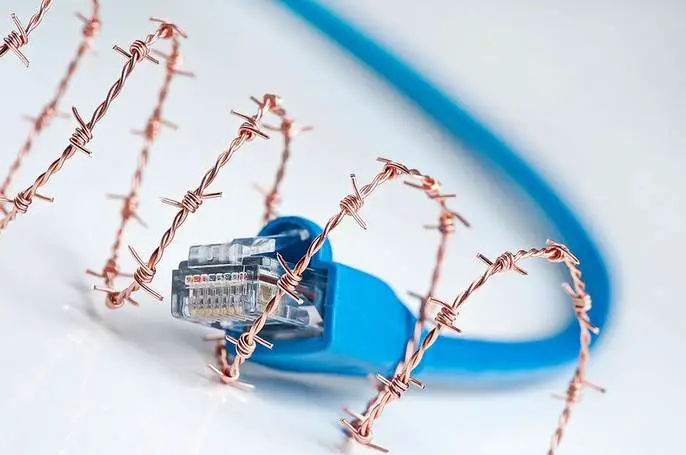
Hi Hannah,
Although I’ve never really experienced my computer being hacked via the internet, an email account of mine has, or more specifically my yahoo mail account. The funny thing about the hacker is that he sent huge chunks of individual messages to my contacts informing them that I was currently on a vacation in a different country but that unfortunately, all the stuff I brought with me during my vacation along with my money were stolen and that I needed money badly at that moment. He indicated that they lend me some money and that I will pay it back as soon as I get back home. What the hacker didn’t expect though is that if I had to borrow money from my friends, I certainly wouldn’t use a formal type of letter addressing them. Instead, I would address them as I normally would and that I would use our dialect in doing so.
Come to think of it — I actually had my Yahoo! Mail account hacked once, but I think it was because of some glitch in the Yahoo server. Thankfully, I was able to get everything back! Sadly, the scam you talked about is very common and sadly, many people fall for it!
Actually, I panic only when I think about it. Even if I back-up the entire project weekly, it will still be a black point for me and my subscribers might get really angry. What should site owners say in the message so the subscribers would understand and forgive them?
If the worst case does happen, I think it’s always best to let your customers know. I really think they can trust you seeing that you have nothing to hide. If you think of it — You wouldn’t want to shop with someone and later find out your card was stolen. This can be a trick situation.