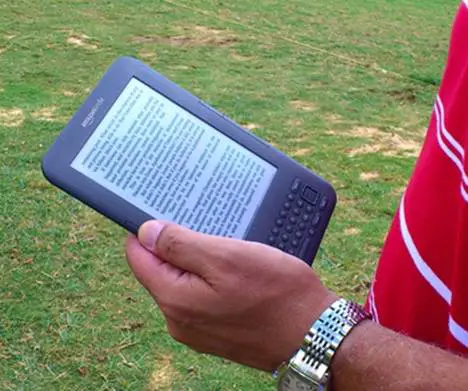It might be exciting to get an upgrade on your phone and have a shiny new android in your hand, but that smile can soon disappear when you start the process of trying to transfer files and apps to your new phone.
Take a look at some hints and tips on how to achieve a more seamless transfer of your data and apps, so that you can set about using your new phone with the minimum of fuss.

Be prepared for the move
The last thing you want to do is discover that you have lost some of your files and important data, which is why it should be your priority to familiarize yourself with your backup options.
One way of keeping everything as safe as possible and ready to restore if needed, would be to link your android phone with your Google account. Once you have done this, you should be able to use the settings that allow you to backup your files.
Check to ensure that both back up my data and restore options are ticked on and that your Google account has been successfully linked. Once you have done this, this will mean that network passwords and Wi-Fi passwords will be saved, helping to avoid a potential disaster if things go wrong with your transfer or even if your old phone dies.
Time for some housekeeping
Changing over phones is the perfect opportunity to do a bit of housekeeping and decide on which files and apps you don’t need any more, which ones need backing up and installing, as well as choosing some new options as well.
Downloading your favorite free weather app for example, is pretty straightforward, so get everything ready for the migration to your new phone and take a look at what you want to keep and add.
Give yourself enough time to look through your old phone and ensure that you have got all of your backup options covered, before you start the transfer process.
Some things will be easier than others
You will almost certainly discover that some parts of the transfer process will be easier than others, so be prepared for a few potential issues with transferring your MMS and SMS messages.
Some of your smartphone staples like Facebook, tend to involve a simple case of launching the app on your new phone and when you enter your login details, all of your data and settings should appear before you.
You have to be a bit more adept and savvy for sure, if you are going to enjoy the same level of instant success with your messages.
There are some SMS backup and restore solutions around that offer to do all the technical donkey work for you, although it might take you a little while to work your way through the various options, so that everything goes to plan when you start the task.
Moving everything over to your new phone shouldn’t be a major challenge in most cases, especially if you do what you can to prepare beforehand.
[Image via: Google Images]