With the every passing second, YouTube is growing tremendously but since YouTube doesn’t have a download feature, it has started with the offline mode but honestly, that is quite tacky. Just a week back, I was searching for an app to download some videos from YouTube & then I stumbled upon an app called Tubemate.

I was little skeptical at first before downloading it because honestly, I had not even heard of the name of Tubemate before but then when I searched for the specifications of this app, I was quite impressed. I have been using this app since a week now and it has surely made downloading videos from Youtube very easy for me.
I would say that this app is really easy in terms of installation and download. I had tried few other apps in market as well but then most of them took ages to download and were really rocket science if we talk about their installation methods. However this one was really user friendly in terms of download and install, within three- four minutes I had it installed in my laptop.
Tubemate is really great for you if you are looking out for saving out of some space. It is low on size and wouldn’t take up much space in your system but that doesn’t hamper its efficiency for sure.
You can also very easily download the videos with TubeMate, yes, this app is really user friendly in terms of usage. The process of downloading a video on TubeMate is quite simple, all that you would need to do is to simply take the address of that Youtube video i.e its link on your TubeMate.
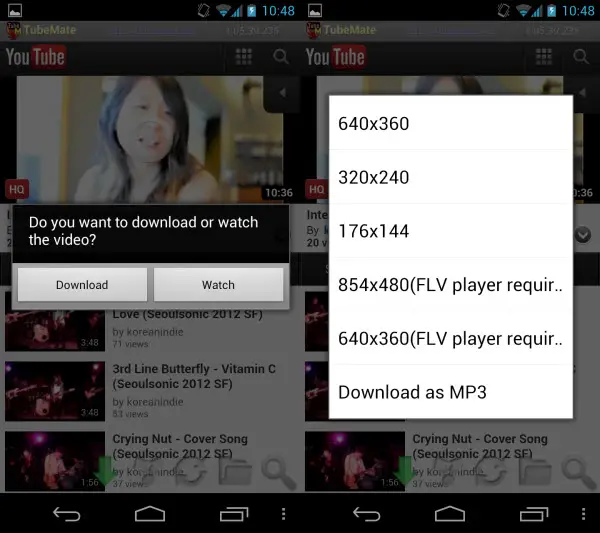
There is also a download button at the bottom of the video, all you need to do is to click on that button and choose the resolution that you would want your video to be in. Then the video will start downloading. See, I told you that it is quite simple. And the best part is that you don’t even have to wait for an eternity to get done with your download, it will take hardly a couple of minutes for your download to be completed.
Okay, now talking about the most fun part, well, the best part about this app is that you can download multiple videos at one go. If you want to download multiple videos at one go, most apps do not allow you to do so but this app lets you do that without wasting your time which you might be wasting with other apps, downloading a video and then waiting for the download to finish so that you can then download another video and the waiting game would never end, but here in TubeMate, you can download multiple videos in one go. All your videos will be put up in a queue and then quickly you will get all your videos downloaded.
Although, I am satisfied with the TubeMate, my friend convinced me to download VidMate app which is having his unique features & then I thought to search on difference between VidMate vs TubeMate and it’s worth reading. Let’s just stick to TubeMate app review as of now.
Also another great thing about this app is that, in most apps when the internet gets off, the download is cut down and when again you will get the internet, you will have to start from scratch again, imagine waiting up to 99 percent of the download done and when the last one percent is remaining, the internet goes off at that point, imagine going through the entire ordeal of downloading again. Even the thought sounds scary! But the best part that I felt about this app was that when the internet goes off, the download will stop and thus, it will resume from the place where it stopped when you will get internet connection again. Isn’t that cool?
They say, the best things in life come for free and so does this app. TubeMate is a free app. So what could be better than this?
Final verdict: Well, this is the best downloader that I have found till now, downloading Youtube videos have become so simple and hassle free after finding this app. Definitely going to recommend this to everyone so that they can also enjoy the hassle free easy breezy downloads of Youtube Videos and that too for free. Hope I helped!
[Images via: Google Images]



