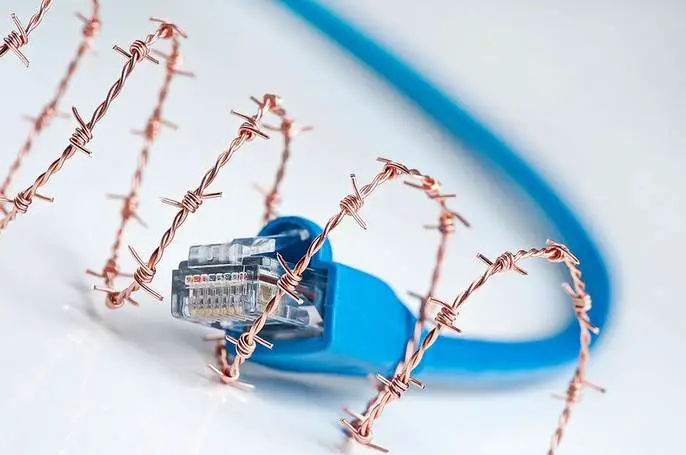If there is one thing users hate more than a laggy website, it would be a malware infested one. No one likes getting malwares into their PC systems – especially those terribly nasty Trojans. Needless to say, no website host purposefully creates malware traps in his or her own website (unless they made it their life’s mission to scam people into buying anti-malware programs). But of course, a lot of bad blood exists in cyberspace. And you may not have noticed it yourself but someone may have been out to get you – be it someone you’ve personally offended, a website competitor, or an insignificant bystander who’s got nothing else to do with his life. Whatever the case may be, all that matters is that you’re faced with a real problem – a problem that may very well affect your website’s performance and standing.

Users dislike malwares. Search engines dislike whatever users dislike. And hosting companies hate it when one of the websites they host gets flagged down by Google. Getting your website hacked and infected with malicious programs are only the firsts of your problems. The entire cascade of events that follow will even be more of a pain. Not only will it affect your website’s reputation, it can ultimately lead to the cessation of your E-commerce business’s operations for good.
If you are someone having this exact experience right now, then we empathize with your pain. We’ve actually lived it. And so we vow to never having to experience it again as well as to help others who’re experiencing the same problem. You can curse, swear, and throw a tantrum however way you’d like in an attempt to vent out the frustration you have for the person who caused your website to be this way – but it will neither change nor improve the situation.
You’ve got hacked. You have malware crawling about your website. And you risk users, search engines, and web hosting companies finding it anytime soon. So what’s it going to be? Are you going to sit around, blaming your ill-fate for everything bad that’s happening in your life right now? Or, are you going to take up arms and decide how the rest of this story plays out? If you’re going for the latter solution, then help us help you get out of this rut.
Here are our four most effective tips on how you can remove malware from your website. Read carefully!
1. Always Backup Your Data
When your website is under attack or infested with malicious software, the most obvious recourse you could make is to revert your website back to an older version when it wasn’t affected by the pesky malware. Doing so would erase whatever data you have on the present version – unless, of course, you’ve managed to back it up on a local device or another server! Although this is a very efficient method to get rid of malware while it’s still on its early stages, it requires a whole lot of discipline to do – it is, after all, a manual process. Make it a habit to backup all your data every three days or so. This’ll help you maintain the accuracy of your website content. Here’s a full guide about it.
2. Create Passwords That Are Hard To Crack
Hackers may be geniuses in infiltrating websites but they aren’t all-knowing. There is a limit to how much effort they can put into hacking your website and creating a really complex password will add more to their hardship. Unless your website is in the NASA or CIA-level, no hacker in their right mind would spend all of their energy trying to crack your password alone. If you manage to give them a really hard time, they just might turn their tails and look for a different website to prey on. In order to do this, make sure you use a completely unique password (that includes numbers, special characters and upper and lower case characters) on different systems. Update it regularly as well.
3. Switch to Secure Hosting (HTTPS)
You might be wondering what’s the difference between HTTP and HTTPS websites is. Well, to put it simply the “S” there stands for “Secure.” It’s basically a secure version of your website domain. If you want to migrate your website to HTTPS, you first need to get an SSL certificate.
4. Have the Malware Professionally Removed
Lastly, if preventative measures are no good, then you have to consider using a website malware removal program. The threat has already entered your domain, you haven’t backed up your data, and you only just thought of migrating to an HTTPS website. The only thing you can do at this point is to face the problem squarely. Do your research and find yourself a reliable malware removal company.
[Image via: Google Images]