How good are you when you play games online? You may be better than you think. If you are sure that you have shot your opponent but he didn’t seem to be affected, the problem could be with your broadband speed, not you. If your opponent has a faster broadband speed, they may already have moved on by the time you are seeing them. A shot to the head may seem accurate from your point of view, but they could already be hiding in safety behind that tank on the left of the screen.
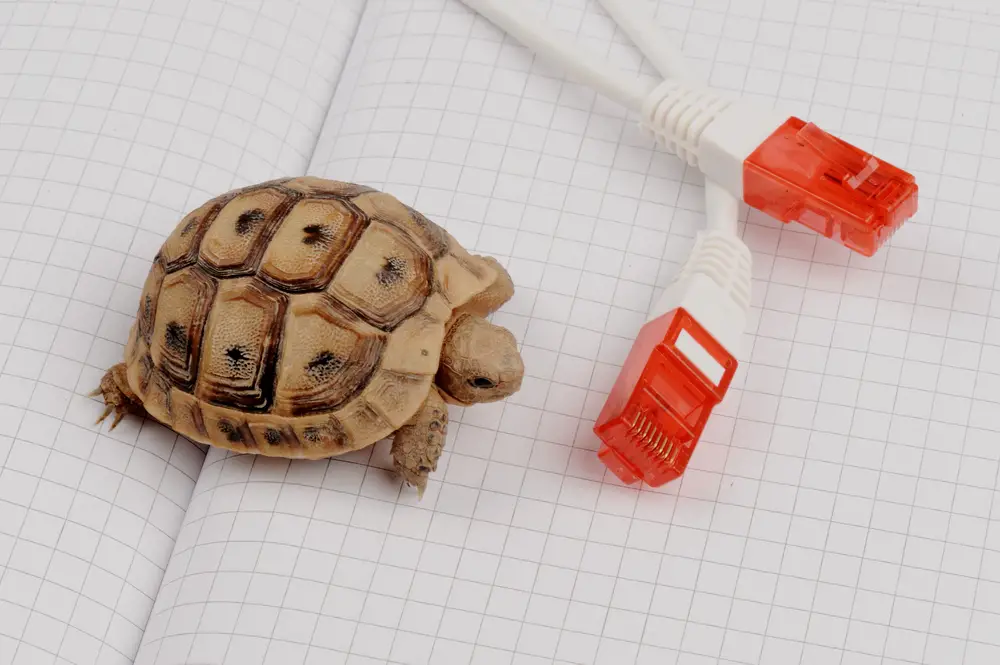
How Does Broadband Affect Your Gaming?
The speed of your connection can cause the majority of your issues. Your game may experience stuttering or cut out completely causing you to have to start again. Or you may experience lag, which could mean you are playing the same game as other people but a few seconds behind. None of which adds up to a satisfactory experience.
So, what can you do about it?
Solutions can be split into two major areas as you can either improve your speed, or make the best of what you currently have.
Improve Your Chances
For fast gaming, it is essential to have broadband. There aren’t many people still using dial up, but if you are one of them, you should consider changing to broadband to have any chance of competing with your online games.
If you already have a broadband connection, you may think you are getting a certain broadband speed, but don’t forget the advertised speed is just that. That may not be the actual speed you are getting day to day, and it will even change during the course of each 24 hour period.
It will be more accurate to find out what you are actually receiving, and to do this you can use one of the many broadband speed checkers online. Although speed is not the answer to all your gaming issues, it will play a significant part. To compare like for like for new providers you could use a site like Broadband Choices, but don’t forget to look at other aspects of a new ISP as well. For instance, a service with no limits can be essential if you intend to download your games, or if your console wants to continually install software updates.
As well as speed, there are two features that are also related to speed when playing games. These are latency and packet loss.
Basically, latency is the delay between a transfer or download starting, after it has been requested. In gaming terms, the request is you pressing the button to shoot your gun. The speed of the transfer or download may be sufficient, but if it has taken too long to start, you’ll still miss your target. Somewhere between 30 and 50 ms is acceptable, but anything nearing 20 ms will be fantastic for your gaming needs.
Packet loss is just as it sounds, the loss of packets of information on the way to, or back from, the server. You can see an example of this when your games jump or pause. Aiming for less than 0.25% should help any issues become unnoticeable when you are playing.
Cut Down On Interference
During each 24 hour period, some broadband providers can decide how much speed you should get. This is called traffic management or traffic shaping, and if your ISP does do this, you might find a dip in speed at peak times. Unfortunately, this is also likely to be the time you want to play your online games. There are some providers that don’t shape traffic at all, and some that prioritize gaming above other type of traffic. It is certainly something to be aware of when choosing your provider.
Another trick is to not use WiFi for your connection. If you connect to your router using a cable, you will get much higher speeds than if you are connecting remotely. The same goes for other users on the line. If other people are using your router at the same time for high bandwidth applications like Netflix or Skype, this can slow down your speed considerably.
The best thing you can do is to check you are getting enough broadband speed, but if after having done all this you still can’t win those shooter games, you might just have to accept defeat.
Or you could always make up an excuse; I won’t tell if you don’t.
[Image via: Google Images]




After suffering with a slow DSL connection for over a decade my area is finally getting a better option. I will soon be going from 10/1 speeds to fiber. Don’t think it will help me much with online gaming though, as even my slow DSL is pretty lag free with 30-40 average pings and no packet loss. No excuses there. Still, it will be nice to actually be able to download a large game and play it in minutes instead of hours.