In today’s fast-paced digital world, smartphones have become an indispensable part of our lives. Among them, the iPhone stands tall as one of the most popular and sought-after devices, renowned for its user-friendly interface and cutting-edge features. But did you know that there’s a secret world of iPhone codes hidden beneath the surface? These codes can unlock various hidden functions, perform diagnostics, and provide valuable insights into your device’s hardware and software. In this article, we’ll delve into a carefully curated list of iPhone secret codes to empower tech enthusiasts with hidden knowledge and functionality.
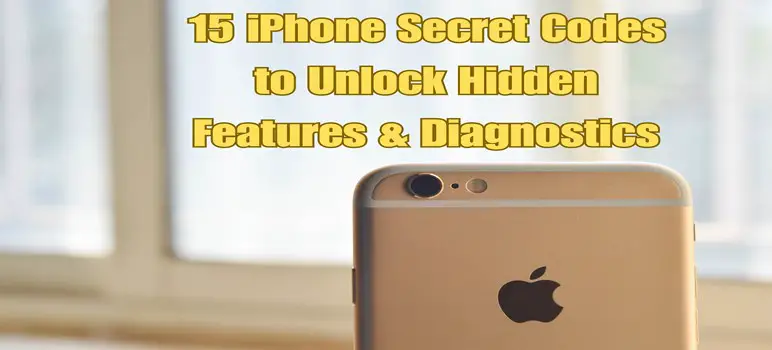
15 iPhone Secret Codes:
1) *#06# – IMEI Number
The IMEI (International Mobile Equipment Identity) number is a unique identifier for your iPhone. Dialing *#06# on your iPhone’s keypad will display this 15-digit code. It’s essential for various reasons, such as reporting a lost or stolen device or activating your device with a carrier.
2) 3001#12345# – Field Test Mode
This code opens the Field Test Mode, allowing you to check your iPhone’s signal strength, cellular network information, and other network-related data in decibels (dB) instead of signal bars.
3) *#67# – Call Forwarding Settings
Dialing this code will reveal the call forwarding settings on your iPhone. You can determine if your calls are being forwarded and, if so, where they are being redirected.
4) *#31# – Hide Caller ID
Use this code to hide your caller ID for outgoing calls. It allows you to maintain your privacy and your call stays anonymous by preventing your phone number from being displayed to the recipient.
5) *43# (to enable) / #43# (to disable) – Call Waiting Status
Check the status of your call waiting feature with this code. It will indicate if call waiting is enabled or disabled on your iPhone.
6) *777# – Account Balance for Prepaid Users
Prepaid iPhone users can check their account balance by dialing this code, which provides information about available minutes, data, and text messages.
7) *#30# – Calling Line Presentation
This code displays whether the presentation of your caller identification is enabled or disabled.
8) *33*PIN# (to enable) / #33*PIN# (to disable) – Call Barring Settings
Check the status of your call barring settings using this code. It shows if certain call types (e.g., outgoing, incoming) are barred or allowed.
9) *#646# – Check Minutes for Postpaid Users
Postpaid iPhone users can inquire about their remaining minutes by dialing this code, ensuring they stay within their plan limits.
10) #50057672# – SMS Center Number
With this code, you can check the SMS center number on your iPhone. It is responsible for routing text messages to the correct recipients.
11) *#61# – Call Control
This code lets you check the number of missed calls you have and how long your iPhone will ring before a call goes to voicemail.
12) *#62# – Voicemail Forwarding Number
Use this code to check the number to which your unanswered calls are forwarded, typically set to your voicemail.
13) *3282# – Shows the Use of Information Info
Use this code to access detailed information about your iPhone’s usage, including data, call minutes, and messages.
14) *225# – Bill Balance
For postpaid users, this code allows you to check your current bill balance and ensure you stay within your plan’s limits.
15) *21# – Call Forwarding Unconditional
With this code, you can set up call forwarding for all incoming calls without the phone ringing first. Just dial *21the phone number to be diverted# and your calls will be forwarded to the new number.
Conclusion
Discovering and utilizing these secret codes can enhance your iPhone experience, providing insights and functionality that are not readily available through the standard interface. However, it’s crucial to use them with caution, as some codes might affect your device’s settings. As you explore the hidden world of iPhone secret codes, always remember to research thoroughly and only apply changes if you understand their implications. Enjoy unraveling the secrets of your beloved iPhone!
