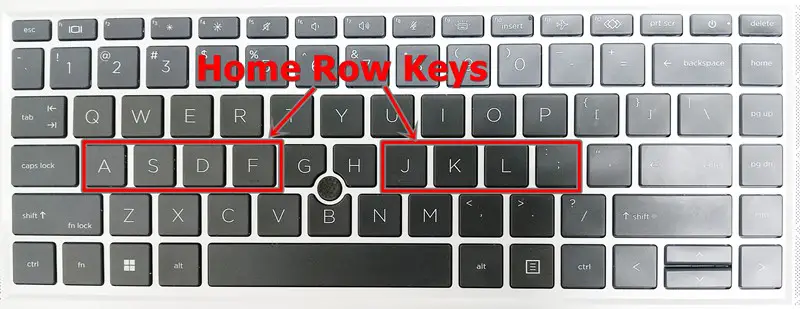Efficient typing is vital in the digital era, and mastering proper finger position on the keyboard is the key to success. In this comprehensive guide, we’ll explore the fundamentals of correct keyboard finger placement and provide practical tips to help you become a proficient typist.
1. The Basic Finger Placement on The Keyboard
- Position your fingers on the home row keys.
- Left hand: pinky on ‘A’, ring finger on ‘S’, middle finger on ‘D’, index finger on ‘F’.
- Right hand: pinky on the semicolon key (‘;’), ring finger on ‘L’, middle finger on ‘K’, index finger on ‘J’.
- Rest your thumbs on the space bar.
2. Finger Placement on Other Keys of The Keyboard
Once you’re comfortable with the home row, expand your reach by mastering key groupings.
- Left index finger covers ‘R’, ‘T’, ‘G’, ‘V’.
- Right index finger manages ‘U’, ‘I’, ‘H’, ‘N’.
These groupings enable seamless transitions and a smoother typing flow.
3. The Importance of Touch Typing
Touch typing, typing without looking at the keyboard, is a fundamental skill for efficient typing.
- Develop muscle memory by practicing regularly.
- Improve typing speed and accuracy as your fingers naturally find the right keys.

4. Typing with Shift and Caps Lock
Using ‘Shift’ for capital letters and knowing when to activate ‘Caps Lock’ is crucial.
- To type capital letters, use the opposite hand to hold ‘Shift’.
- Example: Right pinky holds ‘Shift’ while the left middle finger types ‘G’.
- Use ‘Caps Lock’ only for typing multiple consecutive capital letters.
5. Handling Special Characters and Numbers
Navigating the number row and special character section efficiently is essential.
- Use the appropriate finger for each number.
- Example: Left index finger for ‘1’ and ‘4’, right index finger for ‘6’ and ‘9’.
- Keep your hands on the home row for special characters.
6. Maintain a Relaxed Posture
Practice healthy computing habits. Avoid strain and discomfort while typing by maintaining a relaxed posture.
- Sit up straight with your feet flat on the ground.
- Ensure your arms form a 90-degree angle at the elbows.
- Keep your wrists elevated and avoid resting them on the edge of the desk.
Keyboard Finger Position: Conclusion
Mastering the correct finger position for typing on a keyboard is a fundamental skill that improves typing speed, accuracy, and overall productivity. By practicing regularly and following the tips provided in this guide, you’ll become a proficient typist in no time. Remember to maintain a relaxed posture and take breaks to keep typing enjoyable and comfortable.