If you’re like most people, you probably use Microsoft Excel daily. However, you may only take full advantage of some program offers. One way to get more out of Excel is to use shortcuts. By learning just a few key shortcuts, you can save yourself a lot of time and effort. Improve your productivity by learning to navigate, select, and enter data in Excel quickly.
One shortcut that can be extremely helpful is the “Fill Down” command. This allows you to fill a column with data quickly. For example, if you have a column of dates, you can use the “Fill Down” command to populate the rest of the cells in the queue promptly. This can be a huge time-saver when working with large datasets.
Another handy excel shortcut is select everything with a single click. For example, this shortcut lets you select all the cells in a worksheet with one click. This is great for when you need to make changes to an entire sheet quickly and efficiently.
Dozens of other shortcuts can make working in Excel easier and more efficient. By learning just a few of these shortcuts, you’ll be able to work smarter, not harder. If you’re interested in learning more about Excel shortcuts, the infographic below uses visual aids to help you understand how to best use the shortcuts in Excel. The infographic makes it easy to understand the essential shortcuts and how to use them. Check it out below.
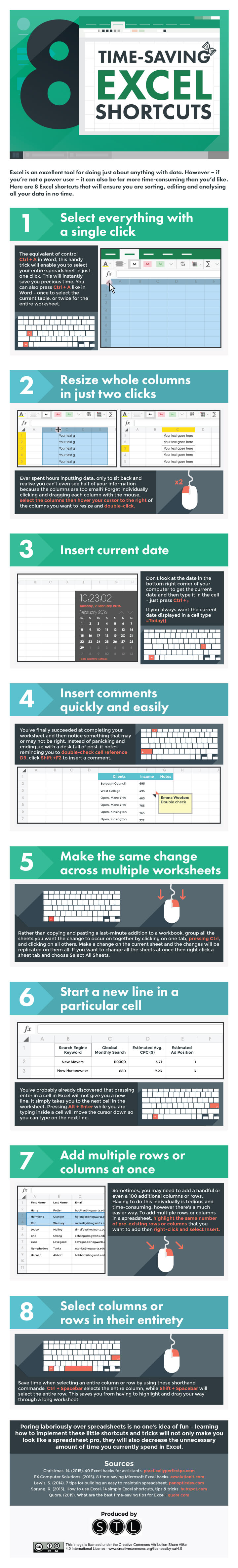
Infographic Design By excel shortcut
