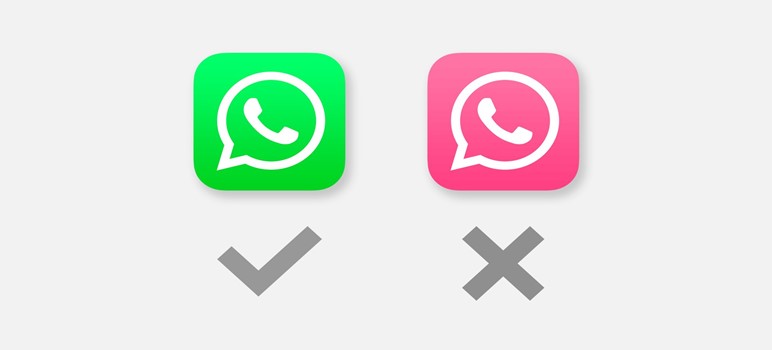WhatsApp users should exercise caution as a new scam called ‘WhatsApp Pink’ is making rounds. This malicious app claims to offer a pink-themed version of WhatsApp with enhanced features. However, it is a deceptive application that steals personal data, including OTPs, contacts, photos, and banking details from users’ smartphones. In this article, we will discuss the scam, previous exposures, how to protect your device, and steps to uninstall the app.
WhatsApp Pink Scam
This malicious app has been circulating for some time, and it was first exposed by internet security researcher Rajshekhar Rajaharia in April 2021. It disguised as an official WhatsApp update, changes the application’s color to pink. Unfortunately, it is designed to gather sensitive data from unsuspecting users.
Media Reports and Warnings
Media reports have highlighted the dangers of the app, raising awareness about its malicious intent. Additionally, in India, the Mumbai Police Cyber Crime Wing has issued warnings and guidelines for users to protect their devices from such scams. They advise users to be cautious and vigilant while using WhatsApp, ensuring they remain safe and secure in the digital world.
How to Protect Your Device from Such Scam/s
To safeguard your device from scams like ‘WhatsApp Pink,’ it is crucial to follow these preventive measures:
- Download applications only from verified sources like the Google Play Store.
- Avoid installing apps from unknown websites or APKs sent by unknown individuals.
- Verify the authenticity of forwarded WhatsApp messages by checking the “Forwarded” label.
- Regularly update your device’s security software to detect and block malicious apps.
Uninstalling WhatsApp Pink
If you have mistakenly installed the app on your device, here’s how you can remove it:
- Access the ‘Linked devices’ section in WhatsApp and unlink any suspicious devices.
- Locate the ‘hidden’ ‘WhatsApp Pink’ app in the ‘Apps’ section of your phone’s settings.
- Look for the pink logo associated with ‘WhatsApp Pink’ and click on the uninstall button.
Make sure to uninstall any unnamed applications that may be associated with the scam.
Conclusion
The ‘WhatsApp Pink’ scam is a serious threat to users’ data and privacy. Stay vigilant and refrain from falling into the trap of fraudulent apps claiming to offer enticing features. By following the recommended preventive measures and promptly uninstalling any suspicious applications, you can protect your device from the scam. Remember, maintaining online security is everyone’s responsibility, so stay informed and spread awareness about such scams to ensure a safer digital environment.
Read also: 10 Most Common Whatsapp Scams and How to Avoid Them