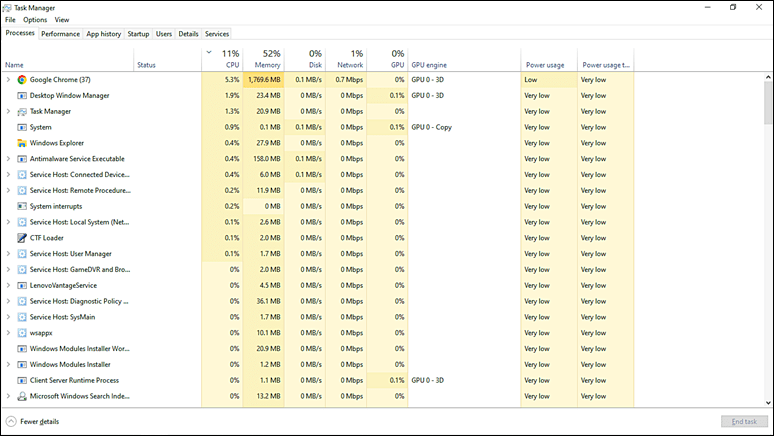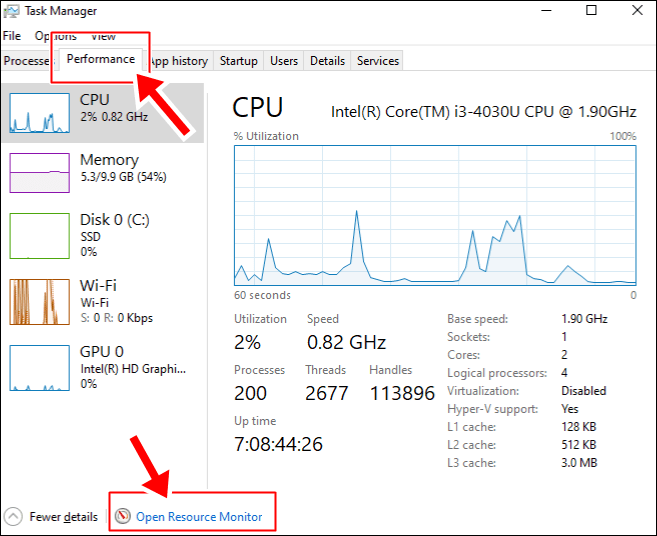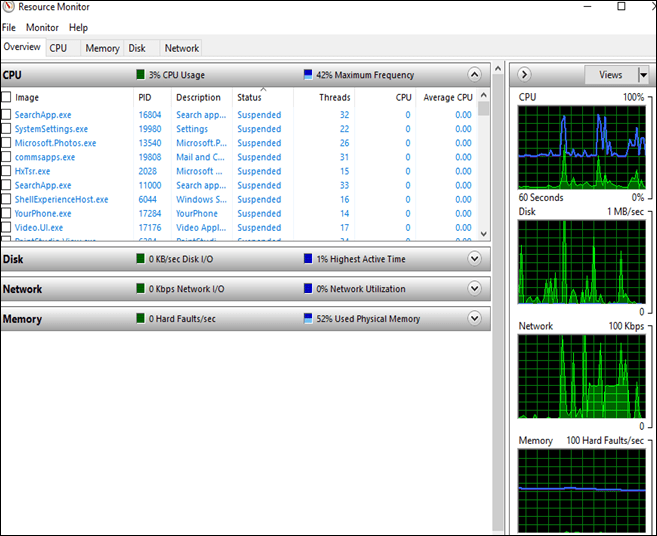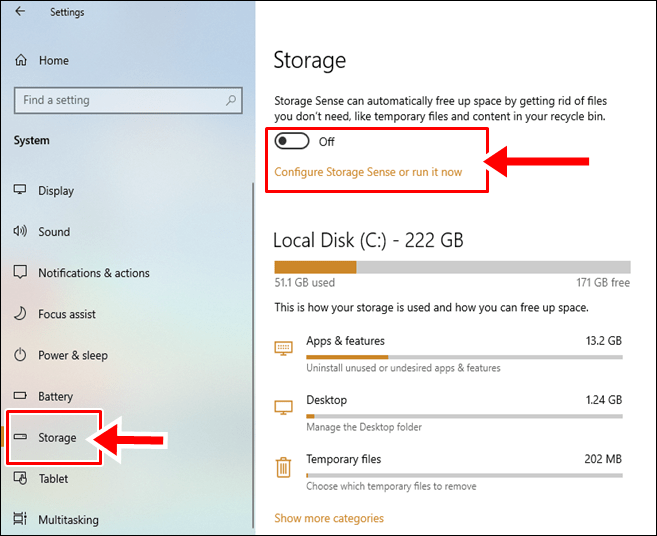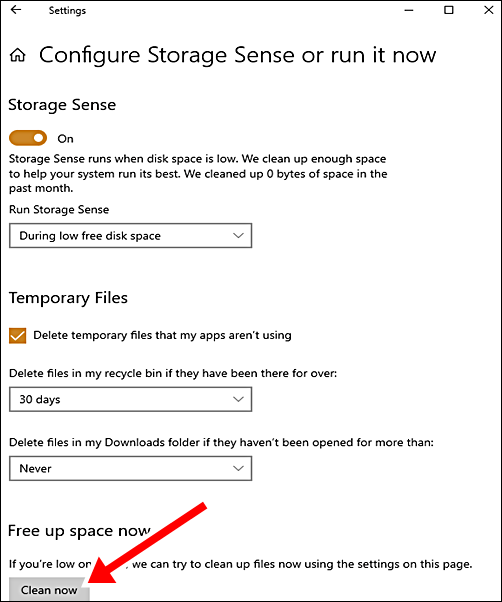Have you ever found yourself frustrated with the sudden slowdown of your computer? If you’re wondering, “Why is my computer so slow all of a sudden,” you’re not alone. This common issue can be confusing, but fear not – in this article, we’ll delve into the potential causes behind this sudden drop in performance and provide actionable fixes to restore your computer’s speed.
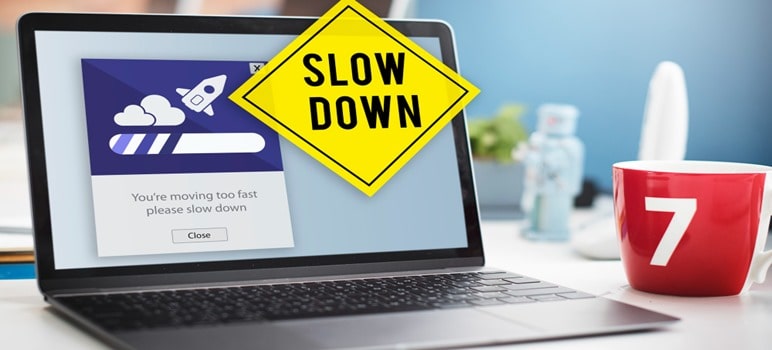
Why is My PC So Slow All of A Sudden?
Experiencing a sudden decline in your computer’s performance prompts the need for a thorough diagnosis.
Various factors, ranging from software glitches to hardware limitations, can contribute to this frustrating situation.
Therefore, if you feel that your computer is running slower than it used to, check and confirm if the following 3 cases apply to your system before moving to something more technical.
1. Have You Tried Rebooting Your Computer?
A simple reboot can sometimes solve many computer issues. In situations where your computer has been running continuously for extended periods without a restart and experiences sudden slowness, initiating a restart could be a favorable starting point to restore its performance.
2. Is Your Computer Running in Power Saving Mode?
Verify whether your computer is operating in power-saving mode. Numerous computers, particularly laptops, tend to lower their performance automatically when they’re not connected to a power source.
A straightforward solution involves either plugging your computer to a power socket or adjusting its settings to prevent it from diminishing its performance automatically in unplugged scenarios.
3. Perhaps Your Computer is Already Too Old?
Check how old your computer is. If it’s been a few years without major upgrades, its components might not keep up with modern software, leading to a slowdown when running newer programs or operating system versions.
Causes and Fixes for A Computer That is Slow All of A Sudden
If your computer remains slow even after restarting, there might be other problems with either the software or hardware that are causing its performance to suffer.
Here are the causes and their respective quick fixes:
1. Network Related Issues
Do you notice your computer being slow mainly when you’re trying to do things online?
The problem might be related to your network connection and not your computer itself.
Since a lot of our computer activities nowadays depend on having a good internet connection, a weak Ethernet or Wi-Fi connection can make your whole computer seem slow.
Quick fix:
To check this, you can try using a program on your computer that doesn’t need the internet.
For example, use a music player with songs stored on your hard drive, open and edit pictures, or create a document using Microsoft Word.
If your computer works fine with these tasks but slows down online, it’s a sign your network might be causing the issue.
2. Excessive Background Processes
A sudden slowdown may be attributed to an excessive load of background processes. These hidden tasks consume your computer’s resources, leading to a decline in performance.
These consist of programs that launch when your computer starts, applications that stay active in the background, and the programs you opened but didn’t close, which can keep using up your computer’s memory.
Quick fix:
Identify and shut down unnecessary background applications to free up vital system resources. The Task Manager (Ctrl + Shift + Esc) is a helpful tool to monitor and manage resource-intensive processes.
It provides an overview of the processes currently running on your computer.
By carefully reviewing these processes, you can identify which ones are unnecessary and might be causing the slowdown.
You can then terminate or close those processes to free up resources, resulting in improved speed and responsiveness.
3. Insufficient RAM
Inadequate Random Access Memory (RAM) can cause your computer to slow down.
When your active applications exceed the available RAM, your system relies on the hard drive as virtual memory, resulting in noticeable sluggishness.
Quick fix:
To counteract insufficient RAM, consider upgrading your computer’s memory capacity.
Increased RAM enables smoother multitasking and a more responsive system.
4. Malware or Viruses
Malicious software can infiltrate your system, bogging it down with resource-intensive tasks. These unwanted programs run discreetly in the background, can slow your computer down all of a sudden and affecting your computer’s speed.
Some malicious programs can even take control of your computer’s resources, making it very difficult to use your computer normally.
These kinds of harmful software might also display unexpected pop-up windows, make unauthorized changes to your computer settings, and even redirect your web browser while you’re browsing the internet.
Quick fix:
If your computer suddenly slows down and seems infected by a virus or malware, you can take these quick steps:
- Open Task Manager and go to the “Performance” tab.
- Click “Open Resource Monitor” at the bottom.
- Look for suspicious processes using a lot of resources. If you don’t recognize any, uninstall them.
- To prevent issues, install antivirus and antimalware software. This helps find and remove threats before they cause trouble.
Conduct thorough malware and virus scans using reputable antivirus software to eliminate any malicious programs that might be causing the slowdown.
5. Storage Capacity Issues
When your storage – whether it’s a hard drive or SSD – is nearly full, your computer’s performance may suffer. The lack of space hinders your system’s ability to manage temporary files efficiently.
It’s like a crowded room that’s hard to move around in. The computer needs space to store temporary files and data for tasks.
When there’s not enough room, it has to work slower to manage everything. This can make your computer feel sluggish and less responsive.
It’s important to keep some free space on your storage to avoid this slowdown.
Quick fix:
Free up storage space by deleting unwanted files, programs, and media. Transferring larger files to external devices or cloud storage can also alleviate storage-related slowdowns.
If you have deleted all the visible files but your storage is still almost full, you can use something called Storage Sense in Windows. Go to your Windows Start > Settings > System > Storage to configure and run Storage Sense.
Storage Sense helps cleaning up temporary files and other places on your computer, hence free up more disk space.
6. Outdated Software or Operating System
Using outdated software or an obsolete operating system can lead to compatibility issues. This, in turn, may contribute to a sudden slowdown in performance, something that may leave you questioning, “Why is my computer so slow all of a sudden?”
Quick fix:
Regularly update your operating system, software, and drivers. Keeping everything current enhances compatibility, resolves bugs, and enhances overall efficiency.
7. Overheating Concerns
Computers do generate a lot of heat. Excessive heat can prompt your computer’s components to throttle their performance as a preventive measure against damage. Inadequate cooling mechanisms can result in reduced speed to avoid overheating.
Quick fix:
Employ monitoring software to track your computer’s temperature. Ensuring proper ventilation and periodic internal cleaning can prevent overheating related slowdowns.
Conclusion
The query “why is my computer so slow all of a sudden” often stems from a range of factors affecting your system’s performance. Armed with insights into these potential causes and armed with effective solutions, you can counteract sudden slowdowns. By diligently maintaining your computer through software updates, virus scans, and storage management, you can prevent future instances of frustrating performance drops.
Read also: How to Speed Up Your Computer
Frequently Asked Questions (FAQs)
Why is my computer suddenly slow?
Your computer becomes slow all of a sudden due to various factors, including background processes, insufficient RAM, malware infections, storage capacity problems, outdated software, and overheating. Identifying the specific cause is crucial for effective troubleshooting.
How can I determine if my computer’s slowness is due to software or hardware issues?
Begin by restarting your computer and closing unnecessary background processes. If the slowness persists, consider checking for malware, updating software and drivers, and examining hardware components like RAM and storage.
Can low storage space slow my computer down all of a sudden?
Yes, when your storage, whether HDD or SSD, is nearly full, it can lead to a sudden slowdown in your computer. The computer struggles to find space for temporary files, impacting performance. Regularly freeing up storage and managing files can prevent this issue.
How can I check if my internet connection is causing the slowness in my computer?
Try tasks that don’t rely on the internet, such as using a local music player or editing photos. If your computer works fine offline but slows down online, it’s likely a network issue. Check your Wi-Fi or Ethernet connection and consider running a speed test.
Can outdated software cause my computer to slow down?
Outdated software and operating systems can lead to compatibility issues and reduced performance. Regularly update your software, drivers, and operating system to ensure optimal performance.
Should I uninstall browser extensions to improve performance of my PC?
Yes, some browser extensions can slow down browsing. Try disabling extensions one by one to identify if any are causing the issue. Keeping only essential and trusted extensions can enhance browser speed.
How can I prevent future sudden slowdowns on my computer?
Regularly perform maintenance tasks such as clearing temporary files, updating software, running antivirus scans, and managing storage. Additionally, avoid installing unnecessary applications and keep your system organized to prevent your computer becoming slow all of a sudden.