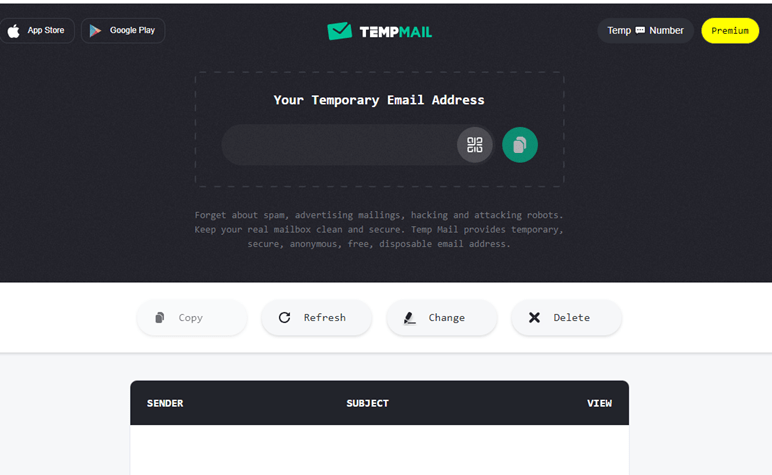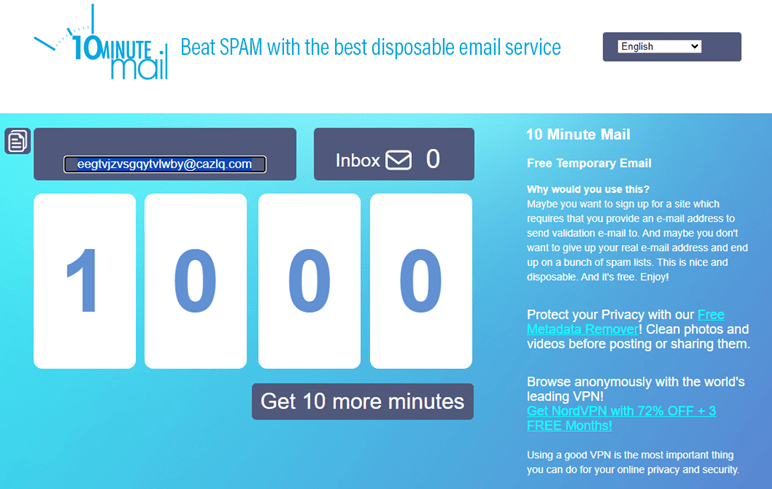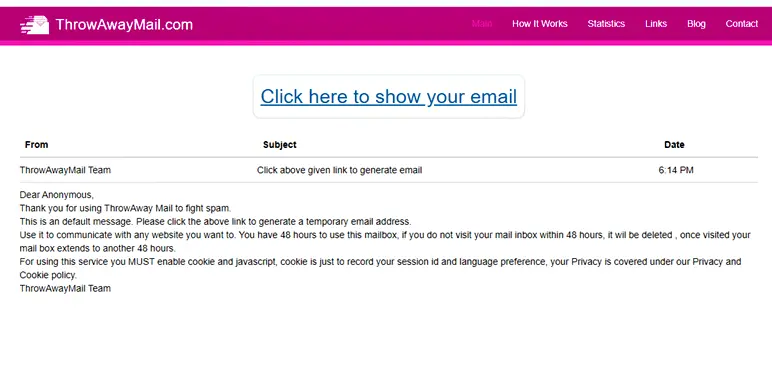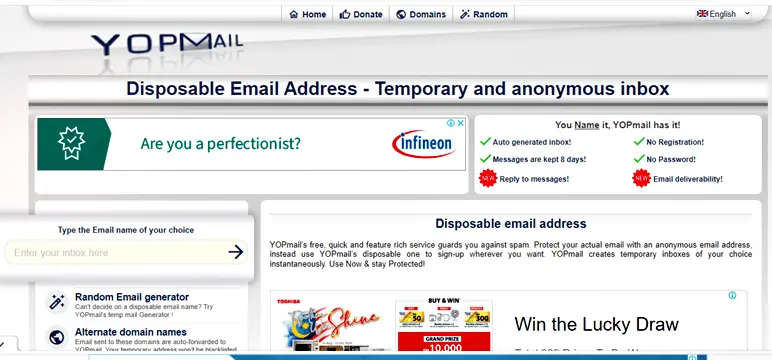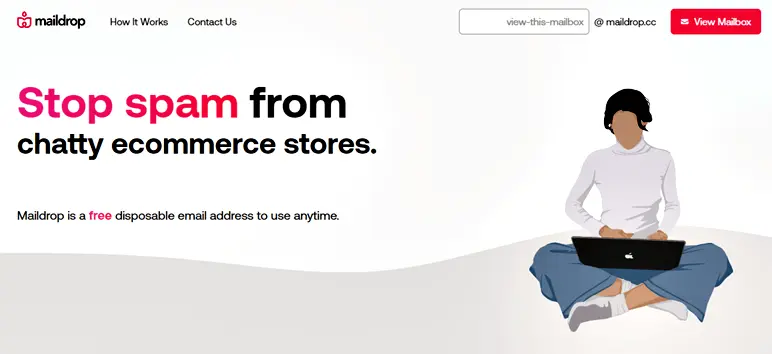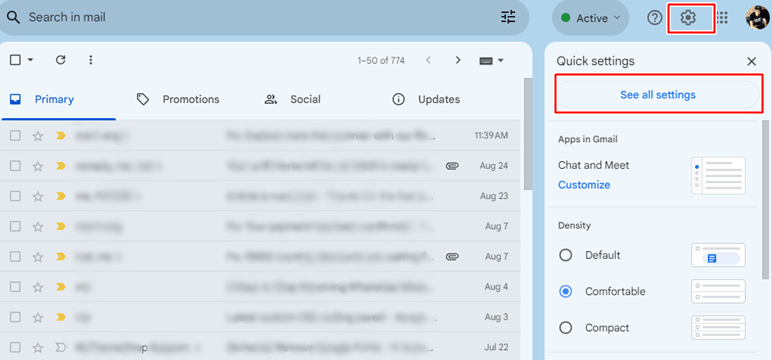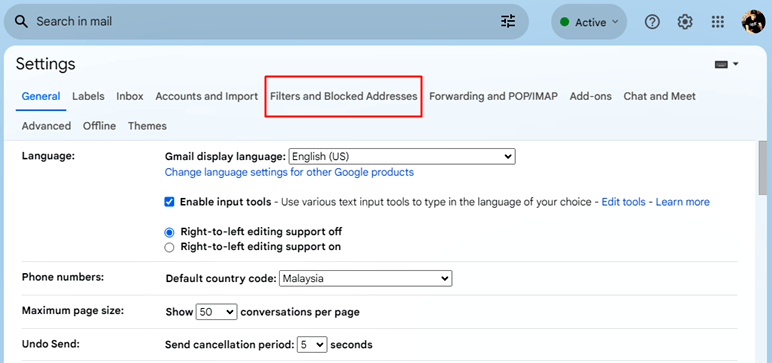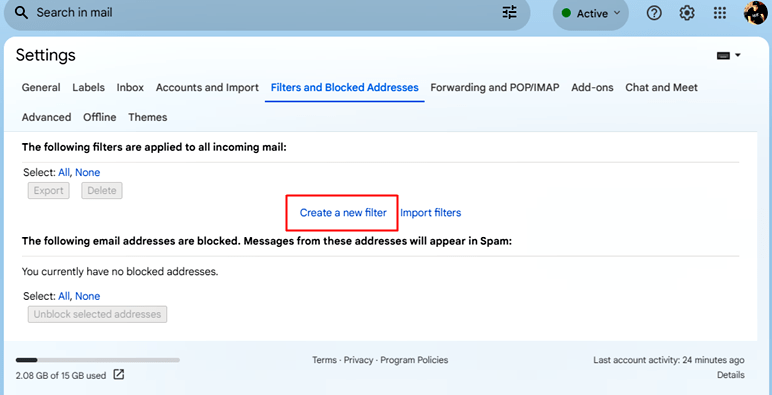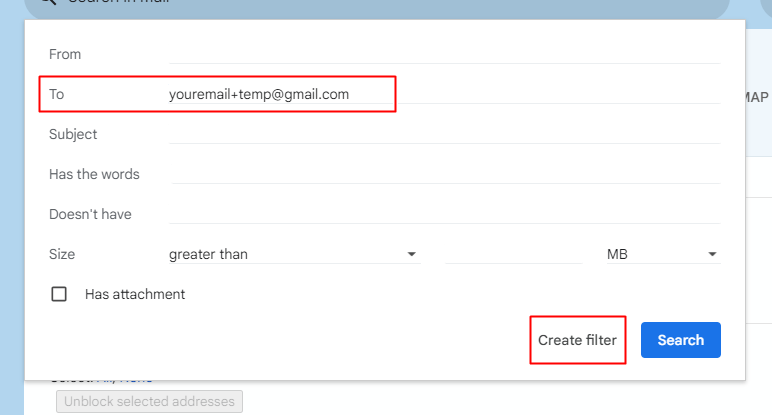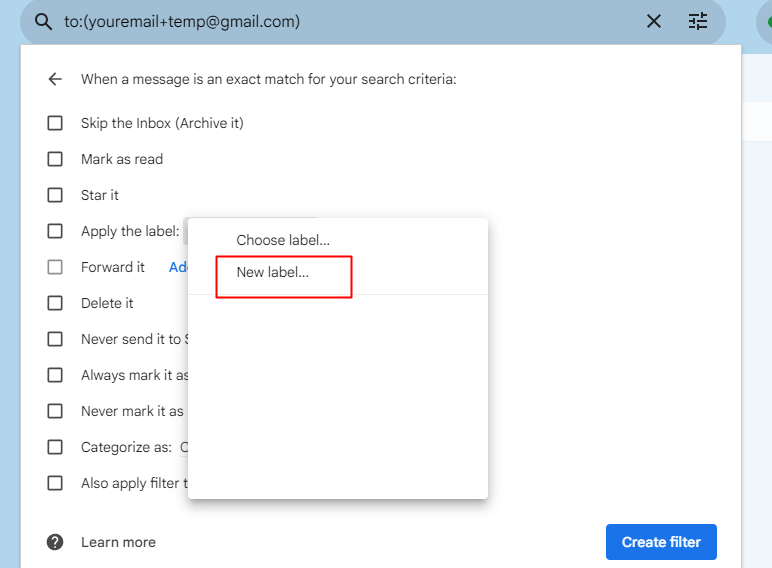In the digital age, privacy and convenience often go hand in hand. One innovative solution that caters to both needs is the disposable or temporary email address. In this article, we will delve into what these email addresses are, why they are useful, and how to obtain them. Whether you’re concerned about your online security, tired of spam flooding your inbox, or simply looking for a way to streamline your online registrations, a disposable or temporary email address might be the perfect solution for you.

What is A Disposable or Temporary Email Address?
Have you ever received emails from weird and funny looking email addresses? Chances are, they are disposable or temporary email addresses.
A disposable or temporary email address is a short-term, throwaway email that serves its purpose without the need for a long-term commitment.
Once the designated period expires, the email address becomes inactive, ensuring that no further emails are received.
This proactive approach not only preserves the user’s privacy but also effectively shields their primary email account from the intrusion of spam messages.
Why Do We Need Disposable or Temporary Email Addresses?
Disposable or temporary email addresses are incredibly useful for a variety of reasons.
They help protect your primary email from spam, various email threats and potential security breaches, keep your personal inbox clutter-free, and maintain your privacy while signing up for various online services.
Temporary email addresses are especially handy when you want to access a one-time offer, download a resource, or create an account without revealing your personal information.
Read also: Fixing Bounced or Rejected Emails: A Step-by-Step Guide
Best 5 Disposable Email Address Generators
Here are the top 5 disposable email address generators that can help you create temporary email addresses quickly and easily:
1. Temp Mail
Temp Mail offers a seamless experience with automatic email address generation.
It provides you with a temporary inbox that you can access without any sign-up hassles.
The emails received in the temporary inbox will self-destruct after a certain period, ensuring your privacy.
2. 10 Minute Mail
True to its name, 10 Minute Mail gives you an email address that remains active for 10 minutes.
This is perfect for quick verifications and short interactions.
The countdown timer on the website keeps you informed about how much time you have left.
3. ThrowAwayMail
ThrowAwayMail lets you create a temporary email address with just a click.
You can both send and receive emails, making it suitable for more extended interactions.
The simplicity of its interface makes it a user-friendly choice.
4. YOPmail
YOPmail offers a bit more flexibility by allowing you to create your own custom username.
The messages sent to your YOPmail address are stored for up to 8 days, giving you ample time to access any important information.
5. Maildrop
Maildrop not only provides disposable email addresses but also offers integration with services like Dropbox.
This can be particularly useful if you’re expecting to receive attachments or important files to your temporary inbox.
How to Create a Gmail Temporary Email Address (Step-by-Step Guide)
While Gmail doesn’t offer disposable email addresses, you can set up aliases and manage incoming mail for each. Here’s how:
- Step-1: Log in to your Gmail account or create one if you don’t have it.
- Step-2: Go to Settings > See all settings.
- Step-3: Click on Filters and Blocked Addresses.
- Step-4: Tap on ‘Create a new filter’.
- Step-5: Now enter your alias email address in the ‘To’ column. Append a “+modifier” to your email address before the “@” symbol. For example, if your email is “[email protected]”, you can use “[email protected]”. Next click on ‘Create filter’.
- Step-6: Create a New label to store and consolidate all the emails sent to this alias email address. You can name the new label with any names you prefer. Emails sent to the alias address will still land in your primary inbox, but you can filter, manage or delete them later by going to your New Label.
As mentioned earlier, Gmail doesn’t have a disposable email address feature.
However, with this method in creating an alias email address, you can use it for all the purposes of a temporary email address.
Pro Tip: Fed up with your old Gmail address? Unfortunately, Google doesn’t allow you to change it once it’s created. But don’t worry—we’ve discovered at least three simple ways to transition to a new Gmail address without losing your important data.
Read also: How to Turn Off Gmail 2-Step Verification (2FA) [Desktop & Mobile]
Benefits of Using a Disposable Email Address
Using disposable email addresses offers several compelling benefits:
- Enhanced Privacy: Shield your personal email from potential spam and phishing attempts.
- Reduced Clutter: Keep your primary inbox organized and clutter-free.
- Effortless Registrations: Easily sign up for websites and services without worrying about long-term commitments.
- Avoid Unwanted Marketing: Prevent your email from being added to mailing lists without your consent.
- Safeguard Personal Information: Protect your personal data from being sold or shared.
Read also: What is An Example of a Great Username
Final Thoughts
Disposable email addresses have become indispensable tools for maintaining privacy and convenience in our online interactions. Whether you’re testing a new service, accessing a limited-time offer, or simply keeping your inbox clean, these addresses offer a seamless solution. By leveraging the top disposable email generators or even using Gmail’s simple trick, you can enjoy the benefits of temporary email addresses without any hassle.
FAQs
Q1: Are disposable email addresses secure?
A1: While disposable email addresses enhance security by keeping your personal email private, they might not be suitable for highly sensitive communications.
Q2: Can I reply to emails using a disposable address?
A2: It depends on the disposable email service. Some allow limited replies, but they are not designed for lengthy conversations.
Q3: How long do temporary email addresses last?
A3: The lifespan varies depending on the service. Some last for minutes, while others might retain emails for a few days.
Q4: Can I use disposable addresses for online shopping?
A4: Yes, disposable addresses can be useful for one-time transactions or signing up for promotions without exposing your main email to potential marketing campaigns.
Q5: What emails to use when you don’t want to use yours?
A5: When you wish to keep your personal email private, opt for disposable or temporary email addresses. These are ideal for various online interactions, safeguarding your identity and inbox from potential spam or unwanted communications.