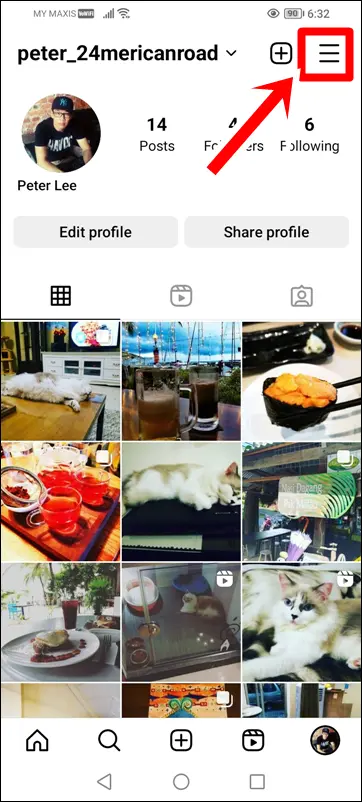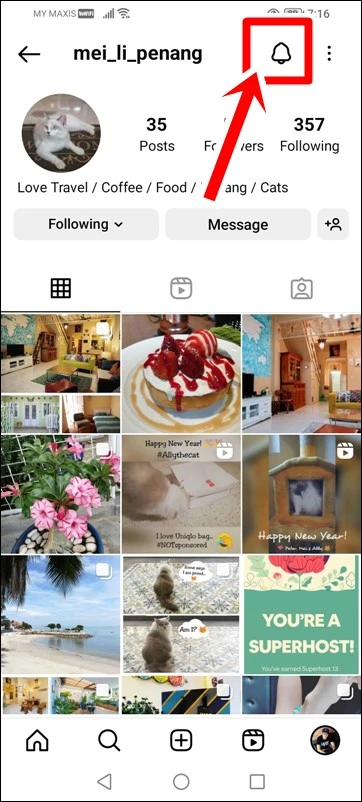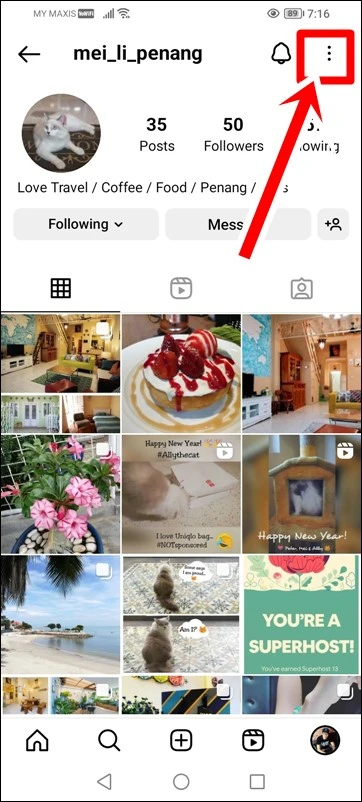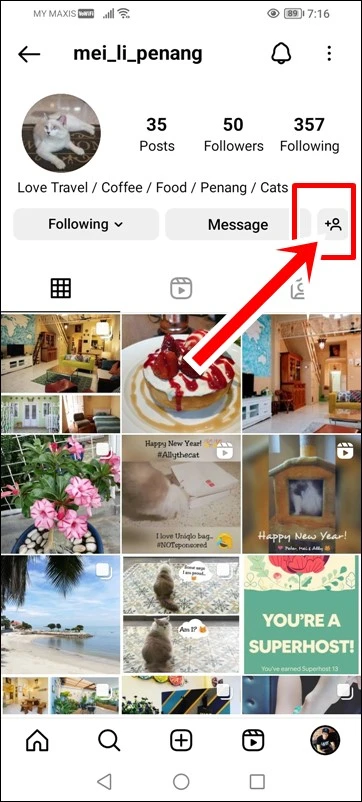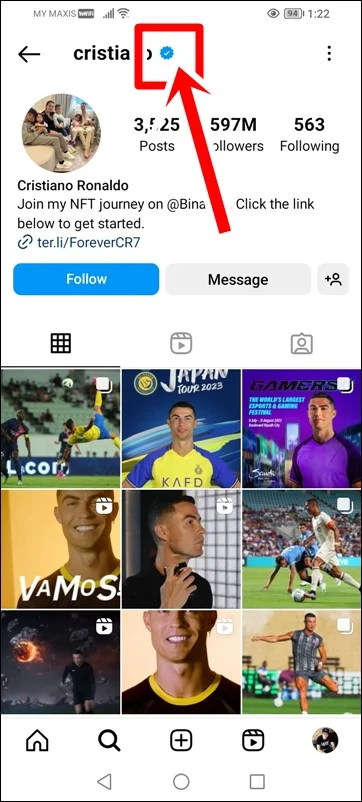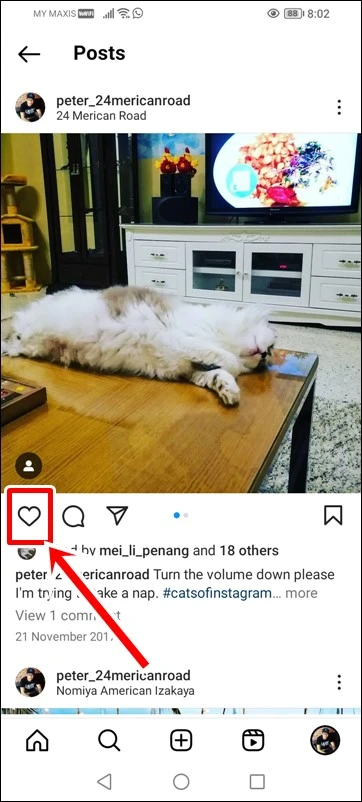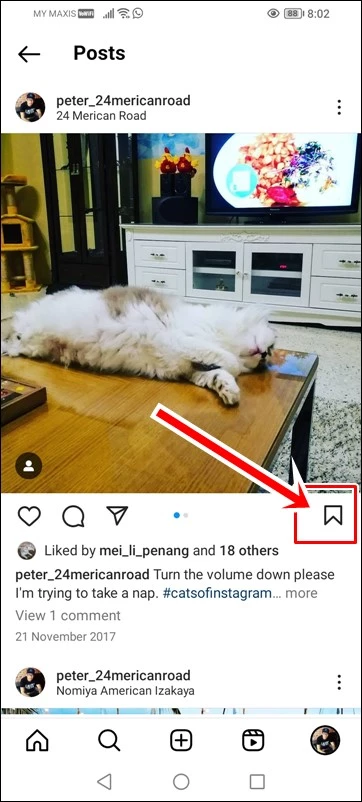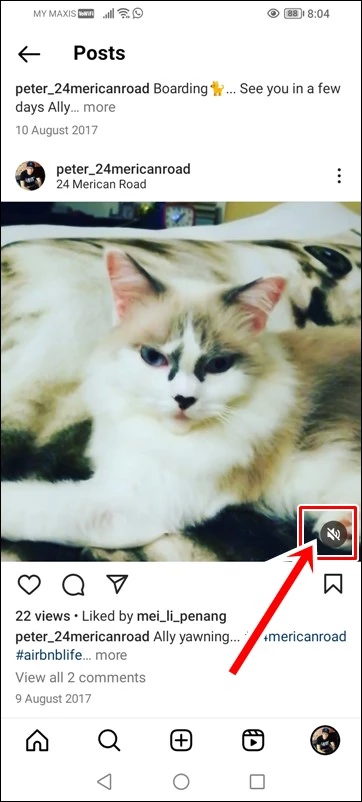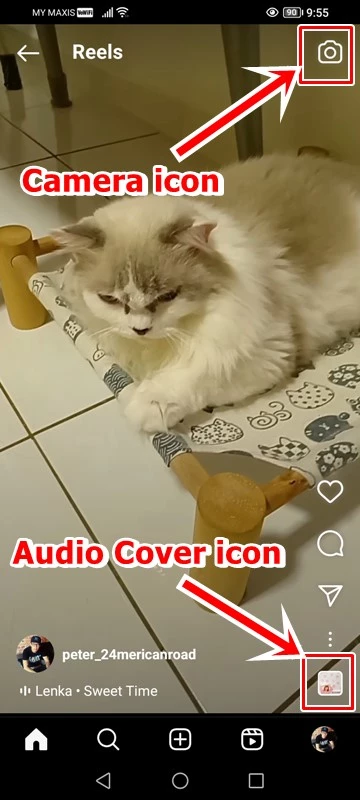In the visually captivating world of Instagram, symbols and icons play a pivotal role in communication and engagement. From the humble heart to the mysterious blue tick, each symbol conveys a unique message. In this article, we’ll embark on a journey to explore the meanings behind various Instagram symbols and icons, helping you understand their significance and utility in navigating this vibrant social media platform.

What are The Meanings of Symbols and Icons on Instagram Home Screen?
The first screen you’ll see when you first open up Instagram is the home screen. Here are the meanings of the respective symbols and icons on the home screen:
1. Heart / Love Symbol
Your Instagram Hub! Get notifications for likes, comments, follows, and account activity. Private accounts see ‘Follow Requests’ here too.
2. Messenger Icon
Enter the Chat Zone! Access your Instagram inbox, with all direct messages received or sent. Stay informed about active users on Instagram. Sync Facebook Messenger and Instagram Chat for a seamless experience!
Read also: Instagram Group Chat: Leaving, Deleting, and Removing Members
3. Home Icon
Back to Your Hub! Tap this symbol from anywhere on Instagram to return to the home screen. It also brings you back to the top of the feed if you’ve scrolled down. If your feed is stuck, try clearing the Instagram cache for a refresh!
4. Magnifying Glass Icon
Resembles search, discover and explore! Click here to enter the Explore feed and find fresh content effortlessly. Seeking something specific? Tap the search bar, type your query, and explore away!
5. The [+] Symbol
Share and Post! Tap this symbol to post anything on Instagram – photos, videos, Reels, or go LIVE! Share your moments by selecting a photo, video, or Reel from here.
6. Reels Icon
Enter the World of Reels! Tap to access the Reels feed, and swipe up for fresh and captivating content.
7. Profile Picture Icon
Your Personal Hub! Tap to visit your profile or long-touch to switch between multiple Instagram accounts. If there’s a red dot below this icon, that indicates there are unread notifications and messages in other profiles you manage.
Read also: How to Enable or Use End-to-End Encryption in Instagram Chats
What are The Meanings of Symbols and Icons on Instagram Profile Page?
Tap the profile icon at the bottom right corner to access your profile and you’ll see a variety of options waiting to be explored. Let’s delve into each one step by step:
1. Small Down Arrow Next to Your Username
Tap to switch between multiple profiles if any. Spot a red dot? Unread notifications await in other accounts.
2. Plus [+] Symbol
At the top right, spot this plus [+] symbol for posting photos, reels, stories, and going LIVE. Moreover, create Story Highlights and Guides to recommend Places, Products, and Posts to your followers.
3. 3 Horizontal Lines
Right next to the plus symbol, find the 3 horizontal lines offering an array of options. Access settings, activity, archived posts, stories, and get a QR code to share your profile. Discover saved posts, add close friends, and so much more!
4. Profile Tabs
From left to right, find three tabs: Post grid, Reels, and Tagged Posts. The Post grid showcases your photos, videos, and reels. Reels tab features your own reel creations. Tap the ‘Tag’ symbol to view tagged posts.
5. The Bell Icon
When visiting someone’s profile, spot the bell icon. Tap to activate notifications for their posts and live broadcasts. Stay informed with timely alerts on their activities. Customize notifications for stories, videos, and reels to never miss a beat of their Instagram updates.
6. 3-dots
Like the Bell Icon above, only visible when you’re on someone else’s profile. Tap it to reveal additional choices like reporting the profile, blocking, copying the profile link, or restricting. Hide your story from them or share the profile with others—full control in your hands!
7. The Little +Person Icon
Tap it to explore the Suggested profiles curated just for you. Easily follow them or discover more Instagram recommendations.
8. The Blue Tick
Meaning the account is verified and it signifies credibility. Celebrities, public figures, and brands often receive this verification.
What are The Meanings of Symbols and Icons on Instagram Posts?
While scrolling through posts on the home screen, you’ll encounter various symbols and icons around Instagram posts. Here’s a comprehensive breakdown of each symbols and icon’s functionality on Instagram posts.
1. Heart / Love Icon
The Heart/Love icon is undoubtedly one of the most recognizable symbols on Instagram. It signifies “likes” or appreciation for a post. When you tap this icon, it turns red, demonstrating your admiration for the content shared. Additionally, a higher number of hearts indicates a more popular post, often contributing to increased visibility and engagement.
2. Speech Bubble
The speech bubble, often depicted in a white comic-like outline with three dots, represents comments on Instagram. Tapping this icon allows you to view and contribute to the conversation surrounding a particular post. Comments enable users to engage with each other, fostering a sense of community and interaction.
3. Paper Plane Icon
Your Send Button! Use it to share posts with Instagram friends through messaging or add them to your story.
4. Little Person Icon
Tag Alert! Spot this icon to see who’s tagged in the post. Tap to unveil the tagged person’s username.
5. Bookmark Icon
Save posts to your collections! Access saved posts by tapping the 3-Horizontal Lines Icon on your Instagram profile. They’re private, exclusively for your eyes.
6. Three-Dot Icon
Unlock Extra Options! Discover sharing outside Instagram, post notifications, and more with this versatile icon.
7. Loudspeaker with a Backslash
Discreet icon exclusive to reels or videos and is located above the Bookmark Icon. Tap it to remove the backslash and enable audio. A simple tap again turns the audio off.
What are The Meanings of Symbols and Icons on Instagram Reels?
In Reels, you’ll see the heart icon, speech bubble, and paper plane icon—just like in posts, they have identical meanings. But wait, there’s more! The Audio Cover Icon takes you to the audio page of the video, while the Camera Icon at the top helps you create new Reels.
What are The Meanings of Symbols and Icons on Instagram Story?
1. Paper Plane Icon
While watching other IG stories, spot the Paper Plane Icon. Tap it to effortlessly send or share the story with others.
2. Send Message
Enter your message in the Send Message column to reply to the story’s creator. You can also express with quick reaction smileys or choose a GIF from the GIF icon.
Read also: How to Turn On Instagram Dark Mode (Android, iPhone & Desktop)
Conclusion
Understanding the meanings behind various Instagram symbols and icons enhances your experience on this visually stimulating platform. From expressing appreciation with the heart icon to exploring content through hashtags, each symbol serves a unique purpose in fostering engagement and community-building. By decoding these symbols, you can effectively navigate the intricacies of Instagram and make the most of your interactions, whether you’re a seasoned user or a newcomer to this vibrant social media realm. So, go ahead and embrace the power of symbols on Instagram to create a compelling and meaningful online presence.





![Instagram: The [+] Symbol](https://www.computerhowtoguide.com/wp-content/uploads/2023/07/The-Symbol.webp)


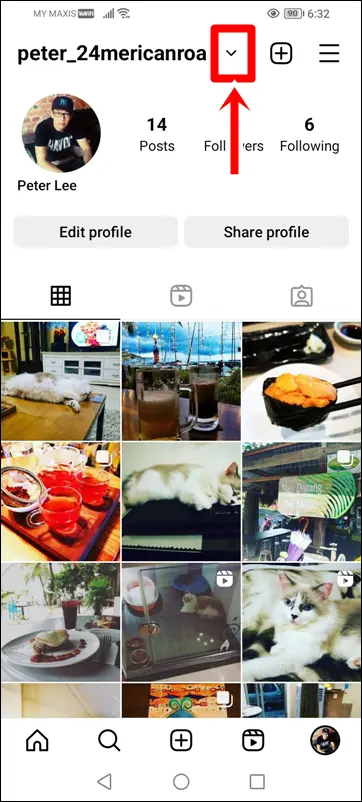
![What are The Meanings of Symbols and Icons on Instagram Profile Page: [+] symbol](https://www.computerhowtoguide.com/wp-content/uploads/2023/07/symbol.webp)