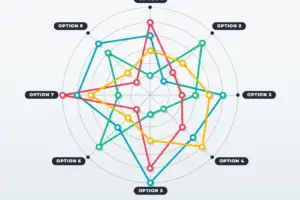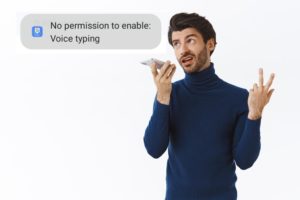Samsung Galaxy phones are known for their innovative accessibility features, making them inclusive and user-friendly. Two powerful features designed to enhance accessibility for Samsung Galaxy users with visual impairments …
In a world that thrives on connections and collaborations, the power of relationships cannot be understated. The first step in harnessing this power is understanding this complex web of …
We spend hours staring at screens, whether it’s on our computers or mobile phones. This constant screen time can strain our eyes, leading to discomfort and potential long-term issues. …
A username is your digital identity, used to interact with websites, social media, and online communities. But what is an example of a username, and how can you create …
In today’s data-driven world, decision-making is reliant on the ability to make sense of vast amounts of information. Effective data representation thus becomes a crucial skill as it allows …
Voice typing on Android is super useful, allowing you to talk and turn your words into text. But sometimes, Android users run into the annoying “No permission to enable: …
Picture this: Your smartphone takes an unexpected dip in water, and your charging port is soaked. Panic sets in, but don’t fret! In this guide, we’ll explore five effective …
Staying connected with friends and family has never been easier these days. WhatsApp, one of the world’s most popular messaging apps, allows you to chat, call, and share media …