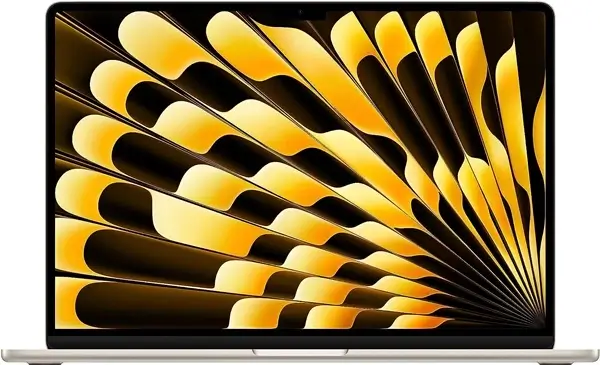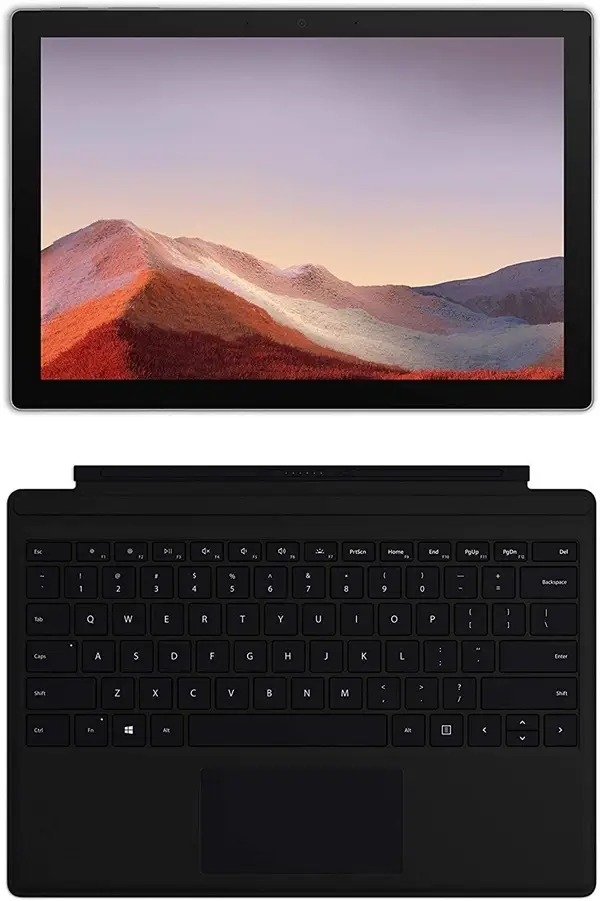In today’s fast-paced work environment, the ability to work remotely has become more important than ever. Whether you’re a digital nomad, a remote professional, or simply someone who values the flexibility to work from anywhere, having the right laptop is crucial. In this guide, we’ll explore five best laptops that are ideal for remote working, each offering unique features to keep you productive on the go.

1. Apple 2023 MacBook Air (Your Perfect Companion Laptop for Remote Working)
The Apple 2023 MacBook Air is a remarkable laptop choice for remote work, offering cutting-edge technology and impressive features.
Why the Apple 2023 MacBook Air is one of the best laptops for remote working?
- Big, Thin Display: The MacBook Air boasts a spacious 15.3-inch Liquid Retina screen, giving you plenty of space for multitasking—an essential for remote work. Its thin design makes it easy to carry around.
- Powered by M2: Inside, it’s equipped with a strong 8-core CPU, a 10-core GPU, and up to 24GB of memory, making it a multitasking powerhouse.
- Long Battery Life: The Apple M2 chip is energy-efficient, giving you up to 18 hours of battery life, ensuring you can work throughout the day without hunting for a charger.
- Vibrant Display: The Liquid Retina display is bright and sharp, making your work look fantastic. Plus, it has rounded corners for a stylish touch.
- Silent Operation: It’s designed to run quietly, so you won’t be bothered by noisy fans when you’re working.
- Great Camera and Sound: The 1080p FaceTime HD camera and three-mic array provide excellent image and sound quality for video conferences. The six-speaker sound system and Spatial Audio enhance your downtime.
- Easy Login: The keyboard comes with Touch ID for quick and secure logins.
- Plenty of Ports: The MacBook Air includes a MagSafe charging port, two Thunderbolt ports, and a headphone jack for seamless connectivity.
- Warranty Included: Every MacBook comes with a one-year warranty and free tech support for the first 90 days.
Pros and Cons
| Pros | Cons |
|---|---|
| Large, sharp Liquid Retina display | Slightly higher price point |
| Powerful M2 chip | Not the latest operating system (Mac OS) |
| Long battery life | Not suitable for gaming |
| Quiet operation | |
| Good camera and sound | |
| Easy and secure login | |
| Multiple ports |
In summary, the Apple 2023 MacBook Air with the M2 chip is one of the best laptops for remote working. Its big and sharp display, powerful performance, long battery life, and user-friendly features make it an ideal partner for remote professionals. Upgrade your remote work setup with the MacBook Air and unlock your full potential as a remote worker.
Disclosure: As an Amazon Associate, we earn from qualifying purchases. When you purchase through links on our site, we may earn an affiliate commission at no extra cost to you.
2. ASUS Flagship 15.6″ FHD VivoBook (Your Budget-Friendly Laptop for Remote Working)
The ASUS Flagship 15.6″ FHD VivoBook laptop is an ideal choice for remote work on a budget that doesn’t compromise on performance.
Why the ASUS Flagship 15.6″ FHD VivoBook is one of the best laptops for remote working?
- Speed and Power: This laptop features an Intel Core i5 processor, providing speedy performance for multitasking, video calls, and more, which is essential for remote work where efficiency matters.
- Crisp Display: The 15.6″ Full HD IPS display delivers sharp visuals, ideal for prolonged remote work sessions, and it minimizes eye strain.
- Ample RAM and Storage: With 12GB of RAM and a 512GB SSD, it can handle multiple apps and files simultaneously, ensuring smooth remote work operations.
- Intel Iris Xe Graphics: Enjoy smooth graphics for tasks, presentations, and entertainment without lags, thanks to the integrated Intel Iris Xe graphics.
- Connectivity: Multiple ports, including USB-C, HDMI, and a numeric keypad, make it versatile for connecting to peripherals and accessories, vital for remote work setups.
- Windows 11: Comes with Windows 11, offering modern features for productivity, making it an up-to-date choice for remote work.
Pros and Cons
| Pros | Cons |
|---|---|
| Powerful processor for multitasking | Slightly heavier for a 15.6″ laptop |
| Crisp and immersive Full HD display | Integrated graphics may limit gaming options |
| Ample RAM and speedy SSD for smooth work | |
| Versatile connectivity options | |
| Windows 11 Home for enhanced productivity |
In summary, the ASUS Flagship 15.6″ FHD VivoBook is a budget-friendly gem and is one of the best laptops for remote working. With its powerful processor, immersive display, ample RAM, and versatile connectivity, it’s the perfect choice for cost-conscious remote professionals. Elevate your remote work experience without breaking the bank with this reliable and efficient laptop.
Disclosure: As an Amazon Associate, we earn from qualifying purchases. When you purchase through links on our site, we may earn an affiliate commission at no extra cost to you.
3. Microsoft New Surface Pro 7 (Your Versatile Laptop for Remote Working)
Versatility and portability are prized qualities in remote work, and the Microsoft New Surface Pro 7 embodies both. With its latest generation processor, impressive touchscreen display, and bundled accessories, this laptop proves to be a compelling choice for remote professionals.
Why the Microsoft New Surface Pro 7 is one of the best laptops for remote working?
- Powerful Processor: The 10th Generation Intel Core i5 processor ensures swift and responsive performance, essential for multitasking during remote work.
- Brilliant Touchscreen: The 12.3″ Touchscreen PixelSense display boasts a high-resolution of 2736 x 1824, making it perfect for tasks requiring precision and clarity.
- Ample Storage and RAM: Equipped with a 256GB SSD and 8GB LPDDR4x RAM, this laptop handles data-intensive remote work tasks with ease.
- Fast and Reliable Connectivity: It features Intel Wi-Fi 6 with Bluetooth 5.0, providing rapid internet connections and seamless device pairing.
- Inclusive Bundle: The bundle includes a Black Type Cover Keyboard and Surface Pen, enhancing productivity for remote professionals.
Pros and Cons
| Pros | Cons |
|---|---|
| Powerful Processor | Relatively Limited Storage Capacity |
| High-Resolution Touchscreen | Keyboard may take time to adapt to |
| Bundled with Accessories | |
| Fast Wi-Fi and Bluetooth |
In summary, the Microsoft New Surface Pro 7 Bundle is tailor-made for remote work. With its robust processor, exceptional touchscreen display, ample storage and RAM, and bundled accessories, it offers a comprehensive solution for remote professionals. Enhance your remote work efficiency with this versatile and portable laptop.
Disclosure: As an Amazon Associate, we earn from qualifying purchases. When you purchase through links on our site, we may earn an affiliate commission at no extra cost to you.
4. Dell XPS 17 9720 (Your Premium Laptop for Remote Working)
The Dell XPS 17 9720 laptop, a formidable machine designed to elevate your remote work experience with its robust specifications and sleek design, this laptop is ready to tackle the demands of modern work environments.
Why the Dell XPS 17 9720 is one of the best laptops for remote working?
- Powerful Performance: The laptop boasts a robust 12th Generation Intel Core i7 processor and 16GB of DDR5 RAM, ensuring smooth multitasking and speedy application performance for remote work tasks.
- Vibrant Display: The 17.0-inch FHD+ InfinityEdge display with 500-nit brightness delivers crisp visuals, making it ideal for tasks that require precise detail and vibrant colors.
- Ample Storage: With a 1TB SSD, you’ll have plenty of space to store work files, documents, and multimedia content. Fast data access and quick boot times keep productivity high.
- Enhanced Graphics: The NVIDIA GeForce RTX 3050 graphics card offers excellent graphics performance, whether you’re editing visuals or enjoying some downtime with multimedia content.
- High-Speed Connectivity: The laptop features Intel Killer Wi-Fi 6 and Bluetooth 5.2, ensuring stable and fast wireless connectivity for remote meetings and data transfers.
- Anti-Glare Display: The anti-glare feature on the display minimizes reflections, making it easier to work in various lighting conditions, whether indoors or outdoors.
- Windows 11 Home: The laptop comes with Windows 11 Home, providing a secure and user-friendly environment for remote work.
Pros and Cons
| Pros | Cons |
|---|---|
| Stunning 17.0-inch 500-nit display | Large size may not be ideal for mobility |
| Powerful 12th Gen Intel Core i7 CPU | Higher price point for premium features |
| Fast DDR5 RAM and spacious SSD | |
| Dedicated NVIDIA graphics | |
| Reliable Wi-Fi 6 connectivity |
In summary, the Dell XPS 17 9720 Laptop is a remote work powerhouse with top-notch performance and display quality. Its impressive specs, including a powerful processor, plenty of RAM, and dedicated graphics, ensure you’re well-equipped for remote work success. While it’s not the most portable option due to its larger size, if you need a desktop-level replacement that can handle any task, the Dell XPS 17 9720 is an excellent choice for your remote work setup. It’s designed to enhance your productivity and creativity, making it a perfect fit for the demands of remote work today.
Disclosure: As an Amazon Associate, we earn from qualifying purchases. When you purchase through links on our site, we may earn an affiliate commission at no extra cost to you.
5. Lenovo IdeaPad Slim 9i (Your Slim, Light and Flexible Laptop for Remote Working)
The Lenovo IdeaPad Slim 9i is a 14-inch 4K UHD touchscreen laptop designed to elevate your remote work experience. Whether you’re working from home or on the go, its sleek design and robust features make it an excellent choice for professionals seeking a blend of performance and portability.
Why the Lenovo IdeaPad Slim 9i is one of the best laptops for remote working?
- Speedy Performance: Thanks to its powerful Intel Core i7 processor, this laptop ensures fast and smooth performance for handling all your remote work tasks with ease.
- Brilliant 4K Display: The laptop’s 4K touchscreen display offers vibrant visuals and sharp details, making it great for video calls, work presentations, and data analysis – all essential for remote work.
- Plenty of RAM and Storage: With 16GB of RAM and a spacious 2TB SSD, you can run multiple apps and store large files without any slowdowns.
- Lightweight and Portable: Weighing just 2.64 pounds, making it easy to carry between home and the office. Its slim profile and leather surface treatment add a touch of elegance.
- Flexible Connectivity: Stay connected with fast Wi-Fi and Bluetooth. Plus, it features Thunderbolt 4 ports for quick data transfer and connecting to external devices, making it easy to set up your remote workspace.
- Windows 11 Pro: It comes with Windows 11 Pro, which adds extra security and productivity features for remote professionals.
Pros and Cons
| Pros | Cons |
|---|---|
| Powerful 11th Gen Intel Core i7 CPU | Integrated graphics may limit gaming |
| Crisp and immersive 4K touchscreen | Not the most budget-friendly option |
| 2TB SSD for rapid data access | Smaller 14-inch screen may not suit all |
| Ample RAM for multitasking | |
| Sleek design and leather finish | |
| Windows 11 Pro for enhanced features |
In summary, the Lenovo IdeaPad Slim 9i is an excellent choice for remote work. It offers speedy performance, a stunning 4K display, ample RAM and storage, versatile connectivity, and Windows 11 Pro. While not intended for gaming, it excels in various remote work scenarios, making it a stylish and capable companion for your professional needs. Plus, it comes with a Lenovo Protective Sleeve to keep your laptop safe during transport.
Disclosure: As an Amazon Associate, we earn from qualifying purchases. When you purchase through links on our site, we may earn an affiliate commission at no extra cost to you.
Best Laptops for Remote Working: Final Thoughts
To sum it up, these laptops represent some of the best options for remote working, each catering to specific needs and preferences. Whether you prioritize portability, performance, or affordability, you can find the perfect fit among these top-notch choices. With these laptops, remote work becomes more accessible and efficient, empowering you to stay productive and connected from anywhere.