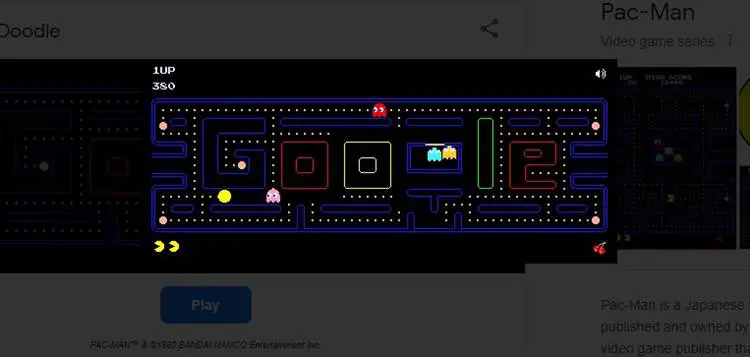Are you looking to supercharge your computer experience? Whether you’re a tech-savvy enthusiast or a casual user, mastering a few PC tips and tricks can greatly enhance your productivity and enjoyment. In this article, we’ll explore 10 useful and fun tips that will unlock the full potential of your PC. So, let’s dive into the world of PC wizardry and discover how these tips can revolutionize your computer experience.
Here are 10 PC tips and tricks for work and leisure
1. Speed up your startup with programs
- Use the Task Manager (Ctrl+Shift+Esc) to manage startup programs.
- Disable unnecessary programs from launching at startup for a quicker experience.
2. Take advantage of keyboard shortcuts
- Learn essential shortcuts like Ctrl+C for copying, and Ctrl+V for pasting.
- Master shortcuts like Ctrl+T to open new tabs and Alt+Tab to switch between applications.
3. Move your window anywhere with ease
- On Windows machines, press the “Windows” key plus one of the arrow keys (right, left, up, down) to move your current window to that side of the screen.
- Use “Windows” key plus “Shift” plus an arrow key to move your window to the corresponding monitor (e.g., right arrow key for the right monitor).
4. Declutter with virtual desktops
- Use Windows 10’s virtual desktop feature (Windows Key+Ctrl+D) to create additional desktops.
- Organize your tasks and seamlessly switch between them for improved productivity.
5. Clear your cache in seconds
- Quickly clear your cache and refresh the page by pressing “Control,” + “Shift,” + “R”.
- This helps to resolve issues and ensure you’re viewing the latest version of web content.
6. Have fun with the screen rotating trick
- On Windows machines, press “Control” + “Alt” + [One of the arrow keys] to rotate your screen in that direction.
- Note: This trick doesn’t work on all computers, but when it does, it can add a playful touch to your computer experience!
7. Make your PC talk with VBScript
- Create a script using VBScript to make your computer speak whatever you input.
- Open Notepad, copy and paste the provided code below:
Dim Message, Speak
Message=InputBox("Enter text","Speak")
Set Speak=CreateObject("sapi.spvoice")
Speak.Speak Message
- Save the file with a .vbs extension, and run it to enter text and hear your computer speak.
8. Make everything large
- Press the Windows key and hold it.
- Press the “+” key 3-4 times and watch the screen enlarge.
- Now try the combination of CTRL + ALT + I (Hahaha..)
- To reverse the effects, press the Windows key and the “-” key.
9. Play with Google
- Gather all your friends and show them just how fun Google can be!
- Type “Pacman” into the Google search bar and enjoy a playable version of the classic arcade game right in your browser.
10. Unleash the power of taskbar pinning
- Customize your taskbar for quick access to frequently used programs.
- Right-click on an application icon, select “Pin to Taskbar,” and rearrange icons to create an efficient workspace.
PC tips and tricks: conclusion
With these 10 PC tips and tricks, you’re equipped to take your computer experience to new heights. From optimizing startup programs to maximizing screen real estate and exploring fun features like making your computer talk with VBScript, these techniques will enhance your productivity, speed, and overall enjoyment. Embrace the power of your PC and unlock its full potential with these handy tips. Happy computing!