Receiving WhatsApp calls from unknown callers can be annoying, intrusive, dangerous, and even unsettling at times. Fortunately, there’s an effective way to silence these unsolicited calls on both Android and iPhone. This guide will walk you through step-by-step instructions to prevent calls from unknown numbers on WhatsApp from disturbing you, with methods tailored to each platform.

How to Silence Unknown WhatsApp Calls on Android
- Open WhatsApp and tap the three dots in the top-right corner.
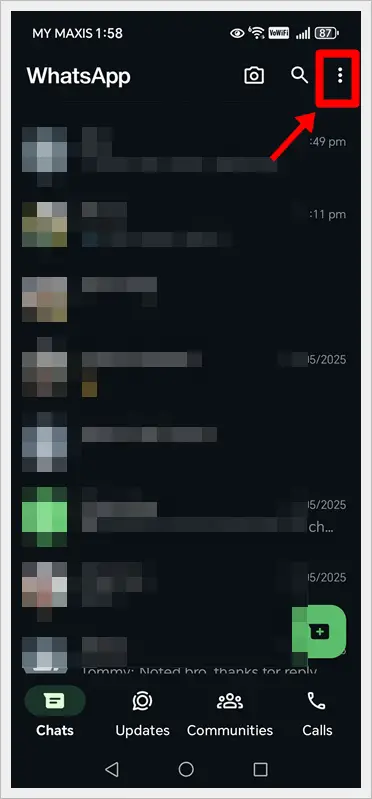
- Select Settings > Privacy.
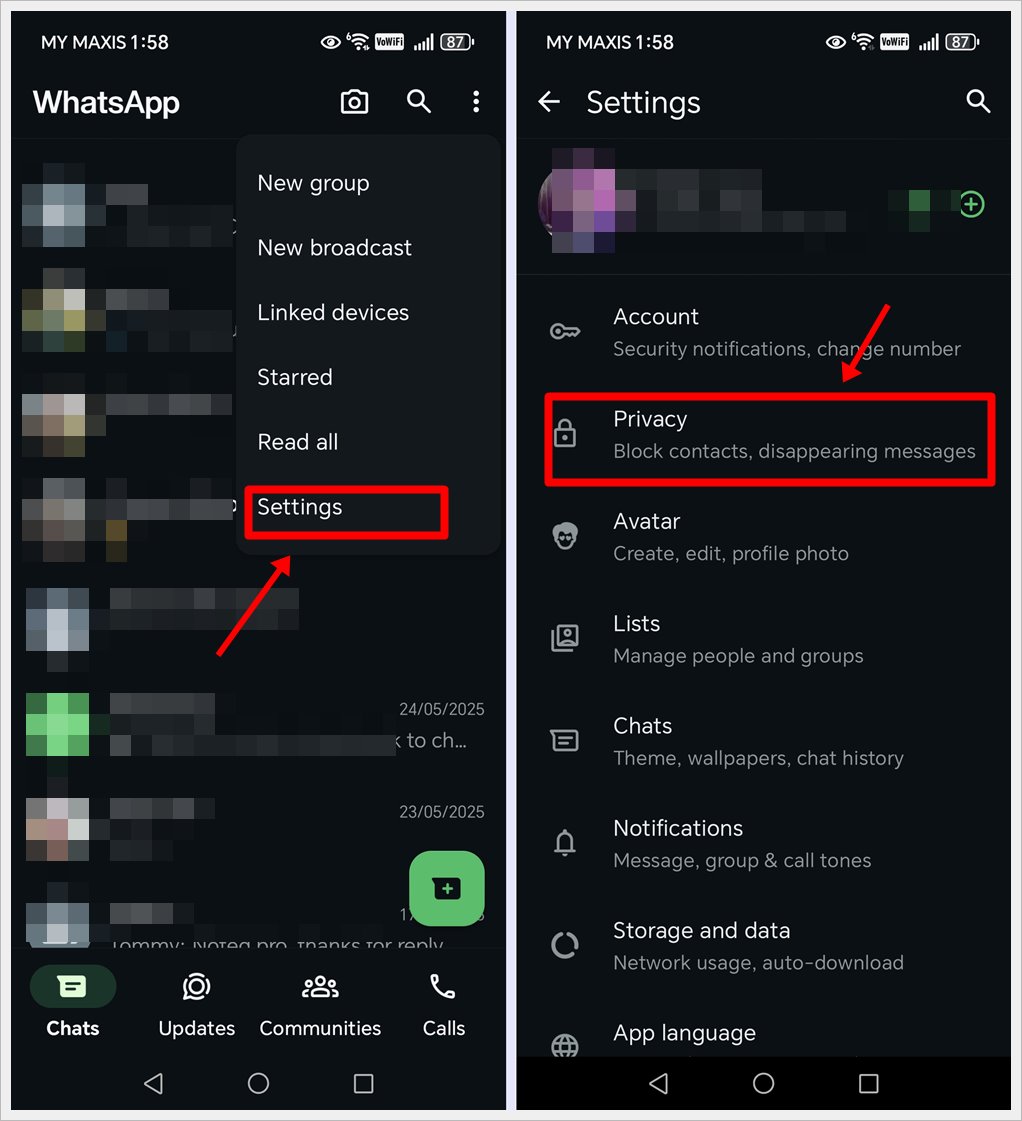
- Scroll down and look for the Calls option.
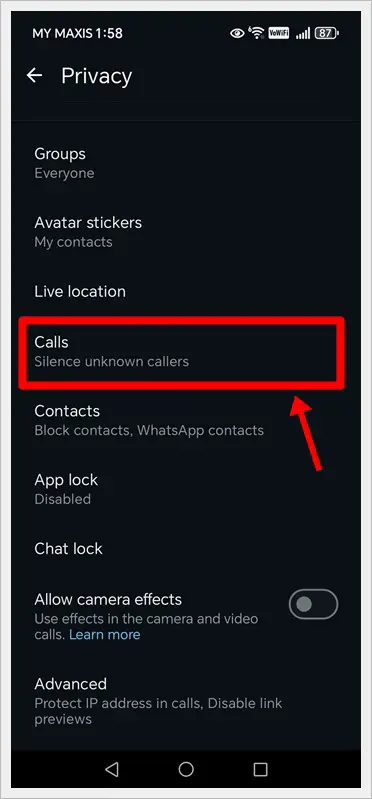
- Toggle on Silence Unknown Callers.
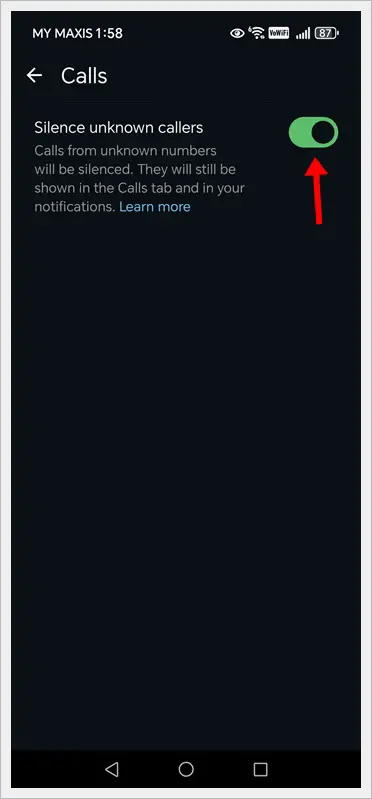
This setting will silence calls from anyone not in your contacts list, helping you manage interruptions from unknown numbers.
Read also: How to Know if You are Blocked by Someone on WhatsApp
How to Silence Unknown WhatsApp Calls on iPhone
- Tap on Settings.
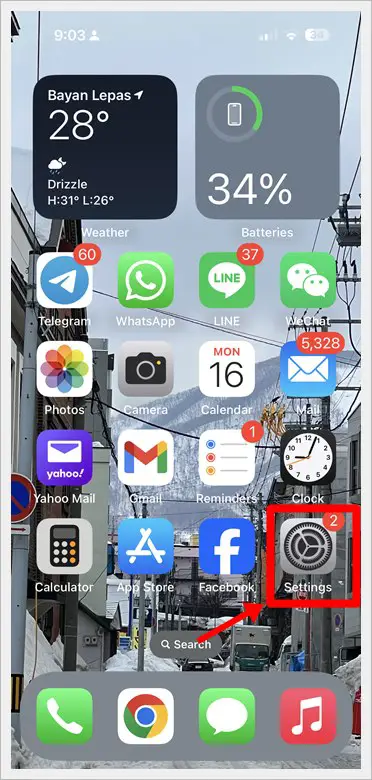
- In the Search bar, type Unknown to search for the Silence Unknown Callers feature for phone.
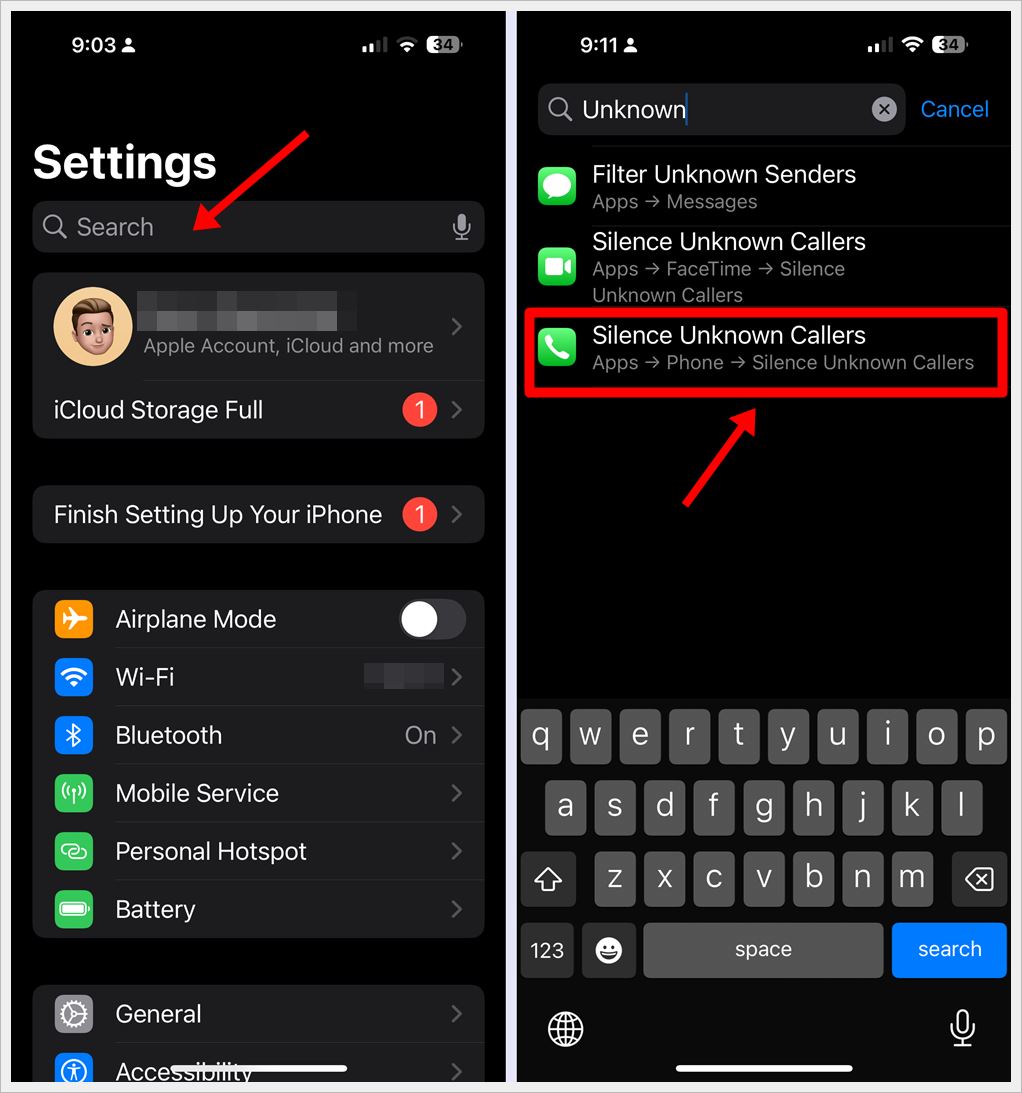
- Enable Silence Unknown Callers.
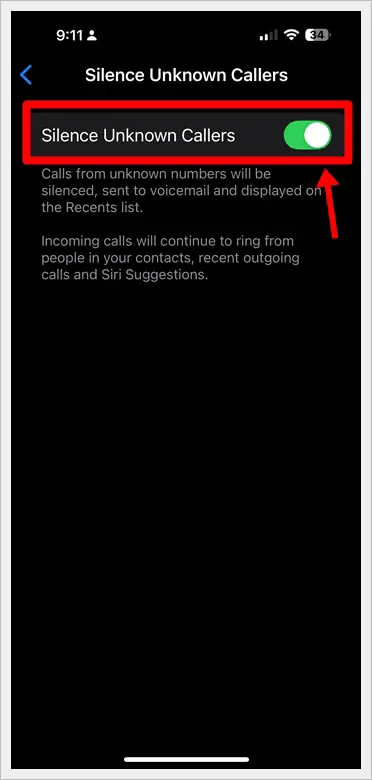
This option will silence calls from unknown numbers without affecting regular calls from saved contacts.
Read also: How to Send WhatsApp Messages Without Saving the Number (Easiest Way)
Frequently Asked Questions (FAQs)
1. What does Silence Unknown Callers do on WhatsApp?
It prevents calls from numbers not saved in your contacts from ringing. These calls won’t disturb you but will still appear in your call log and notifications.
2. Does silencing unknown WhatsApp calls block the caller?
No. The caller isn’t blocked—they can still call or message you. Their calls just won’t ring your phone.
3. Can I silence unknown WhatsApp calls without missing important calls?
Yes. You’ll still receive the call log and missed call notifications, so you can review them later and return important calls if needed.
4. Is the Silence Unknown Callers feature available on both Android and iPhone?
Yes. WhatsApp provides the “Silence Unknown Callers” option on both platforms, but the steps to activate it differ slightly between Android and iPhone.
5. How do I turn off the silence feature if I change my mind?
Just revisit your WhatsApp Settings > Privacy > Calls and toggle off “Silence Unknown Callers.”
Conclusion
Receiving calls from unknown numbers on WhatsApp can be disruptive, but thankfully, there’s an easy fix. Whether you’re using Android or iPhone, the “Silence Unknown Callers” feature gives you greater control and peace of mind by muting calls from unfamiliar numbers without missing them completely. Take a moment to update your settings — and enjoy a quieter, less intrusive WhatsApp experience.
