Many things can compel a person to find identical images on the internet. It might be curiosity about a place, person, or product that can force one to search for similar images. Whatever intention a person has, the question that comes to mind is how to find similar images.
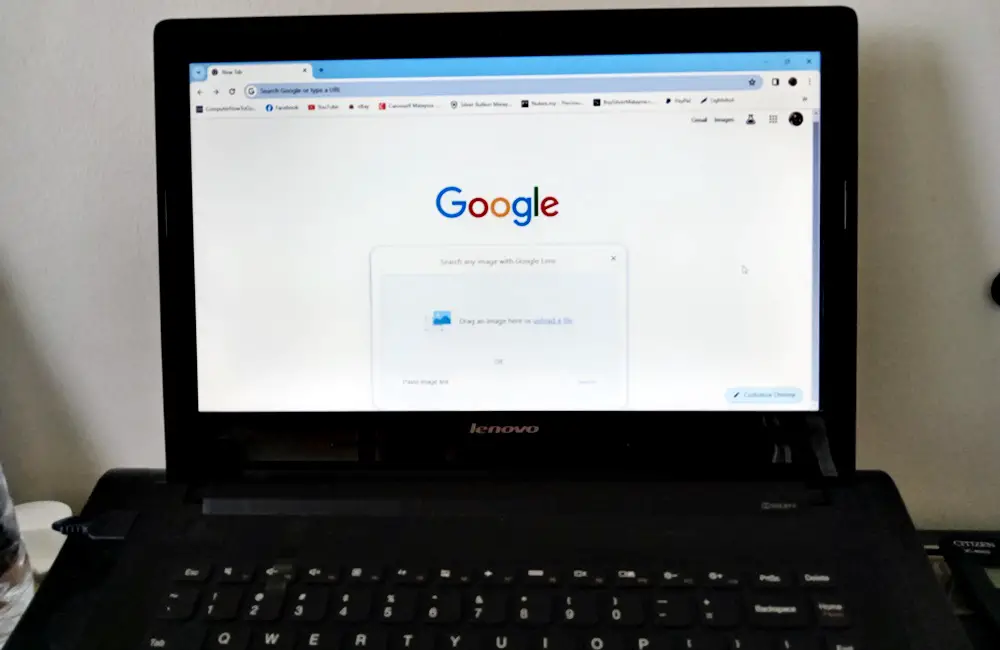
Since the internet is full of a large amount of picture data, you can only reach the desired pictures if you know the key search techniques. Otherwise, you will end up searching without getting the photos that you actually want.
However, don’t worry; we have crafted this guide to let you know the secret search techniques that will help you approach the exact images you wish. Read this article till the end because we will deeply take you through each search method.
Find Similar Images Using Reverse Image Search Tools
Since search engines primarily focus on text-based queries, they don’t provide more accurate and relevant results for image-based queries. Many web utilities provide exceptional online tools that specialize in performing picture searches.
The content-based image retrieval technology empowers the reverse image search tools to provide best-matching picture results. These tools have extensive databases that help them find the exact images the users want. Some of the most popular tools that let you easily make an image-based search are mentioned below.
1. SmallSEOTools.com
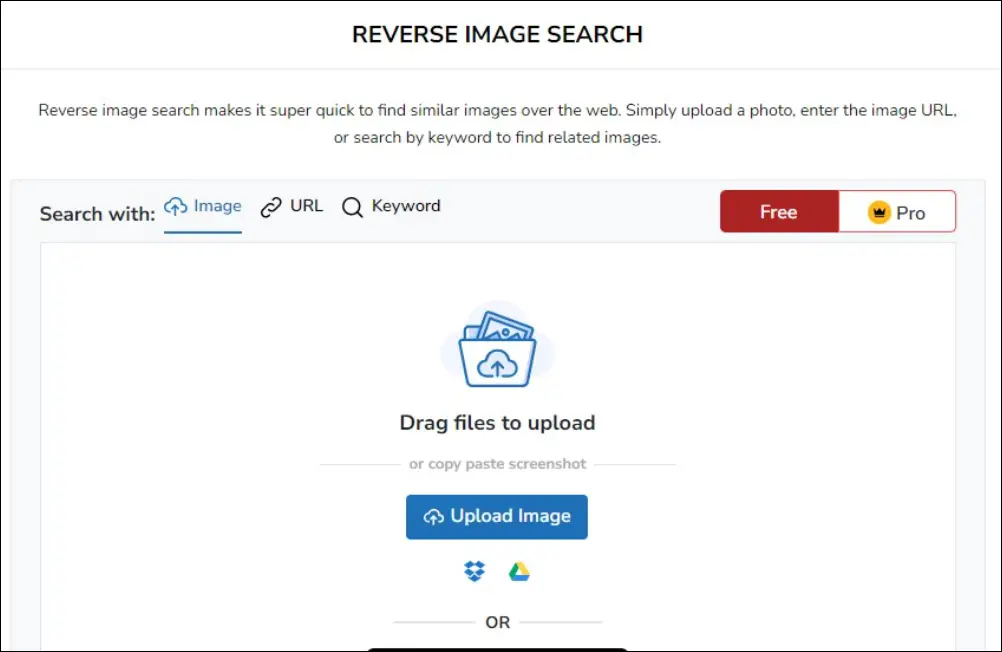
SmallSEOTools.com is a renowned name in web platforms providing problem-solving digital tools. It facilitates its users with a powerful reverse image lookup that is extraordinary in providing similar images.
It offers diverse accessibility by being reachable through all devices, browsers, and operating systems. Just access it and upload the reference image.
It efficiently recognizes all the unique features of the image and shows all the mirroring photos with sources within a few seconds.
2. SearchEngineReports.net
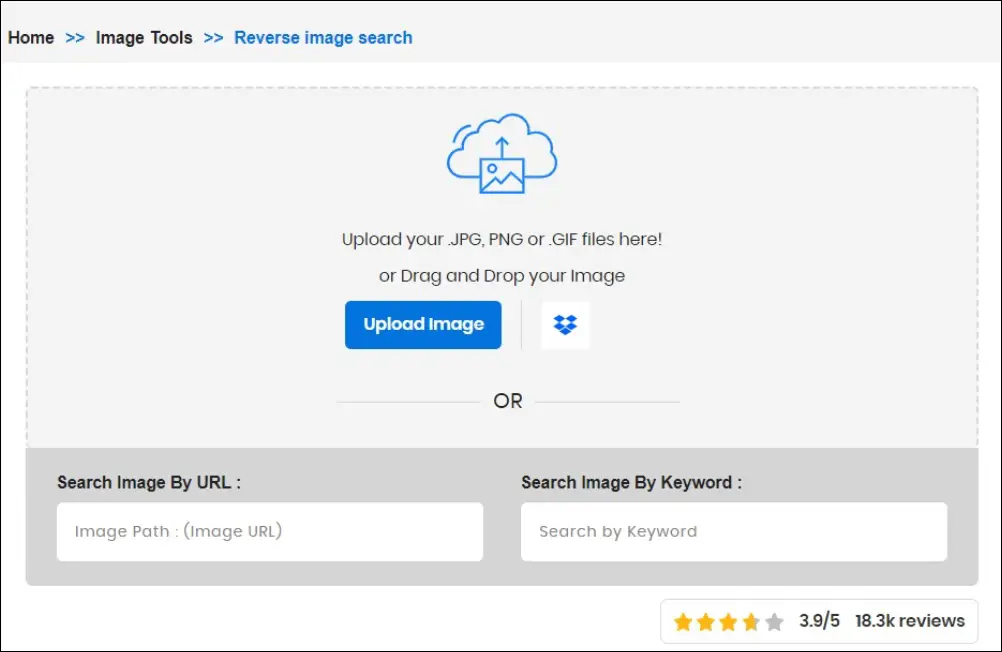
SearchEngineReports.net is another gem that makes it possible for users to search for relevant images of a sample picture. The reverse image search tool incorporates the latest visual recognition technology to find matching images.
Whether your picture is in PNG, JPEG, or GIF format, it is capable of processing all commonly used image formats. As you provide it with an example picture, it instantly scans it and starts the search process. It generates highly identical image results within a blink of an eye.
Read also: 4 Easy Methods to Do Side by Side Photos on Your Android
Employ the Image Search Feature of Search Engines
When it comes to searching, the first resource that comes to mind of most people is search engines. This is because it has become the daily pursuit of people to use search engines to get answers to the questions they are curious about.
Instead of being a daily user, people are unaware of the picture search attribute of search engines. Search engines process text and voice queries and allow their users to search by image. As you perform an image query, they provide you with the most matching images online. Here are some popular search engines with picture search capabilities.
1. Google
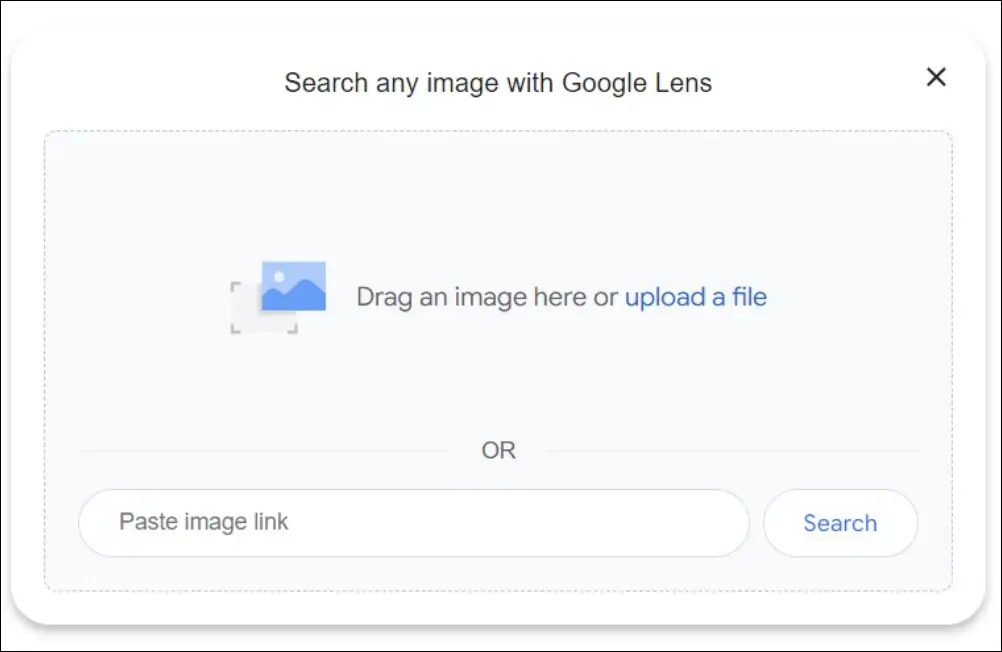
If you talk about the most powerful and efficient result-provider search engine, then it is not wrong to say that Google tops the list. It is the first search engine to introduce the picture search feature.
Like normal text queries, it compares the input image with all indexed images and provides the most matching pictures. To access this feature, simply access Google, hit the thin camera icon, and upload the image from your device.
Read also: How to Check the Number of Photos You Have in Google Photos
2. Yandex
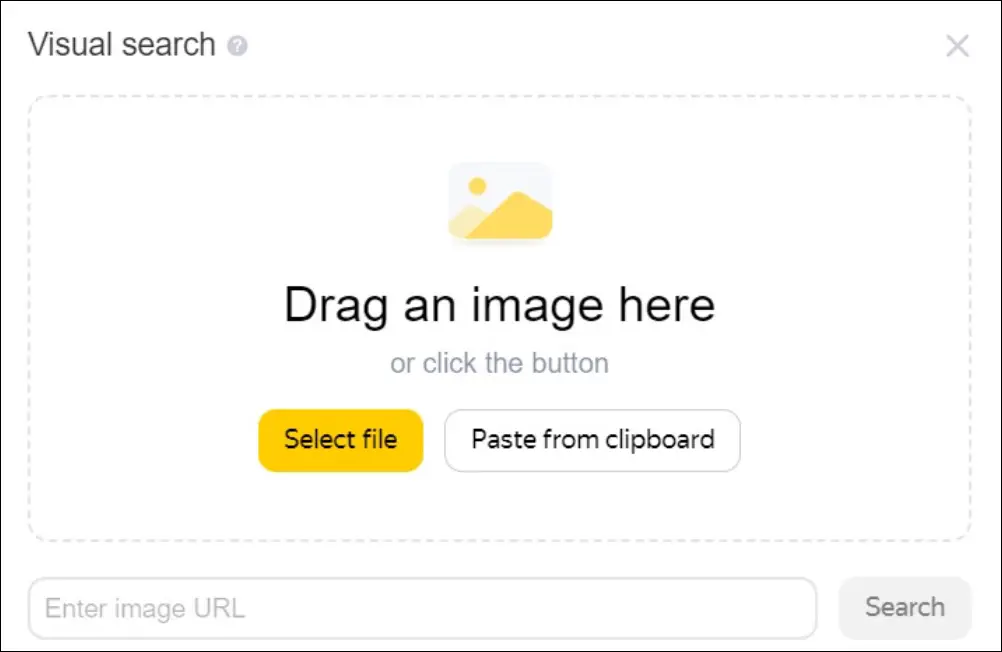
Yandex is another outstanding search engine that opened the door for people to search for identical images. It acts as a proficient image search engine whenever an image query is performed.
Whatever device or operating system you use, you can easily access Yandex using your preferences. As you access this search engine, it also displays a small camera icon for picture search. After pressing the icon, upload the image, paste the picture’s URL, and let the magic happen.
Get Help from Stock Image Platforms
Another helpful way to get the exact images you wish for is getting assistance from stock image platforms. These platforms own a huge library of high-quality images of almost all categories. Here, you can find similar images with the help of both keywords and images.
However, most of the platforms charge you high costs for providing the images, but there are still many platforms that provide limited images to users free of cost. Below are some of the stock images platforms that are partially free.
1. Freepik
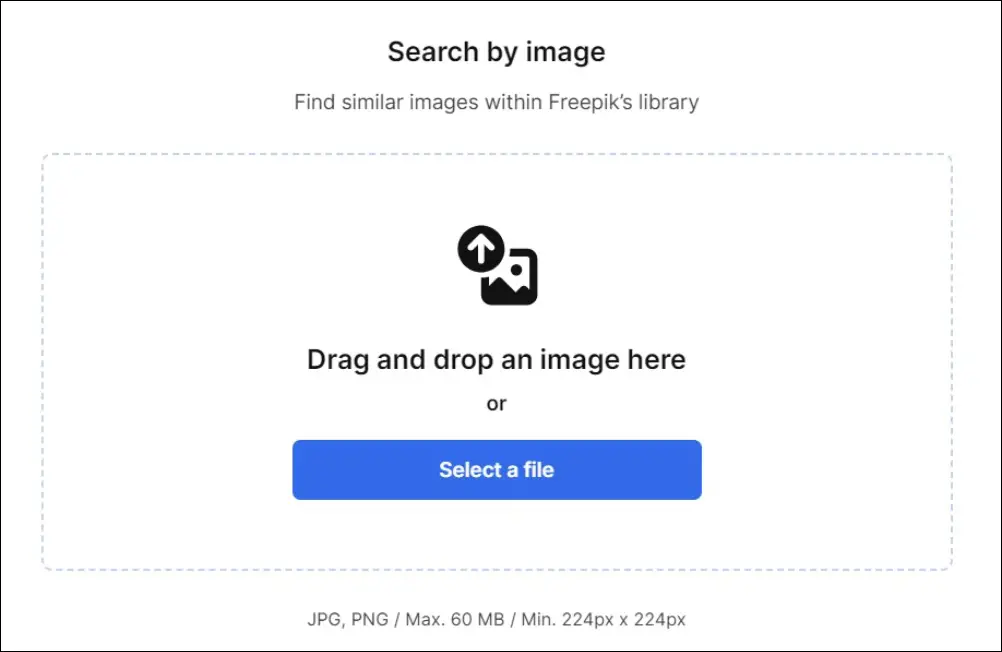
As the name indicates, Freepik is a famous platform that provides a lot of free images in nearly all categories. Whether you want construction-related images or tour destination pictures, just type whatever you want in the search box.
If you don’t get the desired results, it also has an option for picture search. For this purpose, hit the picture icon displayed at the right corner of the search box and upload your image. However, it will only find identical images from its own library, not all over the internet.
2. Unsplash
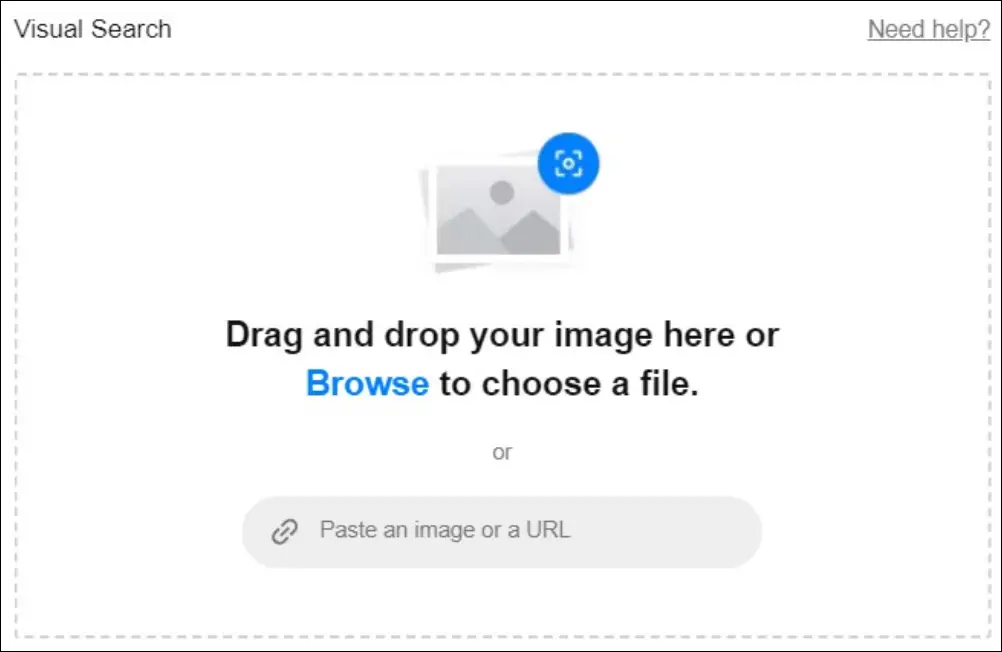
Unsplash also comes in the list of great picture-providing platforms. It also lets you search and download high-definition pictures. Since it provides both free and paid picture results, you can toggle the license button to get images without paying money.
Whatever type of image you want, either write the right keyword in the search bar or upload a reference image. It will show you the best result according to text and image queries. It also allows you to filter images for different orientations.
Read also: How to Download GIFs & Images in Bulk from Tumblr with Imaget
Bottom Line
In summary, finding similar images becomes a piece of cake if you know the right method to search. For this purpose, we have mentioned some helpful search methods. If you search for identical images using the methods discussed in this guide, we hope you will succeed in finding the exact results you want.
