In the digital landscape, Tumblr stands out as a vibrant hub of creativity, serving as a canvas for users to express themselves through captivating GIFs and images. With its diverse community and plethora of visually stimulating content, Tumblr has become a treasure trove for those seeking inspiration or entertainment. However, manually downloading Tumblr GIFs and images can be a tedious and time-consuming task, especially when dealing with multiple files. This is where Imaget comes into play, offering a seamless solution for efficiently downloading Tumblr media in bulk.
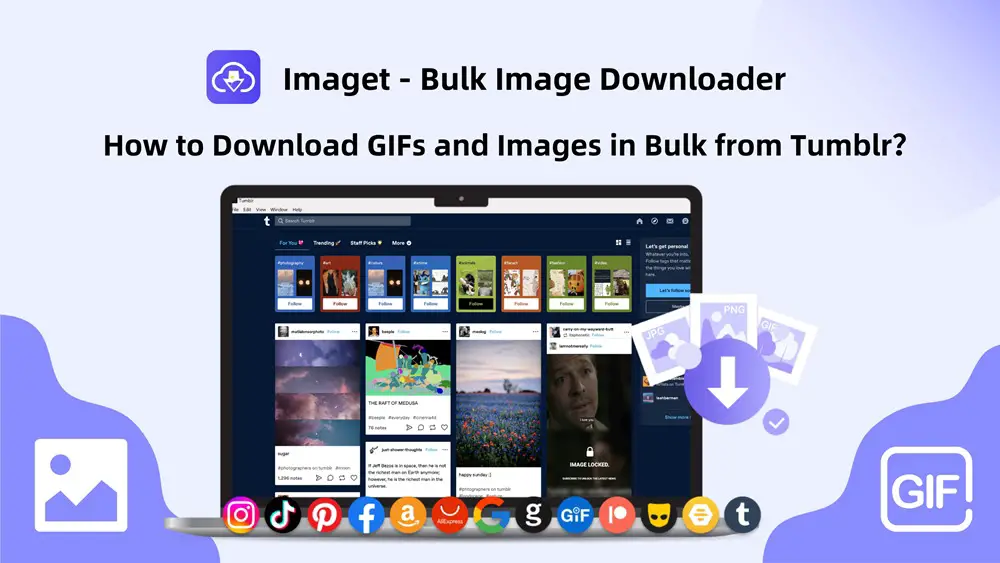
1. Understanding Tumblr GIFs and Images
Tumblr, a microblogging and social networking platform, boasts a vast collection of GIFs and images spanning various genres, styles, and themes. GIFs, short for Graphics Interchange Format, have become synonymous with online expression, offering a dynamic and engaging means of communication. From humorous memes to poignant reactions, GIFs serve as visual shorthand in online discourse. Images on Tumblr encompass a myriad of forms, including photography, illustrations, digital art, and more, reflecting the diverse interests and creative pursuits of the platform’s users.
2. What is Imaget?
Imaget emerges as a bulk image downloader designed to simplify the process of downloading images and GIFs from Tumblr and any other online sources. Equipped with an array of features and customization options, Imaget streamlines the downloading experience, allowing users to effortlessly collect and organize visual content according to their preferences.
Read also: Downloading Things from the Internet: Legal or Illegal?
3. Main Features of Imaget
Before we begin utilizing Imaget, let’s have a look at its key features:
- Bulk Downloading: Imaget facilitates bulk downloading of Tumblr GIFs and images, eliminating the need for manual, one-by-one downloads.
- Support Any Websites: Imaget supports to download from all websites, including social media, image and gif hosting websites, image search engines and any other platforms.
- Download full-sized images: Imaget allows to download images in their original resolutions.
- Online built-in browser: Imaget supports downloading from the password protected websites without leaving the application.
- Automatic page loading: Imaget automatically scrolls to load and extract the Tumblr page containing GIFs and images, streamlining the downloading process.
- Filter images: Imaget allows to select desired images based on their size or format.
- Customizable Settings: Users can tailor download settings such as image quality, file format, and download location to suit their specific requirements and preferences.
4. Imaget Technical Specifics
- Program Name: Imaget
- Developers: Mobee Technology Co., Ltd.
- Version of Software: 1.5.0
- Date of Last Release: January 15, 2024
- Languages available include English, German, French, Spanish, Portuguese, Italian, Simplified Chinese, Traditional Chinese, and Japanese.
- Operating systems supported: macOS 10.13 or later; Windows 11, Windows 10, Windows 8.1, and Windows 7.
- RAM: 2 GB of RAM (memory); 4 GB is suggested.
- Hard drive space available: 200 MB or more
Read also: How to Find Similar Images?
5. How to Download GIFs and Images in Bulk from Tumblr with Imaget?
Imaget is indeed a convenient tool for downloading GIFs and images in bulk from Tumblr. Here’s a step-by-step guide on how to use Imaget to download GIFs and images from Tumblr:
Step 1: Begin by downloading and installing Imaget on your computer from the official website.
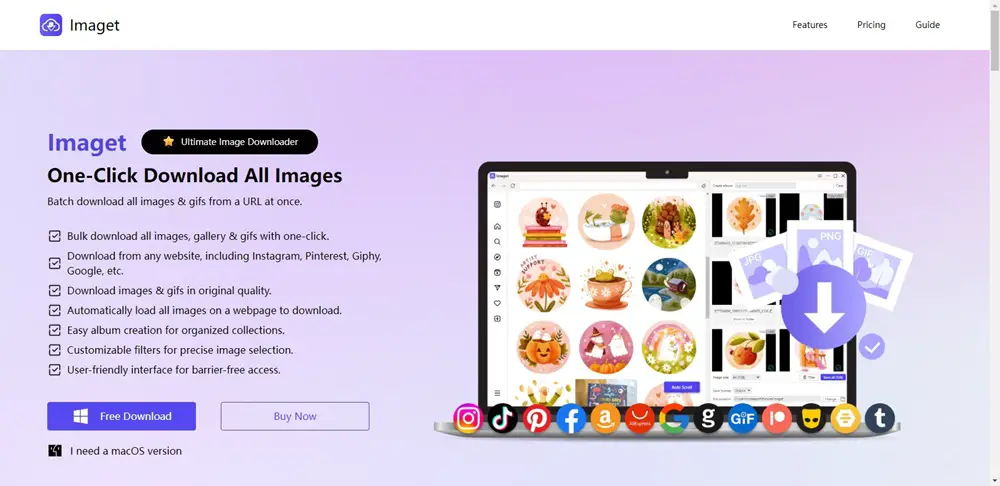
Step 2: Visit Tumblr and browse through the GIFs and images you wish to download, then copy the URLs of the Tumblr pages containing the desired content. Launch Imaget and paste the copied URLs into the designated input field.
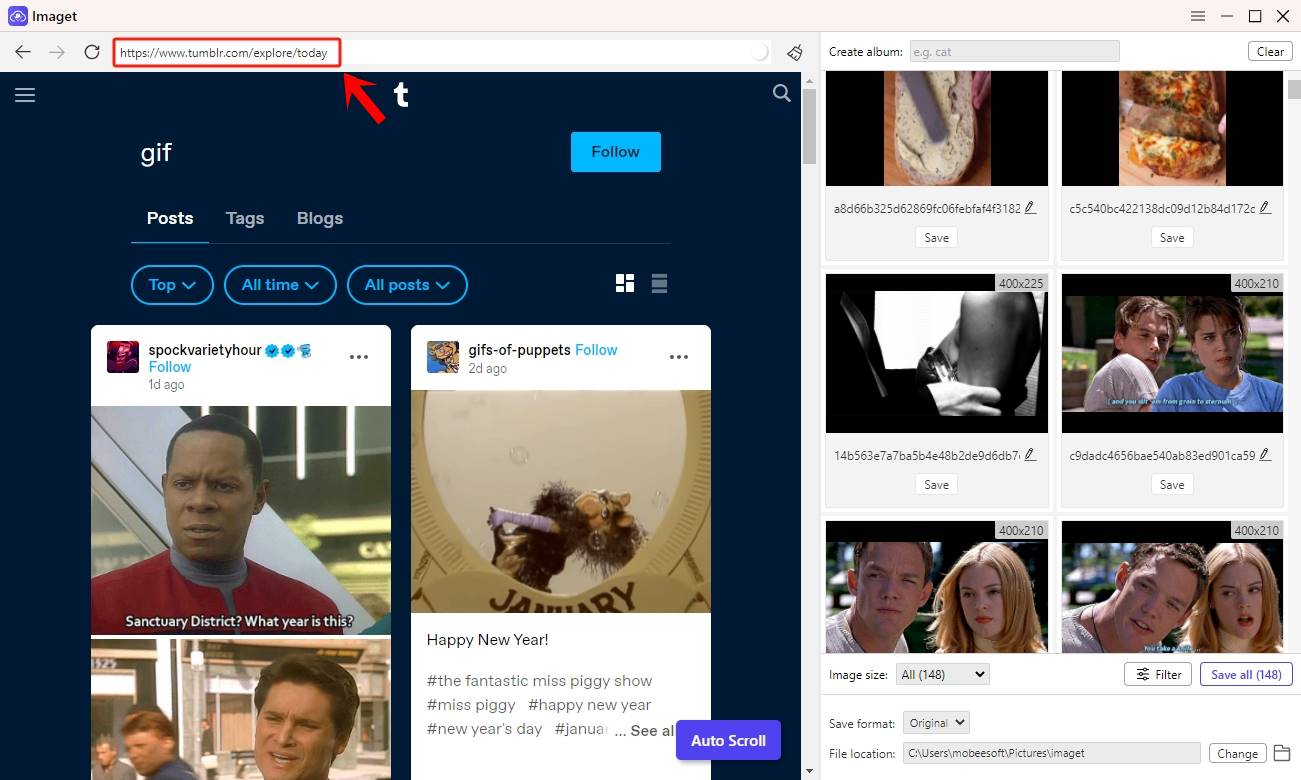
Step 3: Click the “Auto Scroll” button, Imaget will scroll down to load all of the GIFs and pictures on this Tumblr page.
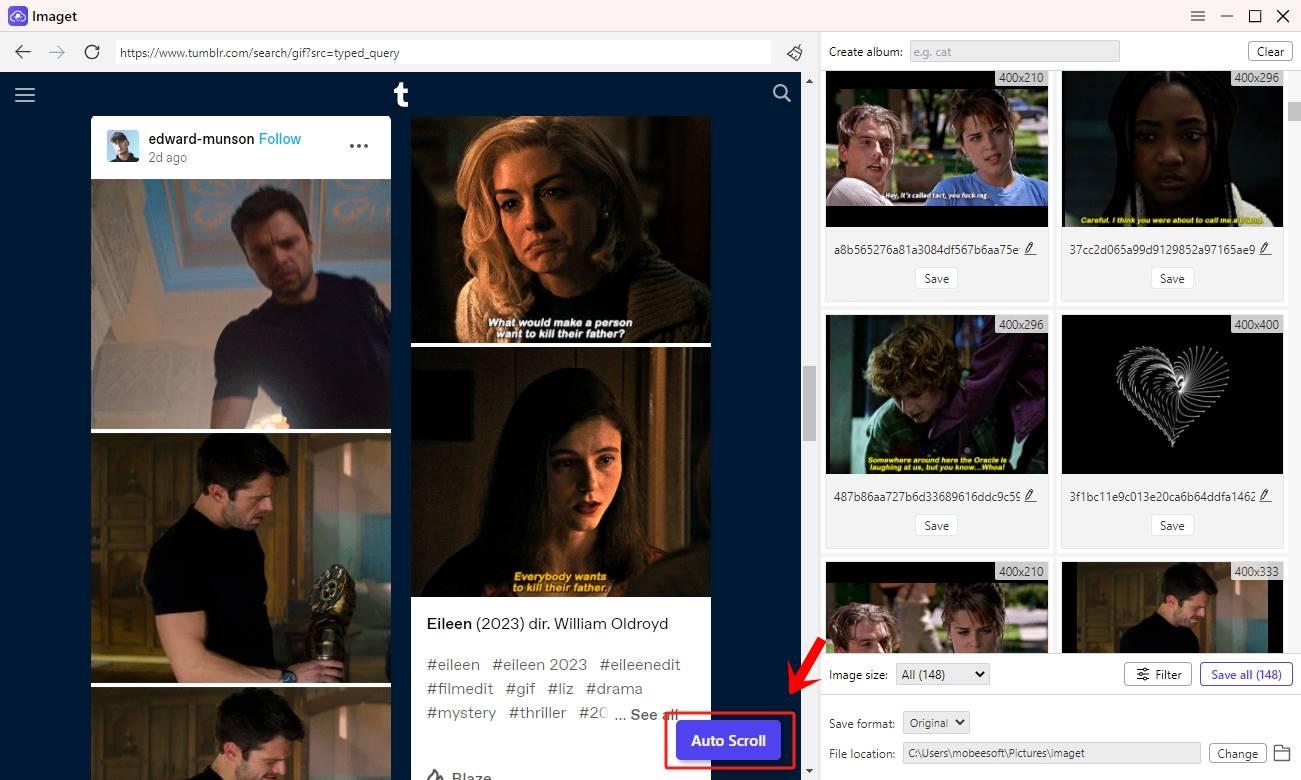
Step 4: You can use the filter to select which GIFs and images to download based on their resolutions and formats. It’s also allowed to configure download preferences according to your requirements.
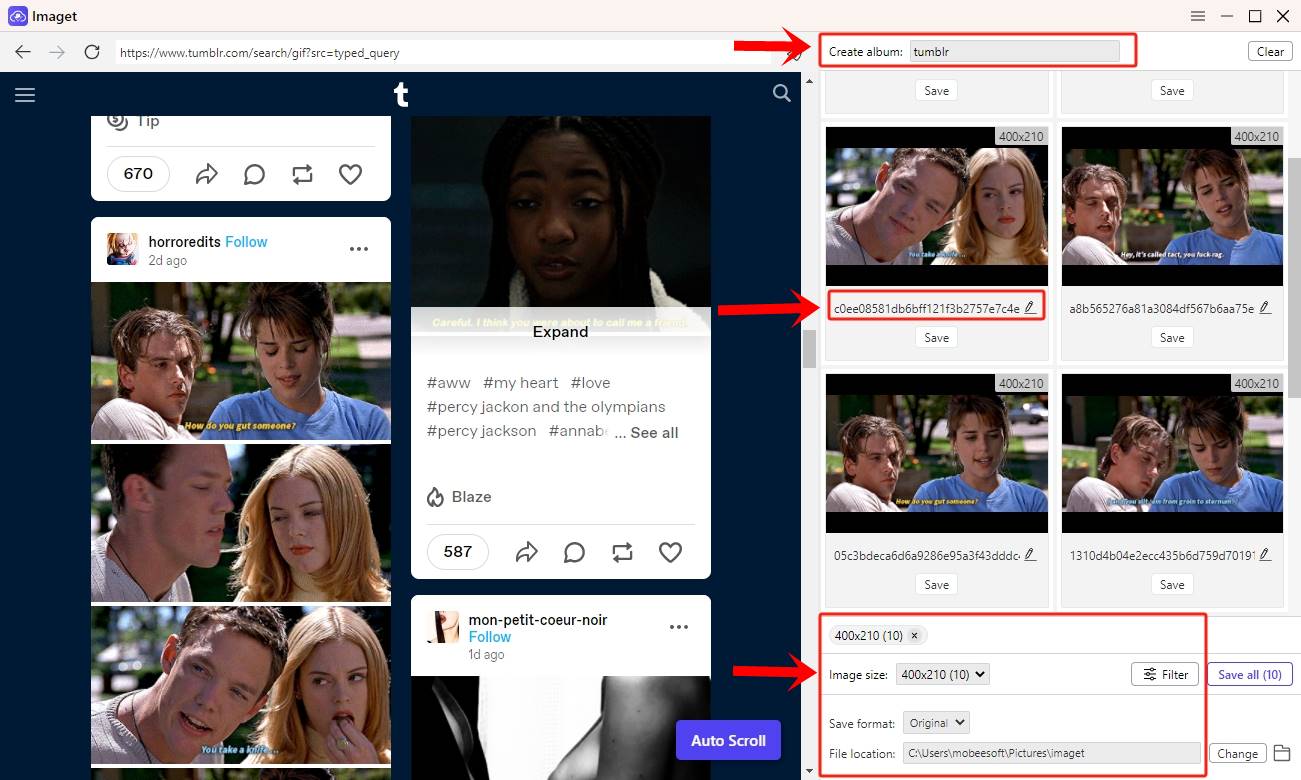
Step 5: Click on the “Save All” button to initiate the bulk downloading process. You can monitor the download progress within the Imaget interface.
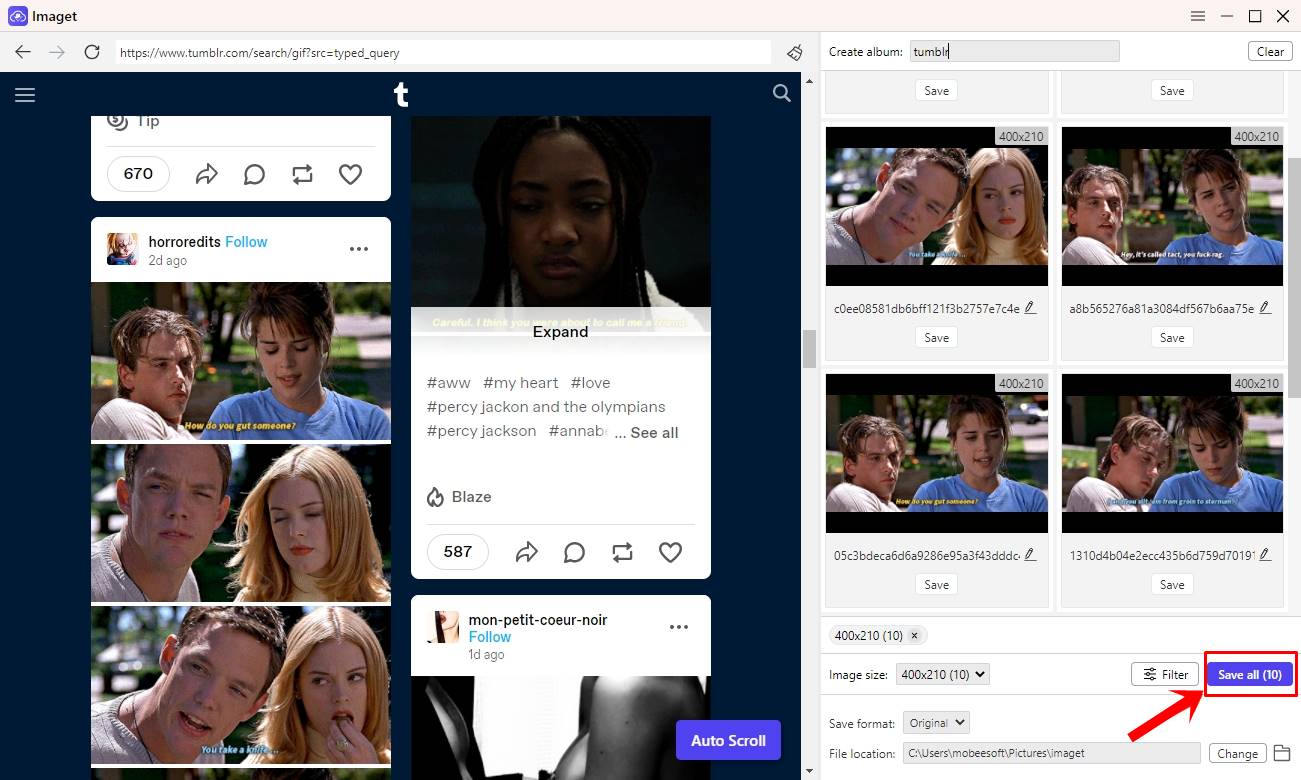
Step 6: Upon completion, click the “Show in folder” button or “Open folder” icon to access the downloaded GIFs and images from the specified download location on your computer.
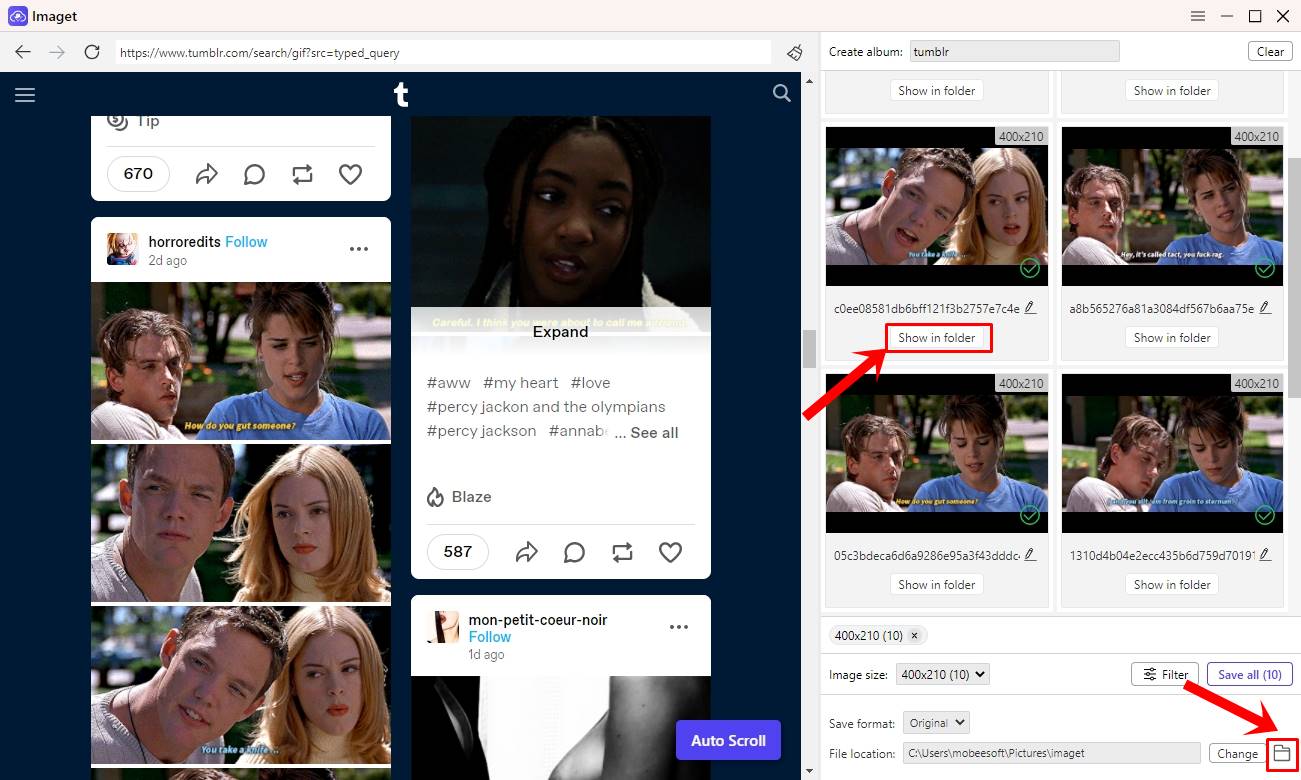
Pro Tip: Are you a TikTok user unsure of how to download or save videos? Don’t worry! We have a guide to help you download or save TikTok videos easily in no time!
6. Imaget Pricing
Imaget offers users both a free trial and paid version with varying features and limitations. The free trial allows users to to download 50 images and use the bulk download feature 3 times. For those who want to unlock additional features and removes any limitations present in the trial version, it’s suggested that you purchase a Imaget plan to upgrade your account.
Imaget offers flexible pricing plans tailored to individual and family users. Pricing may vary based on factors such as license type, duration, and additional services. Users can choose from one-time purchase options or subscription-based models, depending on their preferences and requirements.
The pricing structure for Imaget plans is as follows:
- Monthly Subscription: All Imaget features on a single PC are available for $4.95 per month.
- Annual Subscription:All Imaget features on a single PC are available for $19.95 per year.
- Lifetime Plan: All Imaget features on a single PC can be accessed for life with a one-time payment of $29.95.
- Family Plan: Get lifetime access to all Imaget features on five PCs for a one-time payment of $39.95.
Pro Tip: Want to download a YouTube video to watch it later? Learn how to download YouTube videos without any software and enjoy your favorite videos anytime, anywhere.
Conclusion
In conclusion, Imaget serves as an invaluable tool for Tumblr users and digital content enthusiasts seeking to streamline the process of downloading GIFs and images from the platform. With its robust features and intuitive interface, Imaget empowers users to curate and organize visual content with ease, unlocking a world of creative possibilities and inspiration, suggest downloading Imaget and giving it a try!
