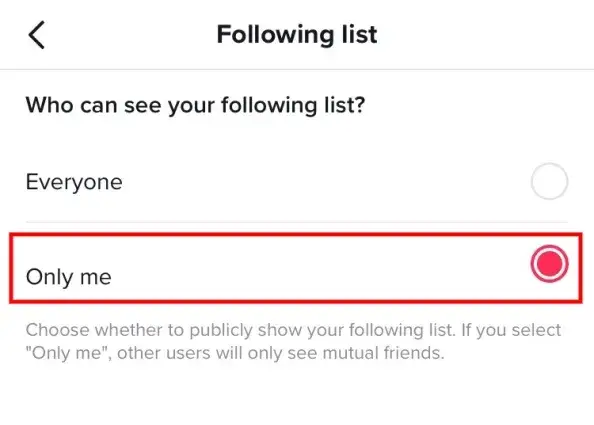TikTok has quickly become one of the most popular social media platforms, with millions of users sharing and consuming engaging content every day. While TikTok offers a fun and interactive experience, some users may prefer to keep their following activity private. In this blog post, we will explore how to hide your following list on TikTok, providing you with the necessary steps to maintain your privacy while enjoying the app’s features.
Why Would You Want to Hide Your Following on TikTok?
There are several reasons why users may choose to hide their following activity on TikTok. Some users might value their privacy and prefer to keep their interactions confidential. Others may want to reduce unwanted attention or avoid being bombarded with friend requests. Regardless of your reasons, TikTok offers a way to hide your following activity, ensuring you have control over who can view your interactions on the platform.
Pro Tip: TikTok allows users to download its videos. Learn how to download or save TikTok videos easily for offline viewing.
Read also: How to Block Someone on TikTok for Mobile and Desktop Users
Step-by-Step Guide: How to Hide Your Following on TikTok
Step-1: Open the TikTok app
Launch the TikTok app on your mobile device. Make sure you are logged into your TikTok account.
Step-2: Go to your profile
Tap on the “Profile” icon located at the bottom right corner of the screen. This will take you to your TikTok profile.
Step-3: Access the Privacy and Safety settings
In the top right corner of your profile, you will find a three-dot menu icon. Tap on it to access additional options. From the menu, select “Privacy and Safety.”
Step-4: Configure your privacy settings
Within the Privacy and Safety settings, you will find various options to control your privacy on TikTok. Locate and tap on the “Privacy” option.
Step-5: Manage your account privacy settings
Under the Privacy settings, you will see several options. Look for the “Following list” section and tap on it.
Step-6: Hide your following activity
Within the “Following list” section, you will find the “Everyone” and “Only me” options. By default, it is set to “Everyone.” To hide your following activity, select the “Only me” option.
Step-7: Save your changes
After selecting the “Only me” option, TikTok will automatically save your preferences. You have now successfully hidden your following activity on TikTok.
Read also: Meanings of Various TikTok Symbols and Icons (Explained)
Conclusion
Maintaining privacy on social media platforms is essential for many users, and TikTok recognizes this need. By following the simple steps outlined in this guide, you can easily hide your following activity on TikTok, allowing you to enjoy the app while keeping your interactions private.
Remember, privacy settings on social media platforms may change over time, so it’s always a good idea to review and update your settings periodically. By taking control of your privacy on TikTok, you can have peace of mind and a more personalized experience on the platform.
Enjoy your TikTok journey while safeguarding your privacy!