Are you looking to replace your laptop’s screen, upgrade or buy a new one, but confused about how to determine its size accurately? Measuring a laptop screen size is crucial for selecting the right replacement or understanding the viewing experience of a new device. In this comprehensive guide, we will walk you through the step-by-step process of how to measure laptop screen size accurately, helping you make an informed decision. So, let’s dive in and master the art of measuring laptop screen size!

Understand the Terminology
Before we begin measuring, it’s essential to familiarize ourselves with some key terminologies related to laptop screens.
Laptop screen size is usually expressed in inches and refers to the diagonal distance across the screen from one corner to the opposite corner as shown in our 2 main images in this article..
This measurement is not from the outer edge of the screen bezel but instead from the visible display area.
Gather the Necessary Tools
To measure your laptop screen size accurately, you’ll need a few simple tools.
These include a measuring tape or ruler and a piece of paper or a soft measuring tape (seamstress tape) for more flexibility.
Measure the Screen Size of Your Laptop
To start, power off your laptop and close it completely.
Position the laptop on a flat surface, such as a table, with the screen facing upwards.
Step-by-step process
a. Measuring the Visible Screen Area: Place the edge of your measuring tape or ruler at the bottom-left corner of the visible display area. Stretch it diagonally towards the top-right corner. Ensure that you measure only the screen’s visible area, excluding the bezels.
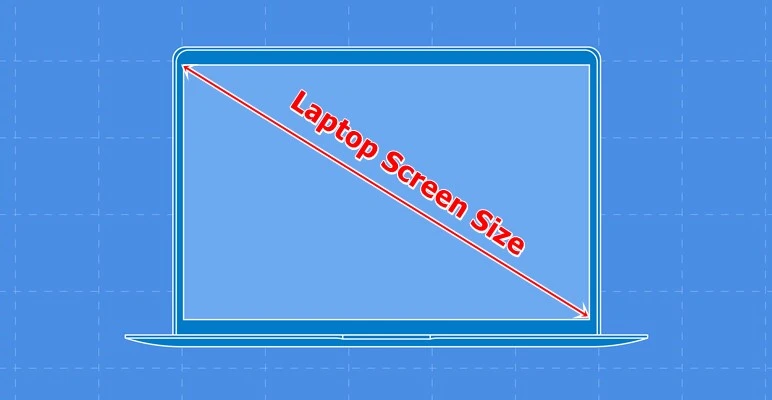
b. Record the Measurement: Note down the measurement in inches. This is your laptop’s screen size. For instance, if the measurement is 15.6 inches, your laptop has a 15.6-inch screen.
Tips for Accuracy
- If you’re using a soft measuring tape, be gentle while taking the measurements to avoid scratching the screen.
- Perform the measurement multiple times to ensure accuracy and consistency in your findings.
- For a more precise measurement, use a ruler with millimeter markings.
Understanding Aspect Ratio
While measuring the screen size, it’s essential to understand the concept of the aspect ratio.
The aspect ratio determines the proportional relationship between the width and height of the screen.
Common aspect ratios include 16:9 (widescreen) and 4:3 (standard).
This information becomes crucial when selecting a new laptop, as it affects the viewing experience and display quality.
Read also: Top 5 Laptop Screen Problems
Can I Find Out My Laptop Screen Size Without Measuring?
Yes of course. There are a couple of ways to know your laptop screen size without measuring:
1. Read The User Manual
If you are unable to measure the laptop screen manually, you can find the screen size in the product specifications or user manual.
2. Check The Label at The Back of Your Laptop
In most cases, you can easily discover the essential information, including the screen size and other features of your laptop, by checking the labels on its backside. Simply turn your laptop around, and there you’ll find the necessary details conveniently listed. These labels often provide a comprehensive overview of the device’s specifications, making it a quick and reliable way to unveil the size of your laptop’s screen and much more.
3. Search Online
Search for the laptop model online and check the manufacturer’s website for detailed specifications.
4. Discover Your Laptop Screen Size on Windows 10
A Windows 10 user? Simply go to Start > Settings > System > Display > Advanced display settings. There, you’ll find the monitor resolution, color format, video card model, and the all-important screen size. Keep in mind that some laptop models might not display the size using this method, varying with brand and specs.
Read also: How to Make Your Computer Go Full Screen
Conclusion
Measuring your laptop screen size accurately is vital for making informed decisions when buying a new device or selecting a replacement screen. By understanding the terminology and following the step-by-step guide provided in this article, you can confidently measure your laptop screen size in just a few minutes. Remember to be precise and take multiple measurements to ensure accuracy. Armed with this knowledge, you are now equipped to choose the perfect laptop screen size that suits your needs and enhances your computing experience. Happy measuring!
FAQs about Measuring Laptop Screen Size
Q: Why is measuring laptop screen size important?
A: Measuring screen size helps you choose the right replacement screen or select a laptop that suits your needs.
Q: Can I use a regular tape measure to measure laptop screen size?
A: Yes, a measuring tape or ruler works well, but a soft measuring tape offers more flexibility and won’t scratch the screen.
Q: How do I find the laptop’s aspect ratio?
A: The aspect ratio is typically mentioned in the laptop’s specifications or user manual, or you can search the model online.
Q: How many times should I measure for accuracy?
A: Take multiple measurements to ensure consistency and accuracy; repeating the process two to three times is recommended.
Q: Can I determine my laptop’s screen size without measuring?
A: Yes, check the product specifications or manufacturer’s website for the laptop’s screen size if measuring is not feasible.
