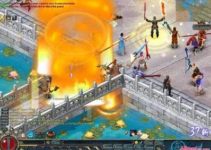The puzzle genre of games is one that’s often massively underrated. These might not be the most expansive gaming experiences you can have, but there is real depth here and there’s something fantastic about throwing yourself into a great puzzle game and learning its mechanics.
If you’ve got an urge to play some great puzzle games but you don’t know where you should start, we’ve put together a list of ideas for you to try out. They’re all great puzzle games with a lot to offer gamers; there’s no doubt about that. Find out more about them below.
1. Lumines Remastered
Lumines Remastered is available on all modern platforms, but the game has its origins on the PSP. It’s a fantastic puzzle game that makes use of light, color and music to really draw you in and get you hooked. It’s a hard game to explain and there are really no words that can do it justice. The only way to really understand Lumines Remastered and why it’s so great is to play it for yourself and get lost in it. That way, you’ll soon find out why everyone raves about it.
2. Puyo Puyo Tetris
Puyo Puyo is a puzzle game and Tetris is the ultimate puzzle game if you want to call it that. So, what happens when you combine these two things and turn it into a head to head competitive game? Well, you get Puyo Puyo Tetris. The combination of these two games works surprisingly well and you should definitely give it a try if you haven’t done so already. You might be surprised by just how much fun it is.
3. Firmament VR
Coming from the highly respected studio that brought us Mist and Obduction, Firmament VR is a VR experience like no other. It has lots of great puzzle solving elements and that’s what makes it fit into this list. It’s all about progressing through the world and some of the puzzles and challenges get you thinking hard. Experiencing all this in VR makes it all the more immersive and impressive to play; it’s a game that shouldn’t be missed out on.
4. Portal 2
Portal 2 is perhaps the quintessential first-person puzzle platformer and it hasn’t lost any of its appeal since its original launch. If you still haven’t got round to playing it, you owe it to yourself to give it a download and try it out. With everything from light bridges to tractor beams being employed to help you solve puzzles and move from one stage to the next, you’re certain to have a whole lot of fun with Portal 2, despite its age.
5. Pac-Man Championship Edition 2
We’ve all played Pac-Man, but there’s something entirely new and different about Pac-Man Championship Edition 2. It takes a classic formula and really builds on it in ways that you might never have imagined before. It’s challenging and exciting and genuinely addictive. Even if you think you can’t be surprised by a Pac-Man game anymore, you should try Pac-Man Championship Edition 2 and then see if you still feel that way afterwards. It’s a game that’s guaranteed to surprise you in positive ways.
6. Sushi Striker: The Way of Sushido
You can play Sushi Striker: The Way of Sushido on Nintendo 3Ds or the Nintendo Switch. Whichever way you choose to play it, you won’t be let down. It’s a game that combines puzzles with action, as well as sushi. The cartoon world in which the game is set is one where sushi has been outlawed and you have to supply the world with sushi by becoming the Sushi Striker. Of course, the premise is silly but the gameplay is a whole lot of fun.
7. The Witness
The Witness is a game that sees you exploring an island and solving puzzles that help you to learn the game’s mechanics and understand how to progress through trial and error. It’s a game that you can really get lost in and there’s a lot of fun to be found in exploring the island and uncovering all of the mysteries found there. It can be played in most platforms, as well as on iOS, so there’s no reason not to spend some time with this first person puzzle game.
8. Sudoku
Sudoku is a classic number puzzle game that has stood the test of time. With its simple rules and challenging gameplay, Sudoku offers hours of brain-teasing fun. Test your logic and problem-solving skills as you fill a 9×9 grid with numbers from 1 to 9, ensuring that each row, column, and 3×3 subgrid contains all digits without repetition. Whether you’re a beginner or a Sudoku enthusiast, this timeless game is perfect for passing the time and sharpening your mind. Learn how to solve Sudoku quickly with our expert tips and techniques even if you are just a beginner!
Wrap Up
The best puzzle games are the ones you can really throw yourself into and get lost in. And as the list of puzzle games above proves, there are so many varied examples of the genre and what it has to offer. Be sure to check out the games above if you haven’t done so already.