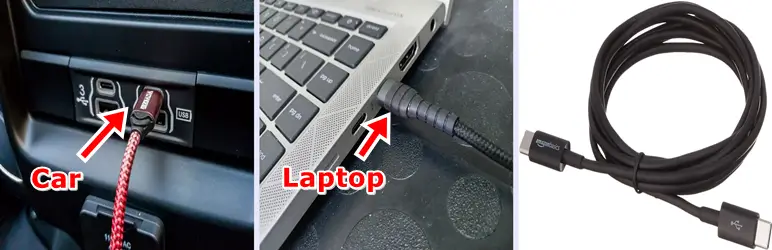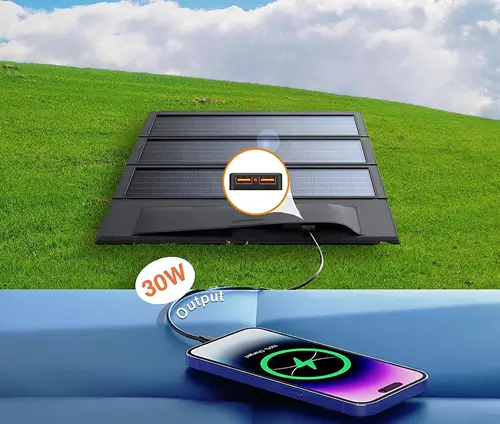Unlike smartphones, laptop chargers are not universal. What happens when your laptop’s battery is drained, and its original charger is nowhere in sight? Fear not! In this guide, we’ll explore six alternative methods to charge a laptop without its charger. These methods are lifesavers when you’re on the go or facing a power outage.
Disclaimer: Not all laptops are compatible with these methods. Check your laptop’s specifications for compatibility before attempting.
1. Use a Universal Laptop Charger
A universal laptop charger is a versatile option for charging your laptop. It’s designed to work with different laptop models and comes with various connector tips. This charger can also power up cell phones and tablets, making it convenient for travelers who want to charge multiple devices with one charger.
How to Use:
- Connect to your laptop.
- Plug it into an electrical outlet.
- It will start charging automatically.
Note: Make sure the universal laptop charger is compatible with your laptop’s requirements before buying.
Disclosure: As an Amazon Associate, we earn from qualifying purchases. When you purchase through links on our site, we may earn an affiliate commission at no extra cost to you.
Read also: How to Get More Runtime Out of Your Laptop Battery
2. Use a Portable Laptop Charger (Power Bank)
If you’re constantly on the go, a portable laptop charger, also known as a power bank, can be a fantastic solution for charging your laptop battery without a charger. These chargers are small, lightweight, and easily fit into your laptop bag or backpack, making them perfect for frequent travelers and situations where electrical outlets are scarce. Many power banks also feature multiple charging ports, allowing you to charge several devices at once. Choose a power bank with 20,000 mAh or more for reliable power.
To use a portable laptop charger (power bank):
- Connect it to your laptop using the charging cable provided with the charger.
- Turn on the charger to initiate the laptop battery charging process.
Moreover, certain power banks can charge your laptop’s battery while your laptop is in use. This method is convenient and versatile, but it requires a compatible power bank and cable. Keep in mind that charging your laptop this way might not be as fast or efficient as using a traditional charger.
Disclosure: As an Amazon Associate, we earn from qualifying purchases. When you purchase through links on our site, we may earn an affiliate commission at no extra cost to you.
Read also: Are All Chargers and Devices Interchangeable?
3. Use Your Car Battery
Charging your laptop with a car battery is possible, but it typically requires specific equipment and careful handling to prevent any harm to your laptop. However, if your car is equipped with built-in USB-C ports, you might not need a power inverter. Here’s how you can charge your laptop with a car battery:
- Check for Built-in USB-C Ports: First, check if your car has built-in USB-C ports available. If it does, you can directly use these ports to charge your laptop, bypassing the need for a power inverter.
- Start Your Car Engine: Before connecting any equipment, start your car’s engine. This step is crucial as it provides power to the car’s electrical system, ensuring a stable power source for charging.
- Using a Power Inverter (If Needed): If your car doesn’t have USB-C ports or your laptop requires a different type of connection, you’ll need a power inverter. This device converts your car’s DC power (from the battery) into AC power (compatible with your laptop charger).
- Connect the Inverter (if applicable): Attach the power inverter to your car’s battery using the provided cables or connectors.
- Turn on the Power Inverter (if applicable): Switch on the power inverter to activate the conversion process from DC to AC power.
- Charge Your Laptop: Now, connect your laptop charger to either the car’s built-in USB-C ports or the power inverter (depending on your setup) and start charging your laptop.
Remember that charging your laptop from your car battery can potentially drain the car’s battery relatively quickly. Therefore, it’s advisable to use this method sparingly and avoid running down the car battery completely. Additionally, handle the equipment carefully and follow safety guidelines while charging your laptop in your car.
Disclosure: As an Amazon Associate, we earn from qualifying purchases. When you purchase through links on our site, we may earn an affiliate commission at no extra cost to you.
4. Use a USB-C External Battery Charger
A USB-C external battery charger is a device designed to charge a laptop battery through a USB-C port. It’s an excellent choice for laptops with built-in (non-removable) batteries that feature a USB-C port.
Some of these chargers can even support fast charging or charge multiple devices simultaneously. While this method is straightforward and efficient, it does require a few key things: your laptop needs to have USB-C Power Delivery (PD) support, and you’ll need a charger that’s also USB-C PD-compatible. It’s important to note that this method may not work with older laptops or those with non-standard USB-C ports.
Here’s how to use it:
- Select the Right Charger: Make sure you purchase a USB-C external battery charger specifically designed for laptops. Some USB-C chargers are meant for smartphones and tablets and might not provide enough power to charge a laptop battery adequately.
- Connect the Charger: Attach your laptop to the USB-C external battery charger using a compatible charging cable.
This method is simple and efficient, but it requires a laptop with USB-C Power Delivery (PD) support and a compatible charger. Older laptops or those with non-standard USB-C ports may not work with this method. Ensure the charger you choose is powerful enough for your laptop.
Disclosure: As an Amazon Associate, we earn from qualifying purchases. When you purchase through links on our site, we may earn an affiliate commission at no extra cost to you.
5. Use Your Smartphone
Did you know you can use your smartphone to charge your laptop? Here’s how:
- Check Compatibility: Your phone must have a USB Type-C port, not an older USB type-B port.
- What You Need: Grab a double-ended USB Type-C cable and make sure your phone is fully charged.
- Start Charging: Connect both ends of the USB-C cable to your laptop and phone. Select the option on your phone that says it’s supplying power. Your phone will send some power to your laptop.

Tips for this method:
- Turn off your phone’s wireless features to save its battery.
- Enable Airplane Mode on your laptop to save its battery.
- Use a good-quality USB-C cable for effective charging.
But keep in mind, your smartphone can’t give a lot of power to your laptop, so it won’t boost your laptop’s battery much. Also, it’s not great for your phone to do this regularly, so only use it as a last resort.
Read also: Can I Use My Laptop While Charging?
6. Use a Foldable Solar Panel Battery Charger
While this method may seem unconventional, it’s remarkably efficient, especially in remote locations like during camping trips where electrical outlets are scarce, but sunlight is abundant.
Solar chargers come equipped with solar panels that capture sunlight to charge your laptop battery. These chargers come in various sizes and capacities, allowing you to select one that fits your requirements. Keep in mind that solar chargers may take more time to charge your laptop compared to other methods.
Here’s how to do it:
- Put the solar charger in direct sunlight.
- Connect it to your laptop using the charging cable provided with the charger.
- Once connected, the charger will begin charging your laptop battery.
Disclosure: As an Amazon Associate, we earn from qualifying purchases. When you purchase through links on our site, we may earn an affiliate commission at no extra cost to you.
Read also: How Many Watts Does a Laptop Use?
Conclusion
In a world where mobility and flexibility are essential, knowing how to charge your laptop without its charger can be a game-changer. Whether you’re a frequent traveler or facing a power outage, these methods provide the convenience and peace of mind you need. By exploring these alternatives, you ensure your laptop stays powered up, no matter where life takes you.
FAQs
Can I use any charger to charge my laptop battery?
No, it’s essential to use a charger that’s compatible with your laptop’s voltage and amperage requirements. Using an incompatible charger can potentially damage your laptop’s battery or components.
Are all laptops compatible with external battery chargers?
Not all laptops are compatible with external battery chargers. Compatibility depends on the laptop’s design and whether it has a removable battery or a specific charging port that works with external chargers. Check your laptop’s manual or contact the manufacturer for compatibility information.
Is it safe to charge my laptop using alternative methods like a power bank or a car battery?
When used correctly and with compatible equipment, alternative charging methods like power banks and car batteries can be safe. However, improper use or using incompatible equipment can pose risks. Always follow safety guidelines, use quality chargers and cables, and be cautious when exploring alternative charging options.