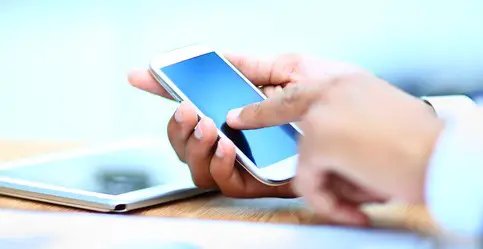Short for “secure sockets layer,” SSL certificates are digitally signed credentials issued by an agency exclusively for a particular company’s website. The reason the internet uses this technology is to guarantee the safety of transmissions between the website and its server. Often, these two points exchange information that is sensitive, and having SSL certificates can make sure that the information exchanged is valid and sent through a secure connection.
A company interested in securing website transmissions due to handling confidential information can get SSL certificates by contacting a certificate authority agency. The credentialing agency will verify the company’s validity and identity before granting it a certificate, and then installing it onto the server. Finally, the agency creates public and private keys to encrypt the information on the server.
Visiting an SSL Website
When the user goes to the company’s website, the browser will ask the server to identify itself. The server then provides the browser with a copy of the purchased SSL certificate that it can use to determine the website’s legitimacy. The user may receive a message warning if the browser is uncertain about the website’s safety, and it will then be up to the user to continue or to exit the website.
Read also: How to Detect Malicious Websites
If the browser accepts the certificate and trusts the website, then the user does not need to take any further action outside of normal interaction. The server acknowledges the browser’s approval and begins a secure connection. All connections submitted within this session are encrypted, meaning a hacker cannot access the contents.
Read also: How to Fix an SSL Connection Error
Building Confidence
It is important to use SSL certificates to foster confidence in website visitors. These are essential tools for e-commerce websites in particular because users may buy items, and this means transmitting sensitive credit card information. Using SSL certificates is also wise for other sorts of financial websites for similar reasons, such as for payment fulfilment or online banking services. Other websites may want non-financial information like names, addresses, health information or more, and these websites will need SSL certificates.
Read also: Sites Where You Are Most Likely to Get Hacked
Verifying SSL Security
Users interested in verifying how secure a website is before submitting personal information can easily check the browser’s address bar. For example, the web address in the address bar typically starts with “http,” which stands for “hypertext transfer protocol,” but a secure connection changes this to “https” in its stead, which stands for “hypertext transfer protocol secure.” Naturally, each browser may feature a different method in proving the secure connection, such as showing a yellow triangle for issues with certificates or a green lock to show that the connection is secure.
Read also: How to Enable Secure Connection on Facebook
Even though SSL certificates make sensitive transmission secure, there is no guarantee that the information will remain secure while it is on the server. It’s necessary to thoroughly read through the privacy policy before transmitting any personal data; after all, it will not do any good to trust website owners if they intend to sell it to third parties or keep it on the servers without restricting access.
Remember this is just one of the security measures that can be employed when dealing with sensitive or confidential data. If you choose to store any of this data on a hard drive or an external device, make sure that the storage location is secure with passwords. Holding confidential data can be a tricky task and you must do all you can to prevent it getting into the wrong hands. Losing this data could become a serious problem with harsh consequences. For more information on protecting data, check out ComputerHowToGuide.com articles such as The Basics of Encryption and 10 Ways to Protect Personal Information Online.