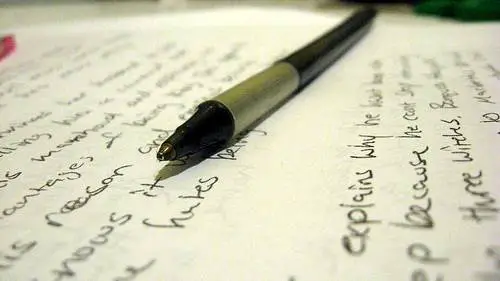 When you’re working with digital files, you can have a great amount of influence over the end product. Sometimes people can feel limited by their computer, but the truth is that working in a digital medium often makes it simpler to create complex designs.
When you’re working with digital files, you can have a great amount of influence over the end product. Sometimes people can feel limited by their computer, but the truth is that working in a digital medium often makes it simpler to create complex designs.
Whether you’re creating a detailed letter head or a straightforward and formal letter, formatting is an incredibly important tool. From the reader’s first impressions to their final interactions with your piece, the quality of the entire experience can depend hugely upon the formatting.
Here, we consider a few basic dos and don’ts.
Know how your article will be received
It’s important to recognize that your audience won’t always be viewing the piece you create in the same way that you do. You need to know whether they will be seeing the final product in print, in a web browser or using some form of office software.
If they are using office software, you must ensure that the file type you use is the correct one. If you’re expecting it to be viewed within a browser, be sure to allow your piece to be manipulated in such a way that it is just as effective on any size screen. This may mean looking at the time of website design you have or simply making adjustments to your article to ensure it is compatible with a range of different viewing methods.
Make sure that you consider things such as the use of symbols and foreign characters in your writing. If the loading system isn’t set-up to recognize these then they may appear as random punctuation or question marks in your published article – not a good look!
Be consistent
The ease with which you can make changes when working with digital tools can encourage some users to parade their skills all too often. While there is sometimes call for fancy styles, fonts and colors, the key is to be consistent with the tools that you use.
However excellent the fonts you choose to use, try your best to stick to just one or two per piece. Overcrowding a piece of work can have the effect of detracting from each individual style so make sure you keep it simple and keep it consistent.
You will also want to choose a format and font which is easy to read in order to cater to your audience. Script fonts may look pretty but they’re hard to read – especially if you’re dealing with large bodies of text.
Try and restrict the use of fancier fonts to short phrases or messages (perhaps the greeting on your webpage or a ‘thank-you for reading’ message at the end of a post). You should then stick with basic fonts such as Ariel, Calibri and Microsoft Sans Serif for the main article.
Get to grips with your software
Whether you’re dealing with 3D CAD Design or an Integrated Development Environment, having a good understanding of the software can make formatting a great deal easier. Of course, formatting a piece isn’t only about making wise creative decisions – it’s also a question of understanding how best to implement the various decisions that you make.
Working hard to ensure that you know the ins and outs of a piece of software is a great way to ensure that you can get the most from it so it’s important that you do your research and understand all the different features which are at your disposal. After all, if you don’t understand them then you can’t use them.
The design tools are out there, it’s up to you to harness them to create the product of your dreams.
Image credit: Flickr



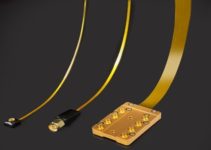
I used to mess with the fancy fonts and sizes, but now I try to stick to standard sizes and types. I actually do a lot of my typing in Windows notepad instead of a word processor. I never know what I should save it as if I want to pass it along to someone, whether they have the same word processor not. So I usually just notepad .txt it. Probably not good for professional appearance though.
One thing I don’t know about is indenting anymore. Seems to me when I was younger and in school they were always telling us to indent a paragraph four or five space. Now I don’t know if we still do that or not. I can’t remember the last time I seen something that did. I think it looks well enough without indenting myself.
I do the same Ray. Notepad is great for documents that don’t need formatting.
Quite often while compiling a document from sources on the internet I will use Notepad as an in between word processor in order to remove any formatting from the text, then when I’m ready I will paste it into Word.
It’d be good to indent if the spacing between paragraphs are indistinct. If you can easily tell they are separate paragraphs without indenting, that it probably looks presentable already!
I use Microsoft word, i have very good grip on that, your tips are very basic but if we implement these will produce great documents.
[ Smiles ] I am rather comfortable using Microsoft Word.
Hi petter lee
You gave especially me many useful tips , Through which I feel myself better to use my favorite Kingsoft office .
I am a little bit confused that this article whether for a common user or it is for professionals .
As a business owner, I’ve received countless resumes and letters from prospective clients and employees. So many of them provide great looking documents until you try reading them. Fancy formatting and fonts are pretty but you are correct, they are often to busy to spend much time looking at them. While I appreciate their desire to impress, I wish more people would stick to the basic. Clean, neat and to the point goes so much further. Thanks for a great blog post!