Working on any application, whenever you face any error message, it clearly indicates that something has gone wrong. And to stop the situation getting from bad to worse, some immediate measures has to be taken. But the real test of patience while facing any such error message is when you are just not able to understand the error message. You try to take help from experts, search the web for solution or ask your friends to rectify the issue. Recently, I too came across a very similar kind of situation. One fine day working on my MS Outlook application I came across a PST file error message illustrating –
“The messaging interface has returned an unknown error. If the problem persists, restart Outlook.”
Every time, I make any attempt to create a new email, reply, forward or anything, same PST file error message keeps on popping on my desktop screen. Even I tried to create a new profile, but failed completely to resolve the issue. Well, in case you too are facing a similar sort of condition, now there is no need to worry. As now there is a proper and effective way to resolve the problem.
[Read also: How to Name Your Computer Files Properly]
In general, there are two different possibilities that resulted in the occurrence of such fatal kind of condition. It could be either:
- Your Outlook account has got infected with virus and simultaneously almost every single PST file has got damaged.
- Unintentionally, you have allowed MS Outlook messages to get stored in drafts by clicking “Save options” in the file menu.
Well, whatever is the reason; the first step that you need to take to resolve the error message is restarting MS Outlook. This simple step can successfully resolve the problem, but only when the problem has occurred due to internal issue in the messaging interface. But, in case you are not able to fix the problem, then Microsoft provides a tool called Inbox Repair tool. By making the proper use of Inbox Repair tool you could overcome this problem very soon. In case you are not able to get rid of these Outlook problem, then you need to go for a more powerful solution to repair your corrupted PST files. And, this powerful solution I was able to find in PST repair software.
PST repair software is one such application that has been devised primarily to meet different users’ requirements. The application is very easy to use and at the same time capable of restoring the corrupted Outlook PST files in almost all possible scenarios. Usually, whenever one make use of PST recovery tool, it scans the damaged Personal Storage Table (PST) file and finds the lost emails. And, once the utility is able to retrieve the file, and then it displays the retrieved emails in a list like structure, which later can be copied easily to a desired location.
The best aspect of this software is that it allows you to restore mails from the broken .PST file as well, which very often gets corrupted due to 2GB limitation of MS Outlook. The trial version also let users evaluate the efficiency of the product and get well familiar with its features. So the next time if you ever face such PST file error message, don’t get tensed as you know how to deal with such condition. Below are the screen shots about PST repair process.
Home Screen for Outlook PST Repair Software
Screen showing recovered PST file items
Screen showing available saving modes
Screen showing saving process
Article Summary
Facing a PST file corruption is always going to be very annoying, especially when you face error message like “The messaging interface has returned an unknown error”. But now there is a proper way to overcome this issue with the help of third party PST Repair software.
[Read also: Error while using ‘System Restore’ – Recover Files Instantly]

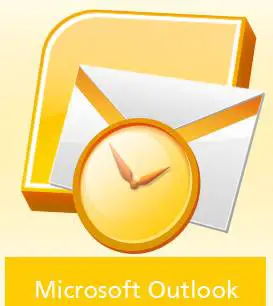
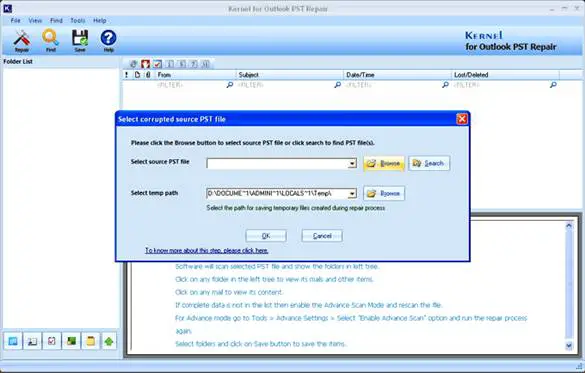
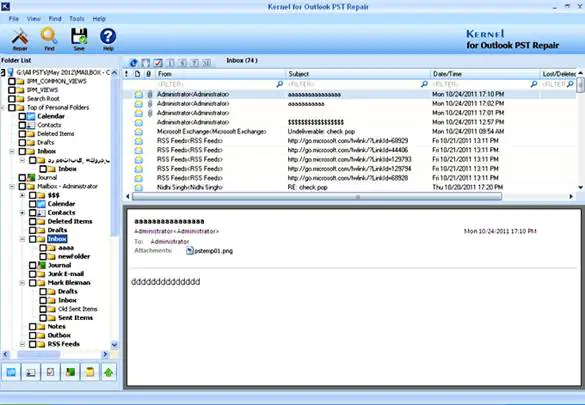
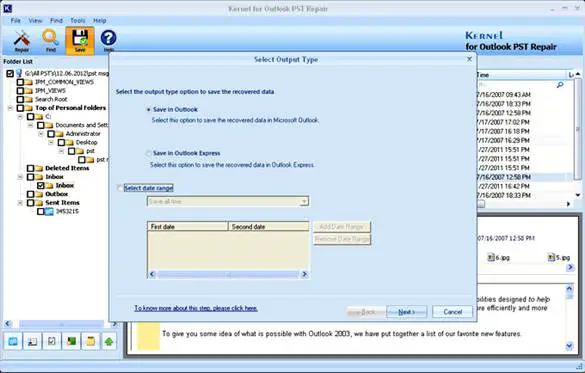
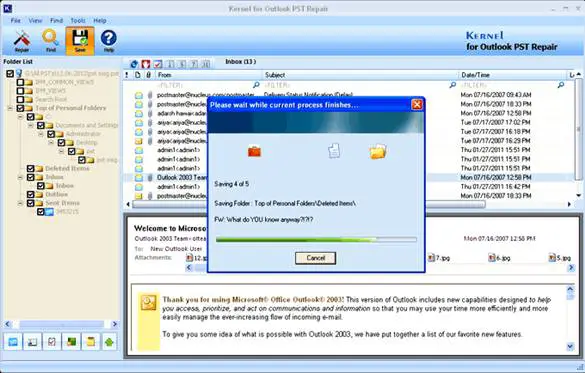
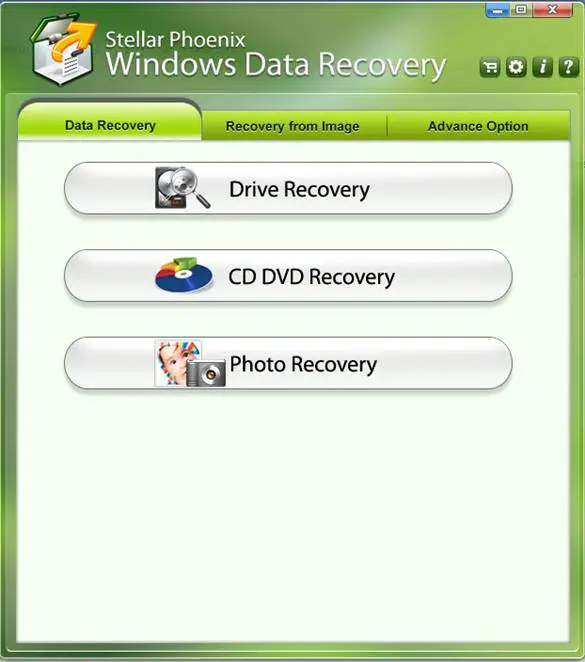
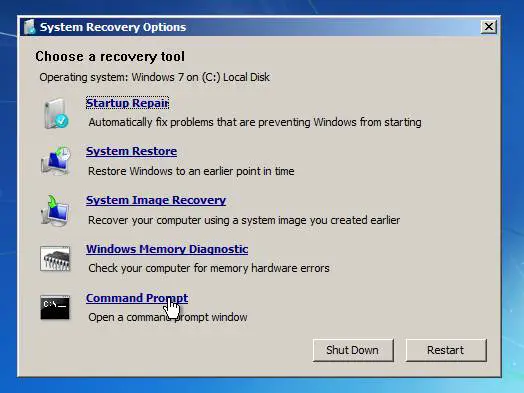

Most of the corruption troubles encountered in Ms Outlook PST information arise due to power failure, virus attack and other errors. Kernel for outlook repair tool is capable to resolve all corruption of pst files with easy and quick response.